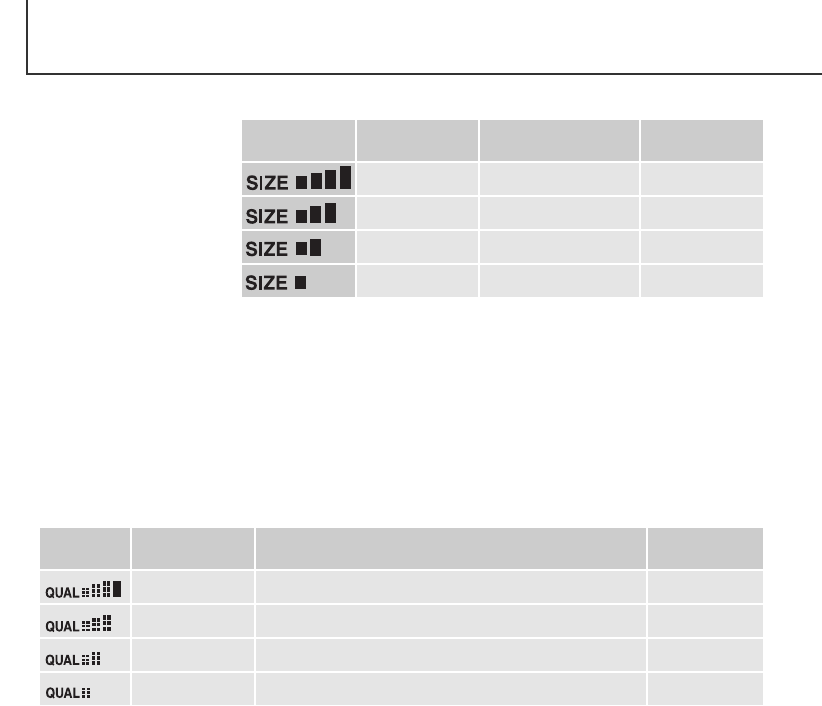De beeldgrootte is bepa-
lend voor het aantal pixels
dat het beeld bevat. Hoe
groter de maat, des te gro-
ter is het beeldbestand.
Kies de beeldgrootte op
basis van de toepassing
van het beeld. Voor een
hoge printkwaliteit en grote
formaten hebt u grote
bestanden nodig, voor web-
toepassingen volstaan kleine.
46
AUTOMATISCHE OPNAMESTAND
Datascherm
LCD-monitor
2272
1600
1280
640
Aantal pixels
(hor. X vert.)
2272 X 1704
1600 X 1200
1280 X 960
640 X 480
Beeldgrootte
FULL
UXGA
SXGA
VGA
Beeldgrootte en beeldkwaliteit
Data-
scherm
S. FIN
FINE
STD.
ECON.
Economy – kleinste bestanden
LCD-monitor
Superfijn – hoogste beeldkwaliteit.
Fijn – hoge beeldkwaliteit
Standaard – standaardinstelling
Bestands-
formaat
Kwaliteit
TIFF
JPEG
JPEG
JPEG
De beeldkwaliteit wordt bepaald door de sterkte van de compressie, maar heeft geen gevolgen voor
het aantal pixels in het beeld. Hoe hoger de beeldkwaliteit, des te lager is de compressie en des te
groter is het beeldbestand. Is economisch ruimtegebruik op de kaart van groot belang, gebruik dan
de economy stand. De standaardinstelling is voor normaal gebruik voldoende. De stand superfijn
geeft de hoogste beeldkwaliteit en de grootste beeldbestanden. Maakt u superfijn-opnamen, dan kan
wegens de opslag op de geheugenkaart een vertraging optreden die afhankelijk van de beeldgrootte
tot 50 seconden kan oplopen; de monitor zal dan blanco zijn en het toegangslampje brandt dan.