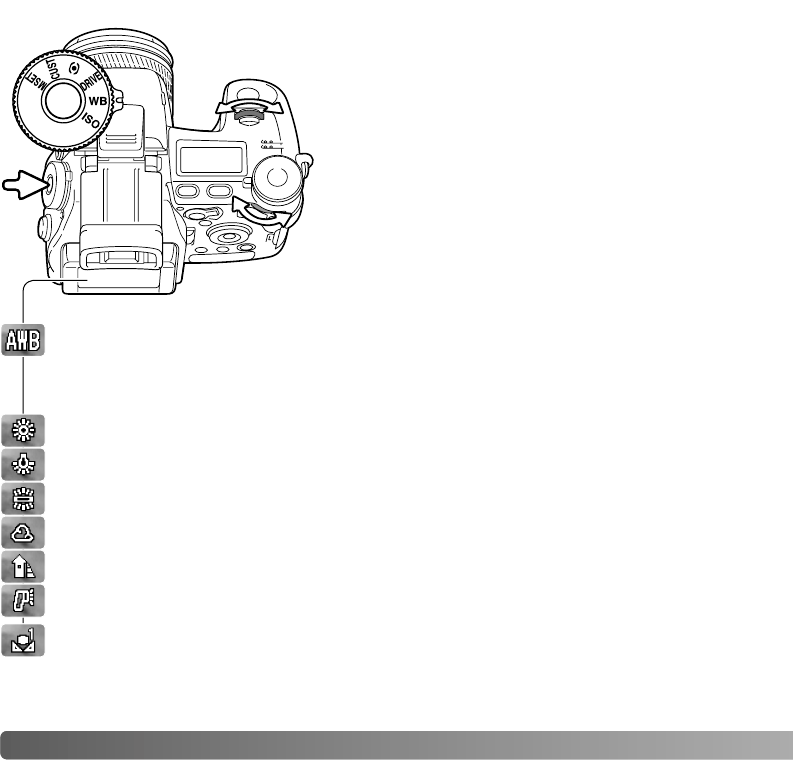70
A
DVANCED RECORDING
WHITE BALANCE
3
4
2
1
White balance is the camera’s ability to make
different types of lighting appear natural. Any
changes are immediately visible on the monitors.
Turn the function dial to the white-balance (WB)
mode position (1).
Press the function button in the center of the dial
(2). Turn the front control dial to select the white-
balance mode (3). Use the rear control dial (4) to
shift the color balance of the preset modes or to
select the custom white-balance register. Press
the shutter-release button partway down or press
the function button to set the mode.
Auto white balance - to automatically detect the type of light and adjust the white
balance accordingly. When the built-in flash is used, the white balance is set for the
color temperature of the flash. When set, no indicators appear on the data panel or
monitors.
Daylight
Tungsten
Fluorescent
Cloudy
Shade
Flash
Preset white balance - to set the white balance to a specific light
source. The rear control dial can be used adjust the white balance
in seven levels: +3 to –3 (+4 to –2 for fluorescent). Except for
fluorescent, the change of one unit is approximately equal to a 10
mired shift. When set, an indicator appears on the monitors and
WB on the data panel. For information on light sources, see page
111.
Custom white balance - to apply custom white-balance settings. The rear control
dial can be used to select one of three custom registers. When set, an indicator
appears on the monitors and WB on the data panel. See page 71 on how to make
custom white-balance calibrations.