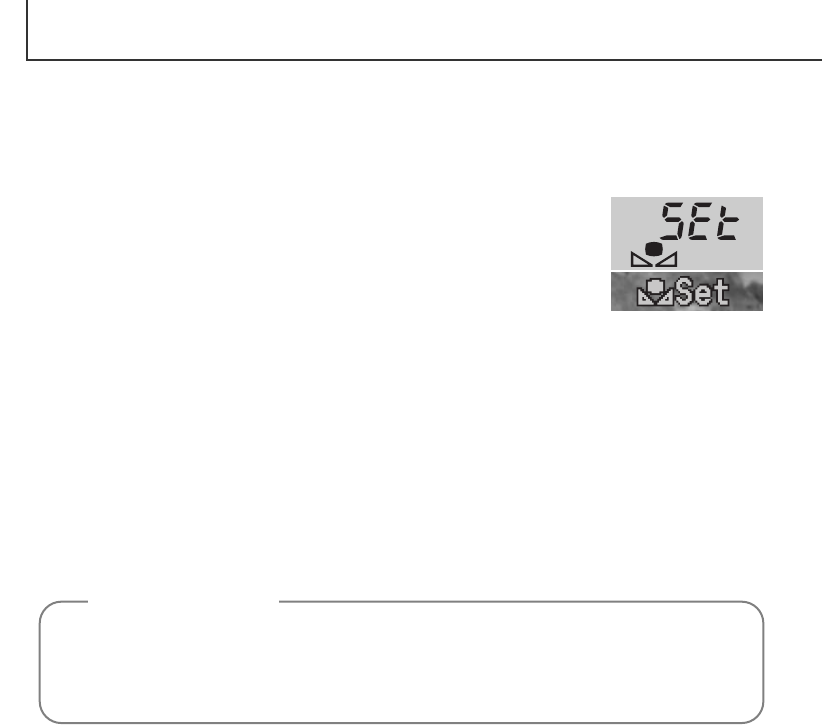64
Het is mogelijk de witbalans van de camera op een speciale lichtsituatie af te stemmen. U kunt deze
instelling opslaan en op elk gewenst moment oproepen. Een eigen witbalansinstelling kan vooral
goed van pas komen wanneer er verschillende soorten licht in het geding zijn en er om een zeer
zorgvuldige instelling wordt gevraagd.
Om de camera te ijken moet u de functietoets indrukken, en aan het instelwiel
draaien totdat het symbool voor de eigen witbalansinstelling en "SET" op het
data-scherm en in de zoeker/monitor (in rood) verschijnen. Neem een wit
onderwerp, bijvoorbeeld een vel papier en vul er het beeld mee; het hoeft niet
scherp te zijn, het moet wel het licht opvangen waar het om gaat. Druk de
ontspanknop in om de instelling op te slaan. Gaat er tijdens deze ijking iets
mis, dan verschijnt er een foutmelding in de zoeker/monitor. Druk op de
stuurknop (controller) om de boodschap te wissen en voer de ijkprocedure
opnieuw uit. U kunt dit herhalen zo vaak u het nodig acht.
De instelling blijft in de camera opgeslagen totdat een nieuwe ijking wordt
gemaakt. Wilt u de zo verkregen instelling opnieuw gebruiken, druk dan op de functietoets en draai
aan het instelwiel totdat het symbool voor de eigen witbalansinstelling zonder "SET" op het data-
scherm en in de zoeker/monitor (in wit) verschijnt. De camera gebruikte dan de laatst opgeslagen
instelling.
Bij een eigen witbalansinstelling kan de flitser worden gebruikt. Omdat het flitslicht een daglicht-
kleurtemperatuur heeft moet u wanneer de witbalans op een ander type lichtbron is geijkt wel
rekening houden met een kleurzweem..
EIGEN WITBALANSINSTELLING
Weergave eigen
instelling
Bij het ijken is de kleur van het object waarop u de meting uitvoert erg belangrijk. Het moet zui-
ver wit zijn. Alleen dan bent u er zeker van dat de camera zich uitsluitend oriënteert op de kleur
van het licht, en niet op de kleur van het object. Een stuk wit papier is een ideaal meetobject.
Neem het mee in uw cameratas.
Opnametips
OPNAMESTAND