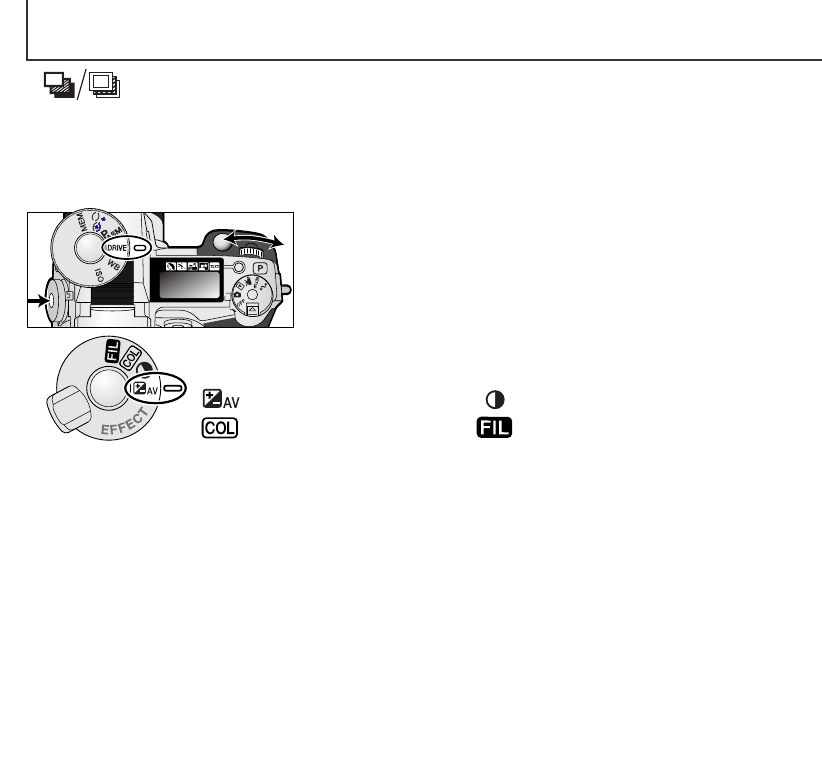58
BRACKETING
Met deze functie maakt u zogenaamde belichtingstrapjes van drie opnamen. Eén opname is normaal
belicht, één is overbelicht, de andere is onderbelicht. Naast deze Belichtings-bracketing is het ook
mogelijk variatie-series te maken met contrast, kleurverzadiging en de stand filter. U kunt echter
maar één bracketing-soort tegelijk gebruiken. U kunt bracketing instellen met het functiewiel
(blz. 44).
OPNAMESTAND
Zet het functiewiel in de transportstand (1). Druk de functietoets
in (2) en draai aan het instelwiel (3) om de bracketingstand in te
stellen
De volgorde van een belichtingsbracketing-serie is normale belichting (volgens de aanduiding van
sluitertijd en diafragma), onderbelichting en overbelichting. De belichtingsbracketing staat op stappen
van 0.3 Ev (0,3 LW), maar kan worden ingesteld op 0.5Ev of 1.0Ev in de custom 2 sectie van het
opnamemenu (blz. 78).
Stel contrast, kleurverzadiging of filter in op het gewenste niveau; de bracketing-serie varieert van 1
niveau onder naar 1 niveau boven het standaard-niveau. Kijk onder Regeling Digitale Effecten op
bladzijde 67 voor de instellingen van contrast, kleurverzadiging en filter. Is het contrast of de kleurver-
zadiging op het hoogste niveau ingesteld (± 3), dan wordt een van de opnamen op ±4 gemaakt en
ontstaat de volgende serie: bijvoorbeeld +3, +2, +4. Bij RAW-opnamen kunnen de maximale niveaus
niet worden overschreden en zitten er dan twee identieke opnamen in de serie (+3, +2, +3). Een
zwartwit filter-bracket laat de scene ook met en zonder filter zien (blz. 71). Werd filter 10 geselec-
teerd, dan wordt de filterserie 10, 9, 0.
Draai aan de schakelaar digitale effecten om uw bracketing-keuze te maken.
Meer informatie over de digitale effecten op blz. 67.
Belichtingsbracketing Contrast-bracketing
Bracketing kleurverzadiging Filter-bracketing
2
1
3