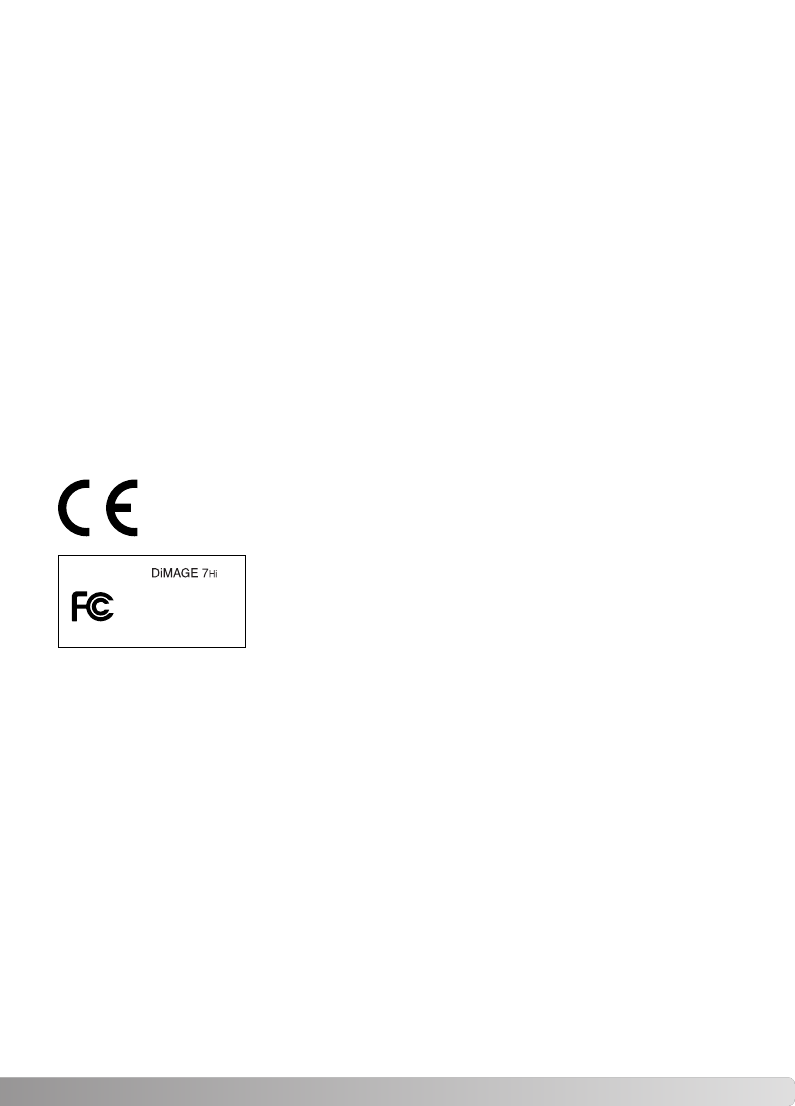11
Trennen der Kamera vom Computer .....................................................................................142
Windows 98/98 Second Edition................................................................................142
Windows ME, 2000 Professional und XP.................................................................142
Macintosh..................................................................................................................143
Hilfe bei Störungen.............................................................................................................................144
Verwendung von Filtern.........................................................................................................146
Deinstallation der Treibersoftware – Windows.......................................................................147
Pflege und Aufbewahrung..................................................................................................................148
Pflege ..................................................................................................................................148
Reinigen.................................................................................................................................148
Aufbewahrung........................................................................................................................148
Temperatur und Betriebsbedingungen ..................................................................................149
Pflege und Handhabung der Speicherkarte..........................................................................149
Batterien/Akkus .....................................................................................................................150
NiMH-Akkus...........................................................................................................................150
Pflege des LCD-Monitors ......................................................................................................151
Copyright/Urheberrecht .........................................................................................................151
Vor wichtigen Ereignissen und Reisen..................................................................................151
Fragen und Service ...............................................................................................................151
Technische Daten...............................................................................................................................152
Systemzubehör ..................................................................................................................................154
Dieses Zeichen auf der Kamera gewährleistet, dass die Kamera den Statuten der EU
(Europäischen Union) für elektrische Geräte entspricht.
CE ist die Abkürzung für Conformité Européenne (European Conformity).
This device complies with Part 15 of the FCC Rules. Operation is subject
to the following two conditions: (1) This device may not cause harmful
interference, and (2) this device must accept any interference received,
including interference that may cause undesired operation.
Tested by the Minolta Corporation
101 Williams Drive, Ramsey, New Jersey 07446, U.S.A.
Entfernen Sie nicht die Ferritkerne von den Kabeln.
This Class B digital apparatus complies with Canadian ICES-003.
Cet appareil numérique de la classe B est conforme à la norme NMB-003 du Canada.
Die folgenden Zeichen können auf dem Produkt gefunden werden: