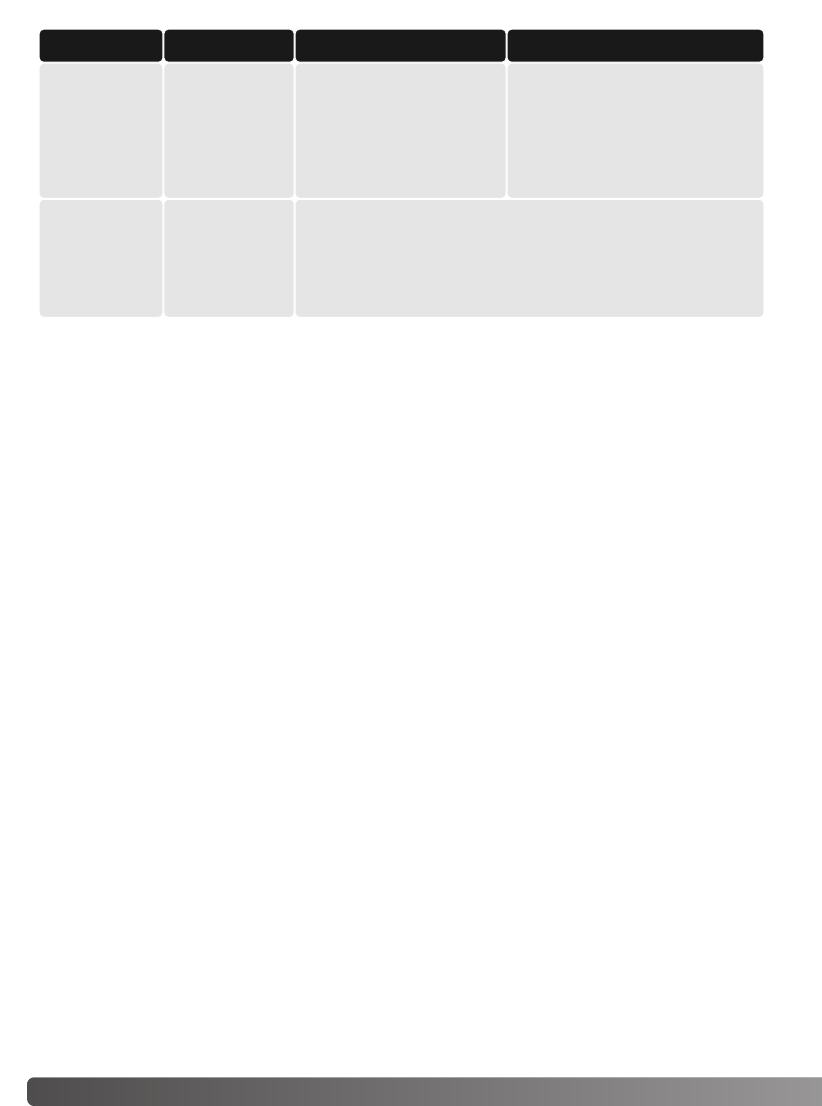146
H
ILFE BEI STÖRUNGEN
Falls die Kamera nicht ordnungsgemäß funktioniert: Schalten Sie die Kamera aus, entnehmen Sie
die Batterien/Akkus und setzen Sie sie erneut ein, oder ziehen Sie das Netzgerät aus der
Kamerabuchse heraus und stecken Sie es wieder ein. Schalten Sie die Kamera immer mit Hilfe des
Funktionsrades aus. Andernfalls könnten Karte und/oder Kamera beschädigt werden.
Die Kamera erwärmt sich bei langer Verwendung. Seien Sie also achtsam beim Berühren der
Kamera, der Speicherkarte und der Batterien/Akkus, um Verbrennungen zu vermeiden.
Die Verschlusszeit-Blenden-
Kombination sorgt für ein extrem
über- oder unterbelichtetes Bild.
Ändern Sie die Verschlusszeit oder den
Blendenwert, bis ein Bild auf dem
Monitor erscheint (S. 56).
Aufnahmedaten
werden ange-
zeigt, aber das
Live-Bild ist kom-
plett schwarz
oder weiß.
Die Kamera ist auf
manuelle
Belichtung (M)
eingestellt.
Problem Symptom Cause Solution
Bildvorschau ist
schwarz-weiß.
Die Kamera wird
unter geringen
Lichtverhältnissen
eingesetzt.
Die automatische Sucherbildverstärkung des Monitors wird bei Aufnahmen
unter geringen Lichtverhältnissen aktiviert (S.28). Bei Filmaufnahmen wird
die Nachtfilm-Funktion aktiviert. Obwohl die Bildvorschau schwarz/weiß
erscheint, ist das aufgenommene Bild in Farbe (nicht in der Nachtfilm-
Funktion).
VERWENDUNG VON FILTERN
Polarisationsfilter und Nahlinsen können im weitwinkligen Brennweitenbereich Vignettierungen ver-
ursachen (unterhalb der 50 mm Marke des Zoomrings). Mit sehr starken Nahlinsen, wie einem +3
oder Minoltas No. 2, können Vignettierungen unterhalb von 100 mm auftreten. Die meisten
Filteradapter rufen Vignettierungen hervor. Der Minolta Filteradapter von 49mm auf 62mm kann ver-
wendet werden.