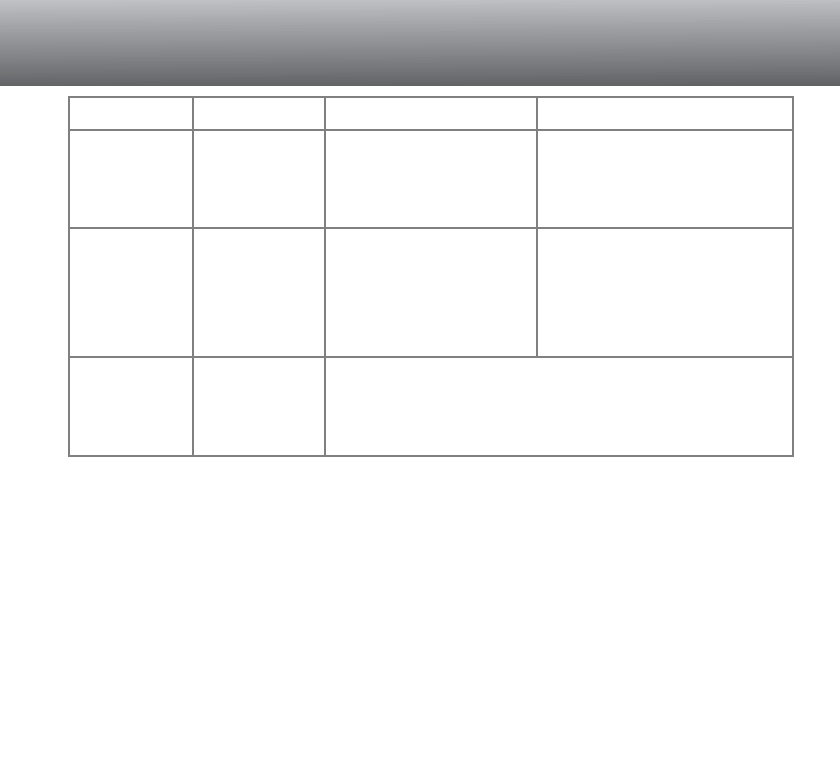141
Werkt de camera niet naar behoren, schakel hem dan uit, verwijder en herplaats de batterijen of ver-
breek en herstel de netstroomverbinding. Schakel de camera altijd uit met het instelwiel (hoofdscha-
kelaar), anders kan de CompactFlash kaart beschadigd raken en worden de camera-instellingen op
de standaard instellingen teruggezet.
Bij langdurig gebruik stijgt de temperatuur van de camera. Houd daar rekening mee wanneer u de
camera, de batterijen of de CompactFlash kaart vastpakt.
Sluitertijd/diafragma-com-
binatie geeft extreme
onder- of overbelichting
van het live-beeld.
Verander de sluitertijd- en/of
diafragma-instelling totdat er
een beeld op de monitor ver-
schijnt (blz. 50).
Opname-in-
formatie ver-
schijnt, maar
het live-beeld
is geheel wit
of zwart.
Camera staat
op handmatige
belichting (M).
Zonnekap
gebruikt bij
flitsopname.
Zonnekap schermt deel
van het flitslicht af.
Verwijder bij gebruik van de
ingebouwde flitser altijd de
zonnekap.
Probleem Symptoom Oorzaak Oplossing
GEBRUIK VAN FILTERS OP DE DIMAGE 7
In de groothoekstand (minder dan 50 mm op de zoomring) kan het voorkomen dat polarisatiefilters
en close-up-lenzen vignettering veroorzaken. Bij zeer sterke close-up-lenzen als Minolta No.2 of een
+3 exemplaar, kan vignettering ook al onder de 100 mm optreden.
Het gebruik van verloopringen kan vignettering veroorzaken. Gebruik alleen filters met een diameter
van 49 mm.
Onderin
beeld is een
schaduw te
zien.
Live-beeld
wordt zwart-
wit.
Camera wordt
bij weinig licht
gebruikt.
Automatische monitorversterking treedt bij weinig licht in
werking (blz. 72). Hoewel het live-beeld zwartwit is zal het
opgenomen beeld gewoon in kleur zijn.