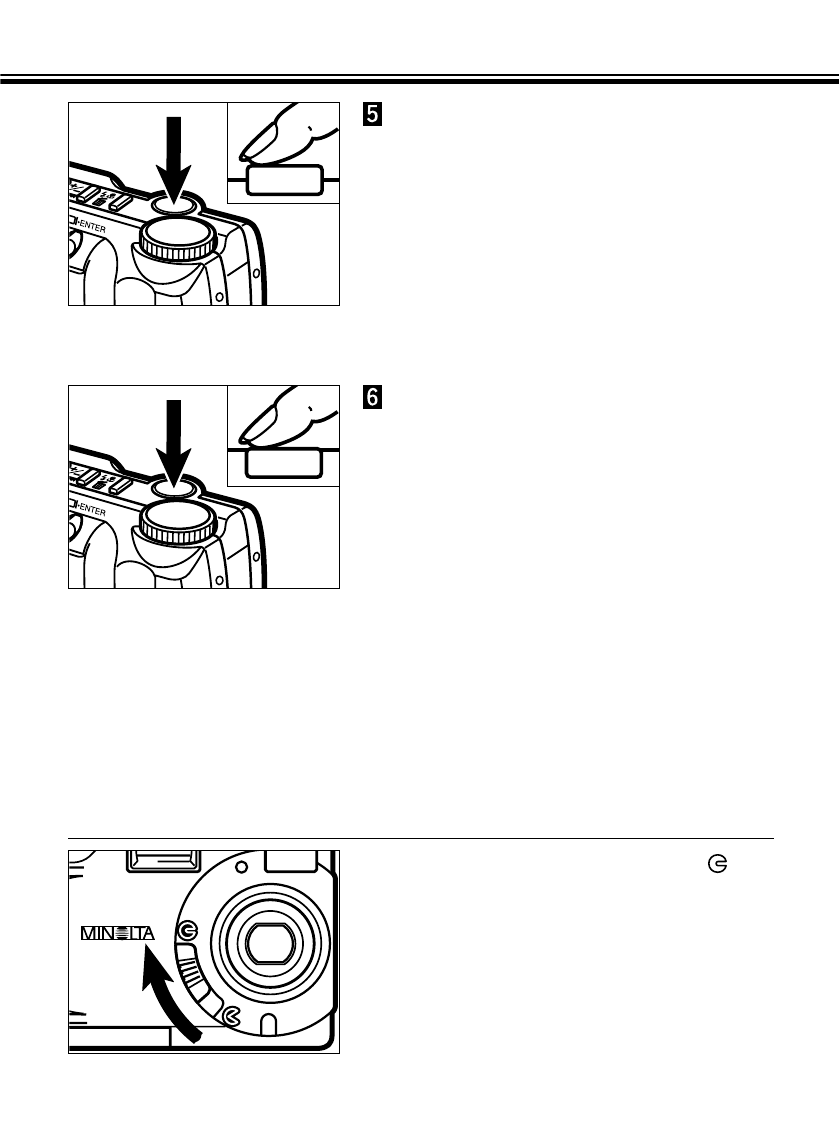BASIC RECORDING PROCEDURE - CONT’D
- 28 -
Press the shutter-release button
part-way down.
• Focus and exposure will be determined and
locked.
• The green focus lamp will glow if focus is
determined. Repeat steps 4 and 5 if the focus
lamp (green) blinks.
• The orange flash lamp will blink if the flash is
charging and will glow if the flash is charged
and ready. When the flash lamp (orange)
blinks, the shutter will not be released.
Press the shutter-release button
the rest of the way down to take
the picture.
• The captured image will briefly appear in the
LCD monitor and is saved to the compact
flash card.
• While the image is being saved to the
compact flash card, the focus lamp (green)
blinks slowly. To prevent loss of image data,
do not remove the compact flash card from
the camera, or remove the AC adapter plug
from the DC terminal of the camera, until the
image has been saved.
• When the image has been saved to the
compact flash card, the focus lamp (green) is
extinguished.
To Turn Off The Camera in REC Mode
Move the lens cover slide to .