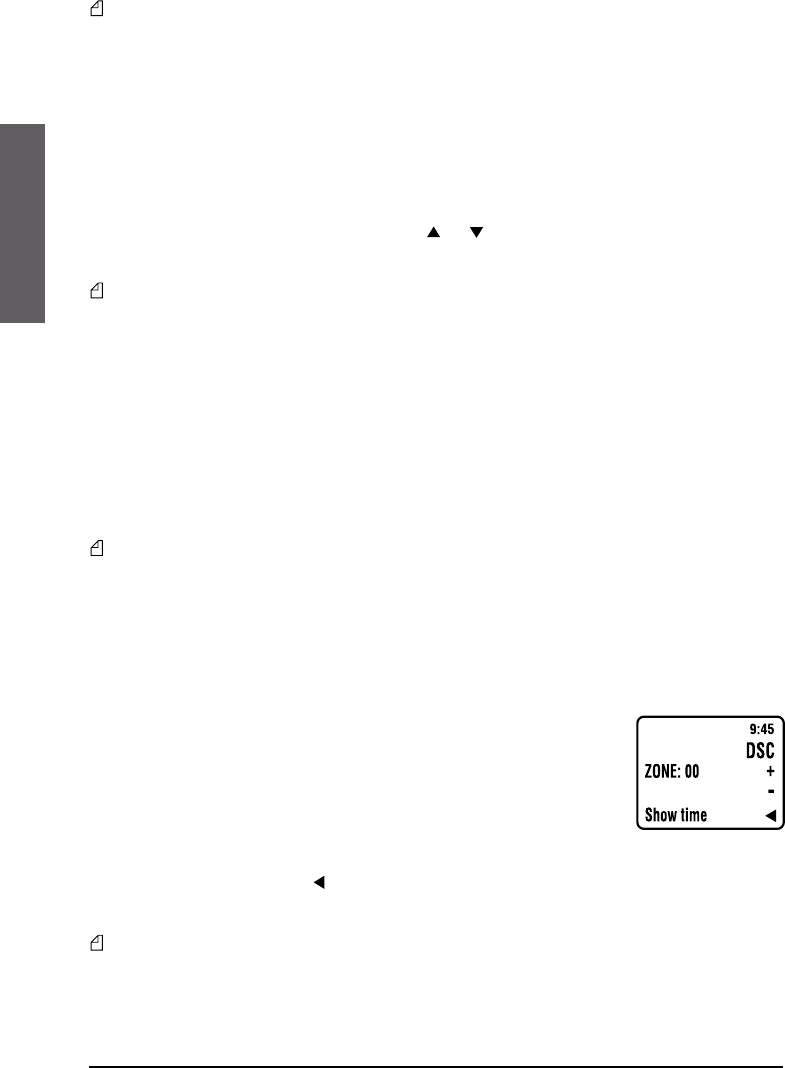26
ENGLISH
of time data.
To get the best performance with DSC capability, we suggest inserting the coordinates and time.
If Neptune is connected to a compatible GPS resceiver (GPS 200) the setting of these data is not
compulsory.
10.7 ”LCD” (display contrast)
The user can adjust the display contract to optimise visibility according to ambient conditions.
1. Press the function key “DSC”.
2. Press the function key “Menu”.
3. Press the function key “LCD”.
4. Using the function keys corresponding to “ ” ; “ ” you can increase the contrast of the di-
splay.
5. Confirm by using one of the following buttons: C , 16, function key DSC, or the PTT.
This setting remains stored on the Eeprom, therefore NEPTUNE will maintain the same settings
when the radio is turned on again.
10.8 “Beep” (Enable/disable keypad beep)
In order to activate or to inhibit the beep to the pressure of the keys operate as follows:
1. Press the function key “DSC”.
2. Press the function key “Menu”.
3. Press the function key “More”.
4. Press the function key “ More”.
5. Pressing the function key “Beep” activates or disables the acoustic message to the pressure of
the keys.
This setting remains stored on the Eeprom, therefore NEPTUNE will maintain the same settings
when the radio is turned on again.
10.9 “ZONE” (Adjustment of UTC time deviation)
The user can program the time deviation with respect to the UTC time so the transceiver’s di-
splay will show the time for the current time zone.
1. Press the function key “DSC”.
2. Press the function key “Menu”.
3. Press the function key “More”.
4. Press the function key “More”.
5. Push the function key “More” again.
5. Press the function key “Zone”.
6. The display will show (X)
7. Pressing the function keys +, or –, will set the desired deviation.
8. Acting with the function key
will activate or eliminate the visualization
of the time data on the display.
9. Confirm by pressing one of the following buttons: C , 16, function key DSC, or PTT.
This setting remains stored on the Eeprom, therefore NEPTUNE will maintain the same settings
when the radio is turned on again.
X