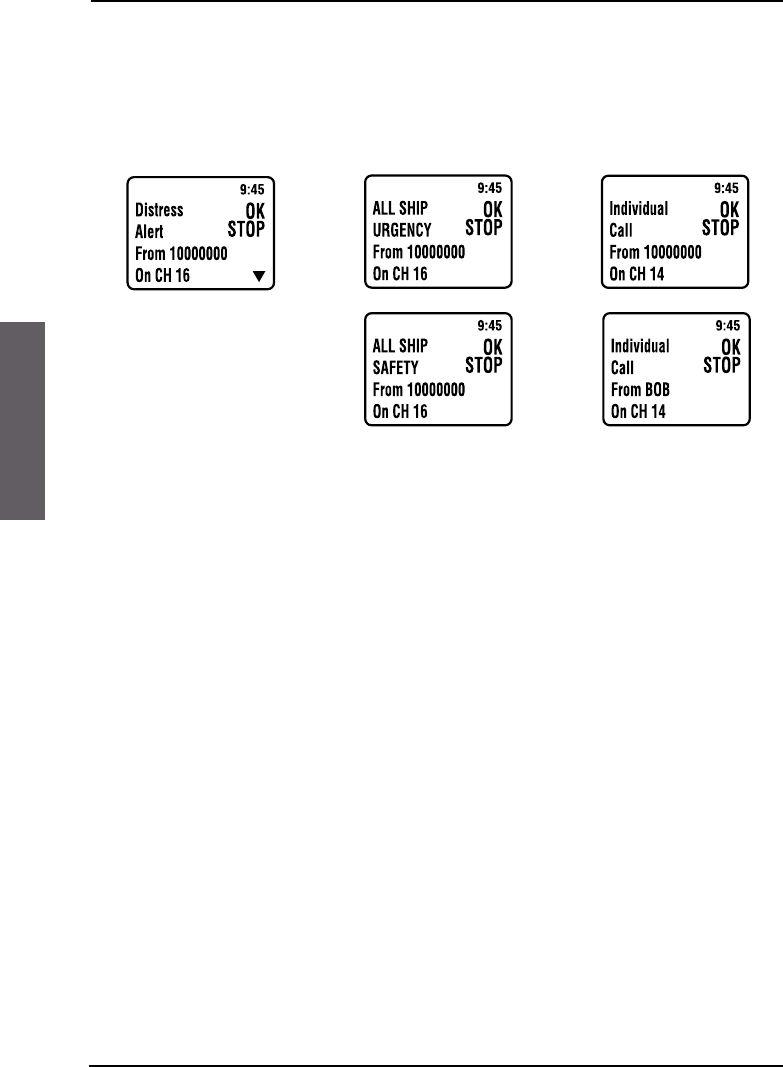26
DEUTSCH
9 Empfang eines DSC-Rufs
Sobald Sie einen DCS-Ruf erhalten, antwortet Ihr Seefunkgerät automatisch auf die Art des
Anrufs.
Die angezeigten Informationen im LCD variieren je nach Art des Rufs. Beachten Sie hierzu zu
einigen Beispielen nachfolgende Diagramme.
NOTRUF ALLGEMEINER FUNKSPRUCH INDIVIDUELLER
AN ALLE SCHIFFE FUNKSPRUCH
9.1 Empfang eines Notrufs
Sobald Ihr Seefunkgerät einen Notruf empfängt, ertönt ein akustisches Notrufsignal. Durch Drücken
der Funktionstaste „STOP“ wird das Notrufsignal unterbrochen.
Sind in dem Signal Positionsdaten und Zeitangaben enthalten, werden diese entsprechend im
Display dargestellt. Sind keine Positionsdaten und Zeitangaben vorhanden, erscheint im Display
die Nachricht 99°99 999°99 88:88.
9.2 Allgemeiner Ruf an alle Schiffe
Empfängt Ihr Seefunkgerät einen allgemeinen Ruf, der alle Schiffe betrifft, schaltet es automatisch
auf den Kommunikationskanal und es ertönt ein akustische Notrufsignal. Durch Drücken der
Funktionstaste “STOP” wird das Notrufsignal unterbrochen.
9.3 Individueller Ruf
Empfängt Ihr Seefunkgerät einen Individuellen Funkruf, schaltet es automatisch auf den Kanal,
auf dem das DCS-Signal anliegt und meldet akustisch den DCS-Ruf an. Durch Drücken der
Funktionstaste “STOP” wird die akustische Anmeldung unterbrochen.
Im Display erscheint der MMSI-Code. Stimmt der MMSI-Code mit einem der in der Grundeinstellung
hinterlegten MMSI-Codes überein, erscheint ebenso das dazugehörige Rufzeichen.
Jedes Mal wenn NEPTUNE einen DCS-Ruf erhält (Notruf, allgemein oder individuell), speichert es
die DCS-Signale in einer Anrufliste „Log“.