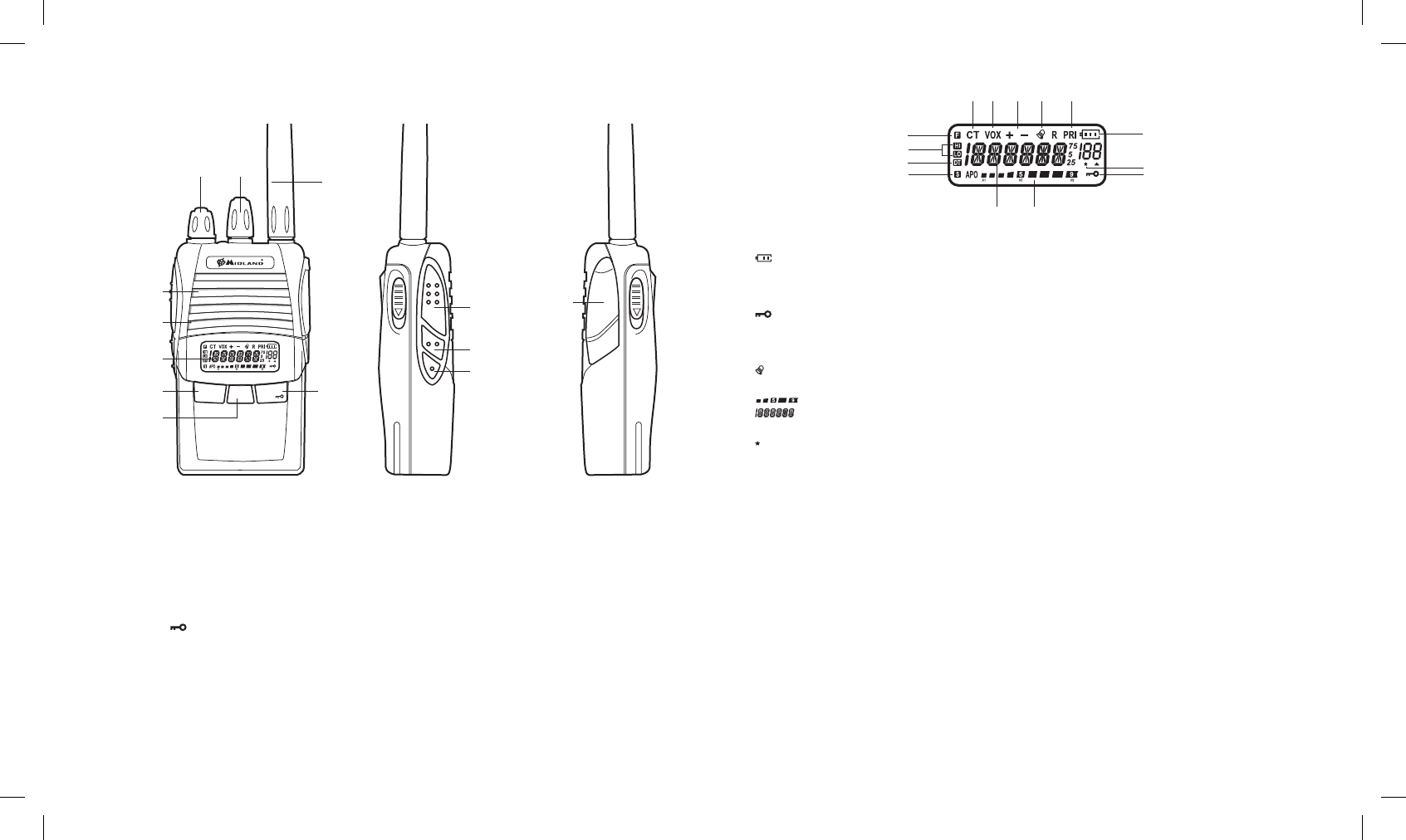HOOFDBEDIENINGEN
Antenne1.
Codeerder2. : rechtsom of linksom draaien om uit verscheidene instellingen te kiezen.
A3. an-Uit/Volumeregeling - rechtsom draaien om in te schakelen en het volumeniveau te verhogen. Linksom
draaien om het volumeniveau te verlagen en uit te schakelen.
Luidspreker4. - G14 is voorzien van een ingebouwde luidspreker.
Ingebouwde Microfoon 5. - Hier wordt het geluid opgepikt door de microfoon.
LCD Display6.
MENU7. : druk op deze toets om het radiomenu te openen.
SCAN/8.
: druk op deze toets om de Scanfunctie te activeren of om de huidige instelling te verlaten. Houd
deze toets ca. 5 seconden ingedrukt om de Vergrendelfunctie te activeren.
ENTER9. : druk op deze toets ter bevestiging van een instelling.
PTT10. : druk op deze toets om uit te zenden, laat las om te ontvangen.
MONITOR11. : druk in ontvangstmodus op deze toets om het gebruikte kanaal/frequentie te controleren.
CALL: om een oproep te verzenden op het geselecteerde kanaal (alleen ontvangen door een andere 12. G14):
CALL + MONITOR• : druk op deze twee toetsen om de Noodoproepfunctie te activeren.
CALL + PTT• : druk op deze twee toetsen om de 1750 Hz geluidstoon te activeren.
EXTERNE LUIDSPREKER/MIC INGANG 13. - voor aansluiting van externe apparatuur zoals een hoofdtelefoon,
microfoon...
LCD display
A. : ter indicatie van het batterijvermogen
+/-B. : geeft de TX/RX “OFFSET” wisselrichting aan
HI/LOC. : geeft het niveau van het uitgangsvermogen aan (HI = hoog / LO = laag)
SD. : verschijnt terwijl de radio naar kanalen scant
E. : toetsvergrendeling
DTF. : DCS ingeschakeld
CTG. : CTCSS ingeschakeld
VOXH. : VOX functie ingeschakeld
I. : verschijnt wanneer u een OPROEP verstuurt
PRIJ. : Prioriteitscan geactiveerd
K. : ontvangen signaalsterkte en TX vermogen.
L. : gebruikte frequentie
FM. : functies van het MENU
N. : verschijnt wanneer de Scan geen signaal vindt. (open Ruisonderdrukking)
BEDIENING
Aan/uitschakelen en volume
Draai de aan-uit/volumeregeling rechtsom om de radio in te schakelen en het volumeniveau te verhogen. Draai
de knop linksom om het volumeniveau te verlagen en de radio uit te schakelen.
Tijdens het inschakelen zal de LCD display alle icoontjes voor 1 seconden weergeven, waarna het laatst geselec-
teerde kanaal/frequentie op de LCD display verschijnt.
Uitzenden
Om te communiceren moeten alle radio’s in uw groep op dezelfde band (PMR) en hetzelfde kanaal ingesteld zijn.
Houd de MON toets kort ingedrukt om te controleren of de frequentie bezet is en druk vervolgens op de PTT
toets.
Voor de duidelijkste overdracht dient u het apparaat op een afstand van ca. 4/10cm te houden.
Laat de PTT los om te ontvangen.
Slechts één gebruiker kan op hetzelfde moment spreken tijdens radiocommunicaties. Het is daarom belangrijk
niet uit te zenden terwijl u een communicatie ontvangt en de zendmodus matig te gebruiken zodat anderen de
functie ook kunnen gebruiken.
Uitzenden verbruikt aanzienlijk veel energie en dient dus matig te worden gebruikt om de levensduur van de
batterij te verlengen.