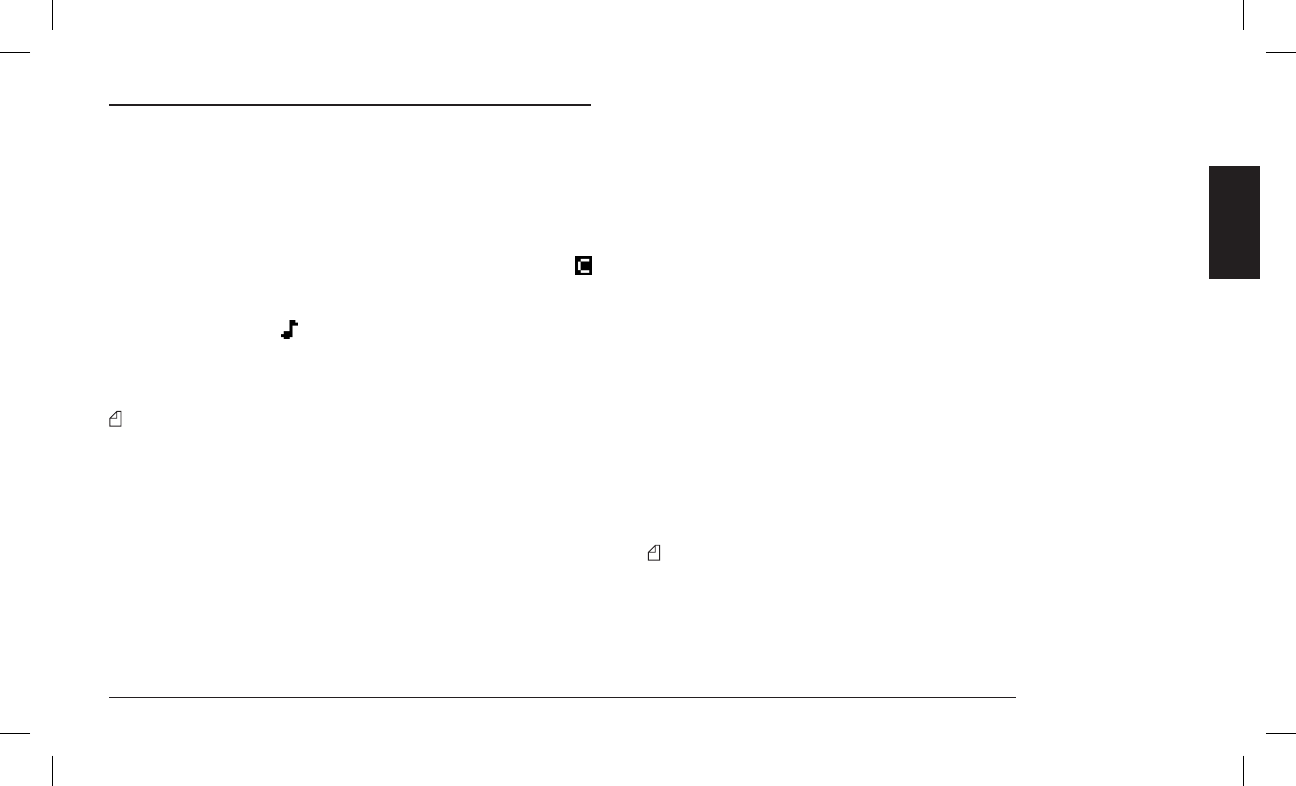Use with CTCSS/DCS and/or Selective call
9 USE WITH CTCSS/DCS AND/OR SELECTIVE CALLS
9.1 Reception
In this operating mode, your radio is programmed so that the audio is
activated only when receiving a correct CTCSS/DCS and/or selective
call signal.
The audio will thus remain silent until you receive a correct CTCSS
tone, a correct DCS code, and/or a valid selective call.
• If a correct CTCSS/DCS signal is received, the status LED will
light up in orange for the duration of signal reception, and the
icon will appear on the display.
• If a valid selective calling signal is received, the status LED will
flash orange and the
icon will appear on the display.
If a signal is received but does not contain the correct tone/code, the
audio will remain deactivated and the LED will appear green.
Depending on the radio’s programming, it may be possible to
temporarily deactivate CTCSS/DCS and Selective call to monitor
radio traffic (monitor function). For further details, refer to par.
6.6.
9.2 Transmission
9.2.a CTCSS/DCS Transmission
If your transceiver has been programmed to transmit a CTCSS tone
or a DCS code, you don’t have to do anything. The CTCSS tone or
DCS code are automatically sent each time you transmit (the device
will not show this status).
9.2.b Sending a selective call
Depending on the programming, your transceiver may be able to send
up to four selective calls:
• Call 1–rstselectivecall(xed)
• Call 2 –secondselectivecall(xed)
• User –variableselectivecall;thevariabledigitscanbekeyedinto
the MK06/35-K keypad microphone (refer to. par. 4.1.b).
• Emergency–selectivecallforemergencies(specialcallsentre-
peatedly, and dened during the programming phase).
Rapid send of selective calls
Your transceiver can be programmed to send certain selective calls
using one or more of the F1, F2, F3 and F4/ESC function keys or
using the command menu. Also, the Emergency selective call can
be activated via a suitable contact on the rear Input/Output socket.
For further details, refer to Chapt. 13.
To emit a fixed selective call using the function keys:
1) Ensure the channel is unoccupied by checking that the status
LED is off (or ashing orange).
2) Press the F1, F2, F3 or F4/ESC key that corresponds to the call
you wish to send. The call will be sent automatically, the status
LED will be lit in red, and the display will simultaneously show the
selective address corresponding to the button pressed.
When you follow the operation outlined in step 2, the device will
automatically go into transmission mode (status LED lit in red);
therefore, you do not need to press the PTT transmission button
on the hand-held microphone.
Sending a fixed selective call from the menu
1) Ensure the channel is unoccupied by checking that the status LED