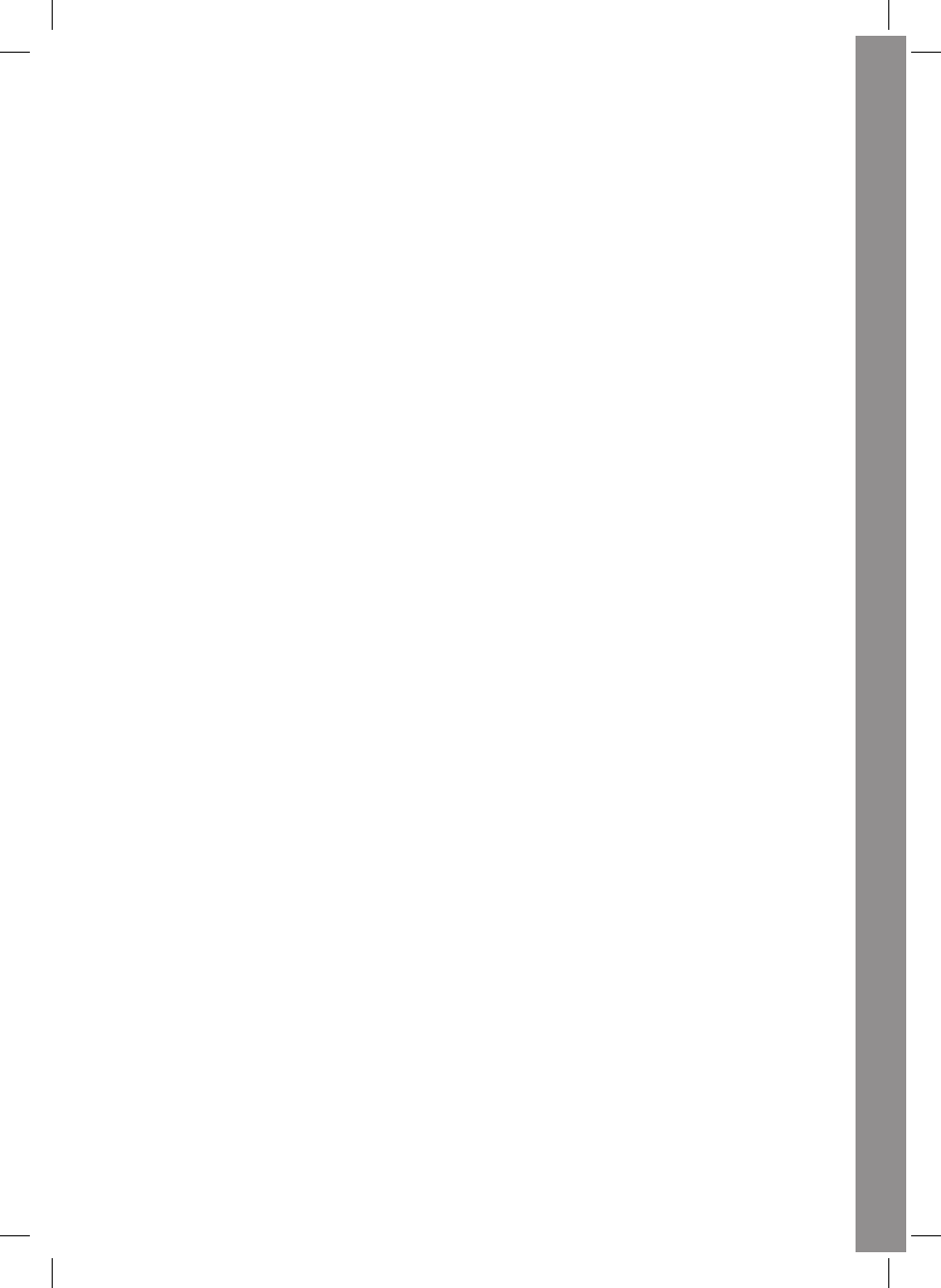INSTALACIÓN
La seguridad y la facilidad son las consideraciones primordiales para efectuar el mon-
taje de cualquier equipo móvil. Todos los controles deben ser fácilmente accesible al
operador, sin que ello interfiera en la correcta conducción del vehículo. Seleccione la
posición adecuada del vehículo donde instalar el transceptor y use el soporte sumi-
nistrado o, eventualmente, un soporte deslizante (opcional). Coloque los tornillos de
retención. El soporte de fijación debe estar en contacto con las partes metálicas.
Atención: le recordamos que está totalmente prohibido utilizar micrófonos de mano en
las comunicaciones móviles (en vehículos). Existe a su disposición un “kit manos libres”
original ALAN que le permitirá utilizar la radio sin necesidad de apartar las manos del
volante, manteniendo las prestaciones del equipo y aumentando considerablemente
tanto su seguridad como la del resto de conductores.
ALIMENTACIÓN
Asegúrese de que el transceptor está apagado. En la alimentación de corriente conti-
nua es muy importante observar la polaridad, incluso si la unidad está protegida contra
una inversión accidental:
Rojo = polo positivo (+)
Negro = polo negativo (-)
Los mismos colores se encuentran presentes en la batería y en la caja de fusibles del
vehículo. Conecte correctamente el terminal del cable a la batería.
INSTALACIÓN DE LA ANTENA
1. Instale la antena lo más alta posible.
2. Cuanto más larga sea la antena, mejores prestaciones obtendrá.
3. Si es posible, monte la antena en el centro de la superficie escogida.
4. Mantenga el cable de antena a resguardo de fuentes de ruido, tales como el encen-
dido del coche, etc.
5. Asegúrese de que dispone de una sólida conexión a masa, metal con metal.
6. Evite que se dañe el cable durante la instalación de la antena.
Advertencia: Para evitar provocar daños, nunca opere su radio sin que esté conectada
a una antena adecuada. Se recomienda un control periódico del cable y de las ROE.
FUNCIONAMIENTO DEL TRANSCEPTOR
1. Enchufe el micrófono en el jack correspondiente.
2. Asegúrese de que la antena esté conectada al equipo.
3. Verifique que el control del silenciador esté girado completamente hacia la izquier-
da.
4. Encienda la unidad y ajuste el control de volumen.
5. Seleccione el canal deseado.
5