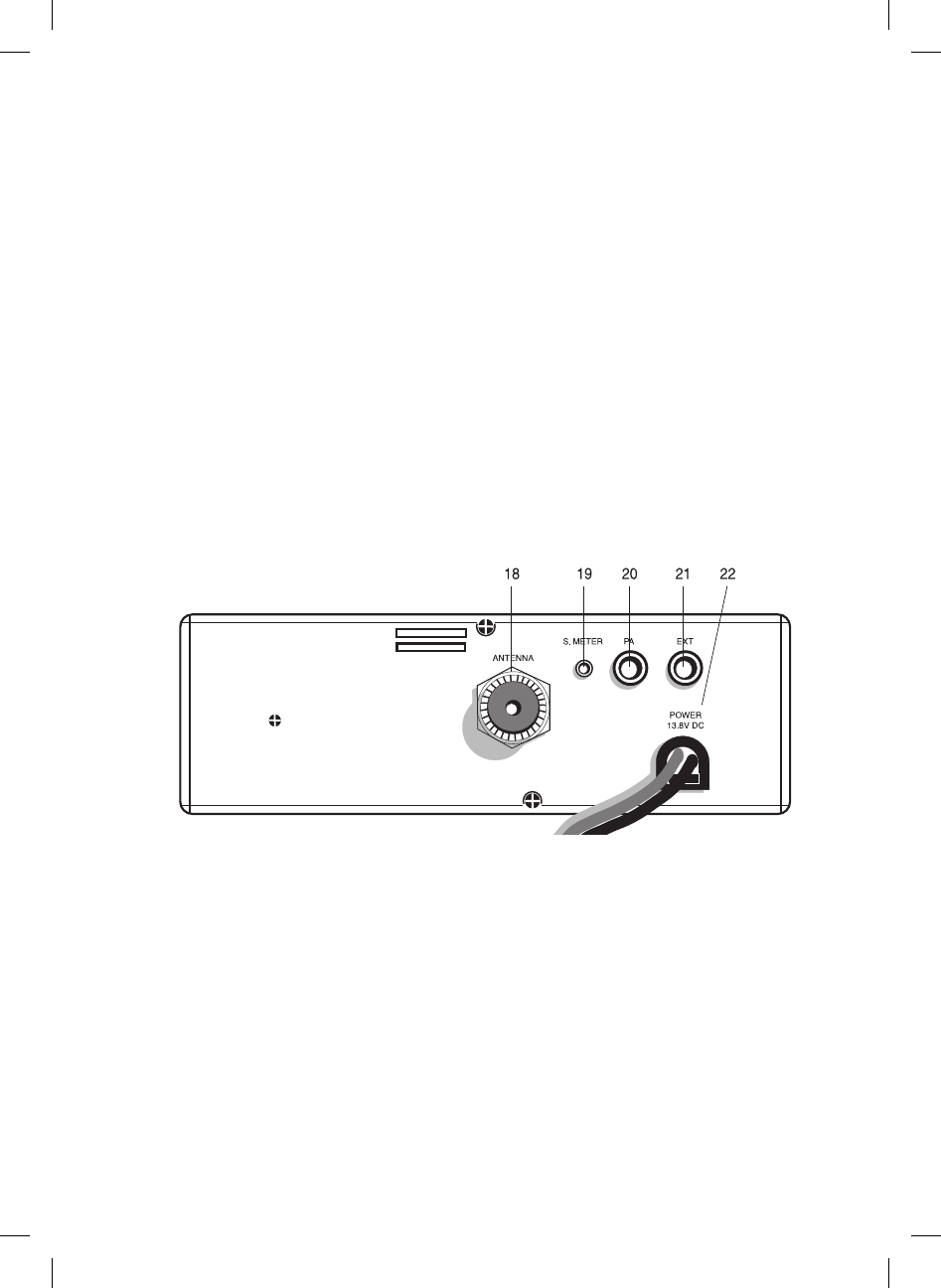17. Taste DW: Diese Funktion erlaubt zeitgleich zwei beliebige Kanäle Ihrer Wahl zu
überwachen.
Sobald auf einem dieser Kanäle ein Empfangssignal anliegt, das die eingestellte
Schwelle der Rauschsperre überschreitet, stoppt das Funkgerät auf diesem Kanal
und Sie hören das empfangende Signal. Fällt das Signal für längere Zeit aus, schal-
tet das Funkgerät nach ca. 4 Sekunden wieder zwischen den beiden eingestellten
Kanälen hin und her. Um die Zweikanalüberwachung einzustellen gehen Sie wie
folgt vor:
a. Wählen Sie mit den Kanalwahltasten einen der zwei Kanäle aus, den Sie überwa-
chen wollen.
b. Drücken Sie die Taste „DW“ bis im Display oben der Schriftzug „DW“ blinkt.
c. Wählen Sie nun den zweiten Kanal aus.
d. Drücken Sie erneut die Taste “DW”. Der Schriftzug DW hört auf zu blinken und
bleibt fest im Display stehen.
e. Um die Zweikanalüberwachung zu unterbrechen drücken Sie die Taste DW.
GERÄTERÜCKSEITE
18. Antennenbuchse (SO 239), ANTENNA: Hier wird der Stecker des Antennenkabels
mit dem Funkgerät ver-bunden.
19. S-Meter-Anschluß, S-Meter: An diese Buchse kann ein externes S-Meter ange-
schlossen werden.
20. Anschluß für PA-Lautsprecher, PA: Wenn an dieser Buchse ein externer
Durchsage-Lautsprecher ange-schlossen ist, läßt sich das Gerät als Verstärker für
Durchsagen einsetzen.
21. Anschluß für externen Lautsprecher, EXT: An diese Buchse kann ein externer
Wiedergabelautsprecher ange-schlossen werden. Der eingebaute Lautsprecher
schaltet sich dann automatisch stumm.
22. Buchse zum Anschluß der Spannungsversorgung, Power 13.8 V: über diese
Buchse wird das Anschlußkabel mit dem Gerät verbunden.