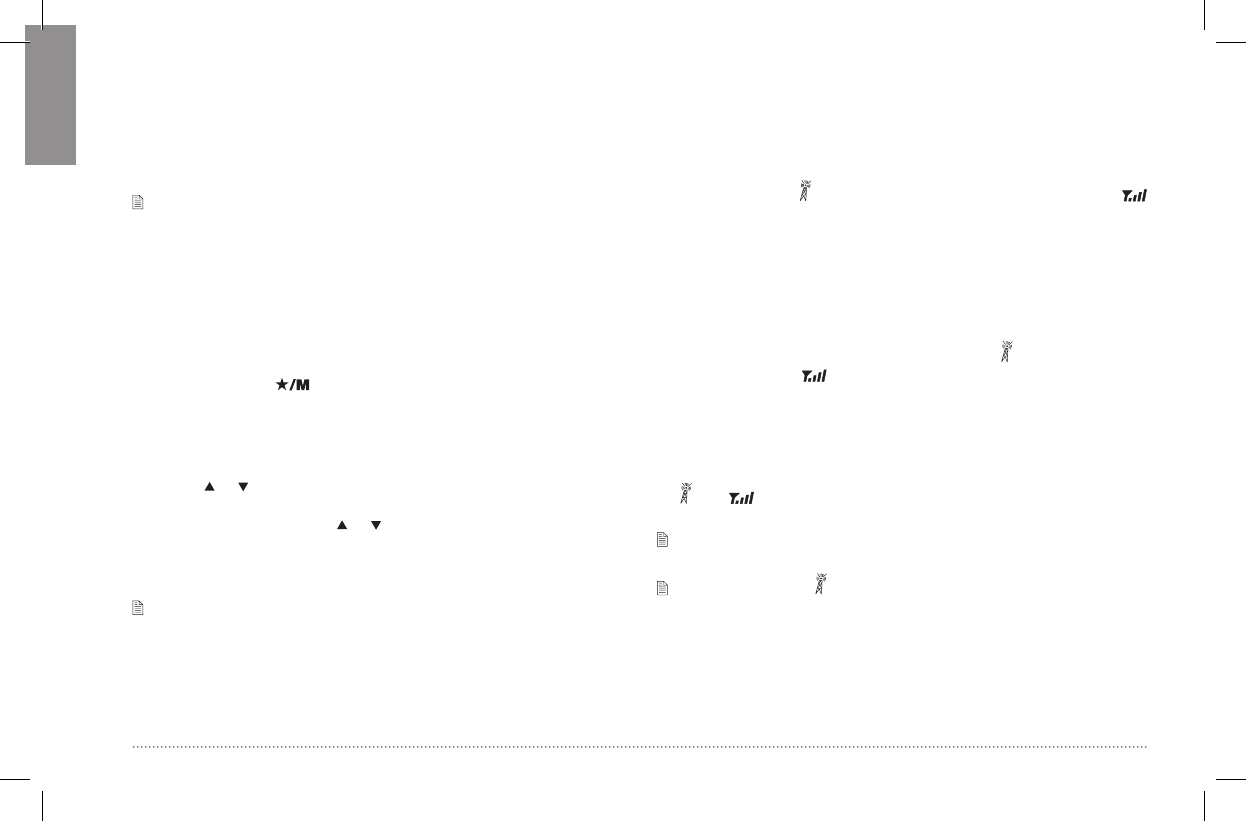5 STANDARD FUNCTIONS
5.1 Turning 445 BT on/off
Turn the ON/OFF/VOLUME knob clockwise until it clicks on: the LCD
display will come on, and you will hear a beep (acoustic signal).
The LCD display backlight will automatically turn off after 10
seconds in order to save energy. The display will remain active.
To turn off the transceiver, turn the knob anti-clockwise until you
hear another click.
5.2 Volume regulation
Bring the ON/OFF/VOLUME knob to medium. Once the transceiver
receives a signal, adjust the volume to a comfortable level. If no signal
is received, use the
button as described in par. 5.5. Please note
that the volume in a Bluetooth headset is independend of the volume
setting with the volume knob.
5.3 Selecting a channel
Press the or buttons respectively to scroll up or down through the
channels until you nd the desired channel. To scroll quickly through
the channels, hold down the
or button until you reach the desired
channel.
5.4 Transmission and reception
During transmission and reception, ensure the antenna is as
vertical as possible.
5.4.a Reception
When the
PTT is not pressed, the radio is in reception and is ready to
receive incoming communications on the currently selected channel
(stand-by). If you are not receiving communications in stand-by and
have not activated any commands for at least 10 seconds, the display
will ash Power Saver, indicating that the power saver function has
been automatically activated. When 445 BT receives a signal the
following will happen:
• The
BUSY icon will appear on the display, along with the
icon, which indicates the strength of the incoming signal (the
number of bars being proportional to the strength of the signal).
• The device which silences the audio in the absence of signals
(squelch) will automatically disable. If reception happens to be
broken, try to use the monitor function as described in par. 5.5.
5.4.b Transmission
1. To transmit, hold down the
PTT (16) button: will appear on the
display, and the
icon will indicate your relative transmission
power (the number of bars is proportional to your relative
transmission power).
2. Then, at a distance of about 5cm, speak in a normal voice into the
transceiver’s microphone (7).
3. When you have completed your message, release the
PTT button:
and will disappear from the display and the transceiver will
return to reception mode.
You can only communicate with people that are tuned onto the
same channel.
If the BUSY icon appears on the display, but you don’t hear
anything, you may have accidentally turned the volume to the
minimum level.