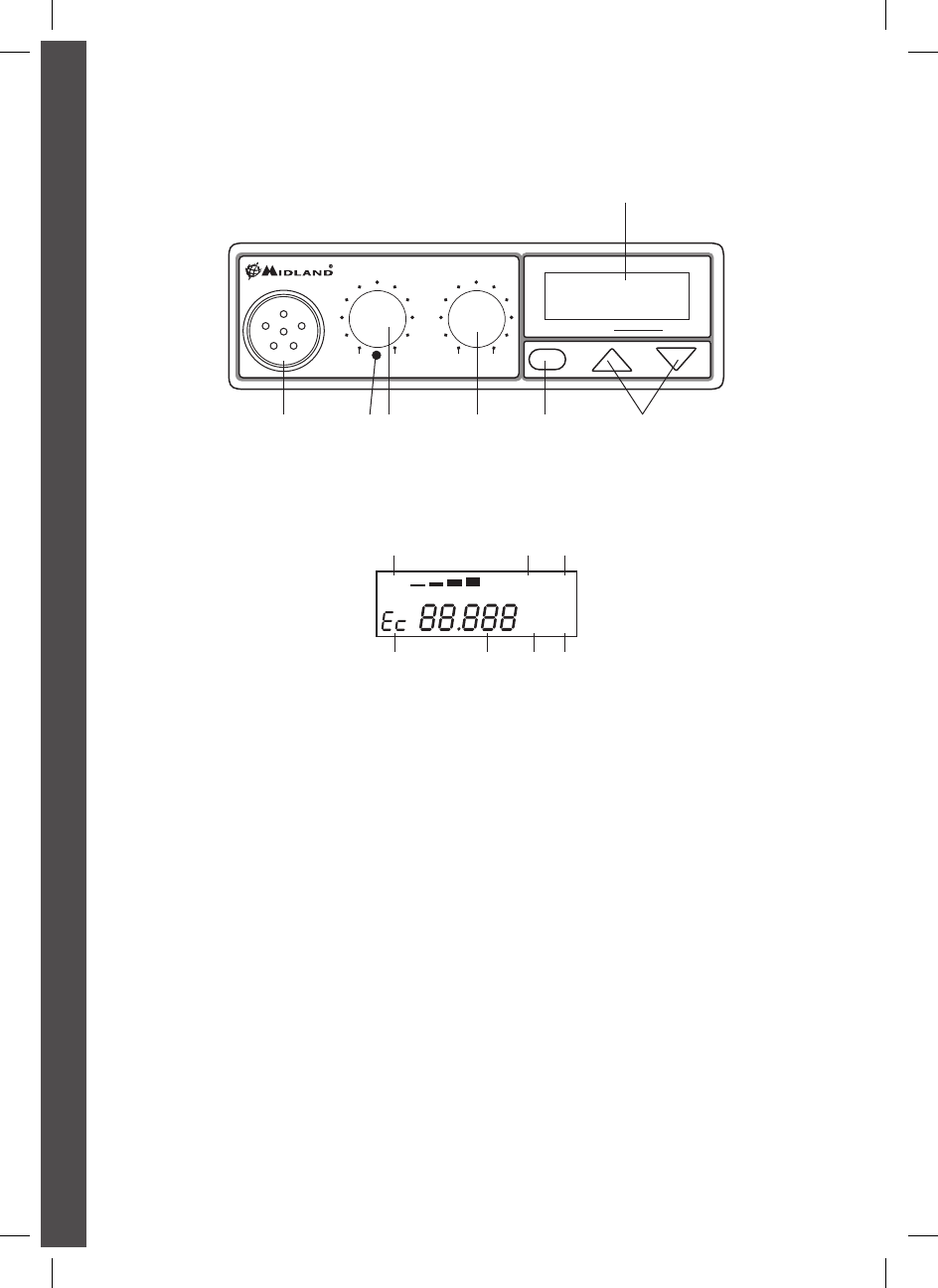INTRODUÇÃO
DESCRIÇÃO DOS COMANDOS
1. Busca manual dos canais
2. Visor retroiluminado multifunção:
A. Indica a banda de frequência seleccionada
B. Número de canais seleccionados.
C. EMG: indicador intermitente de canal de emergência activado
D. AM/FM: indicador do modo de emissão
E. RX/TX: indicador de recepção (RX) e de transmissão (TX)
F. LOW: é visualizado quando a rádio está a transmitir em baixa potência (condição que
só se verica para determinadas bandas de frequência – ver a tabela das bandas).
G. Indicador de intensidade do sinal recebido e de potência do sinal transmitido
3. Botão “Mudança da cor”: carregando com um objecto pontiagudo no botão dentro
do furo, pode-se mudar a cor da retroiluminação e escolher uma das seguintes cores:
branco, amarelo, violeta, vermelho, azul-claro, verde, azul-escuro, nenhuma cor.
4. Botão “AM/FM (LCR)”: Para seleccionar o modo de emissão (AM/FM). Quando se
selecciona uma banda de frequência que só transmite a modalidade FM, o botão “AM/
FM” activa a função LCR (chama o último canal seleccionado).
5. Manípulo “Squelch” regulação do nível de limite da recepção: para a sensibilidade
máxima do receptor é preferível que o comando só seja regulado no nível ao qual seja
eliminado o ruído de fundo do receptor.
6. Manípulo “ON/OFF-VOLUME”:
Posição “OFF”: Aparelho apagado.
Posição “Volume”: Rodando o manípulo, regular o volume no nível desejado.
7. Tomada do microfone: inserir a cha do microfone na tomada. Com os botões UP/
DOWN do microfone, podem-se mudar os canais manualmente.