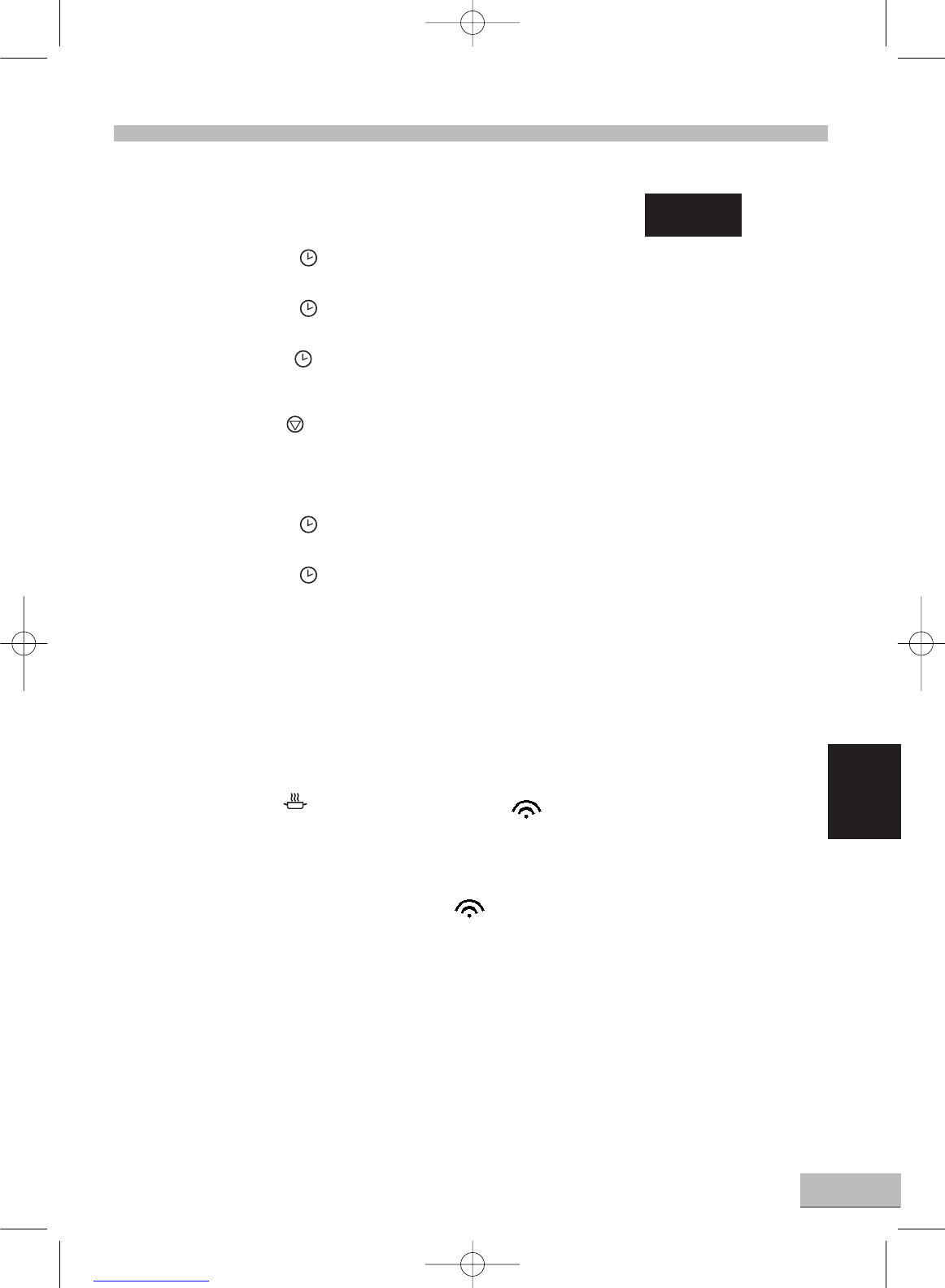Operation
27
GB
0:00
Operation and Function
1. Clock Setting:
Plug in the oven, "0:00" will be shown and a "beep" will be heard.
(1) Press "Clock/Pre-Set" , "0"'s in the hour position will flash;
(2) Turn the digital knob to set the hour within the range from 0 to 23;
(3) Press "Clock/Pre-Set" and the "0"'s in the minute position will flash;
(4) Turn the digital knob to set the minutes within the range from 0 to 59;
(5)
Press "Clock/Pre-Set" to complete clock setting, " : " will flash denoting that the setting is ok.
Note: The clock is 24 hours a cycle. The clock will only show 0:00 and will not march
forward if no clock setting is made.To cancel the clock setting during the setting process,
press "Stop/Cancel"
.
2. Program Setting in Advance (When clock is well set):
Input the cooking program. The program can be set as three stages the most.
(1) Press "Clock/Pre-Set" , the numbers in the hour position will flash.
(2) Turn the digital knob to preset the hour between 0 and 23.
(3) Press "Clock/Pre-Set" , the numbers in the minute position will flash.
(4) Turn the digital knob to preset the minute between 0 and 59.
(5) Input the cooking program;the program can be set multiple stages with three stages the most.
(Defrost can not be set as one of the stages)
(6) Press "Start/Express/Ok" to stop the program setting in advance. When the preset time
reaches,if the door is well closed, there will be one "beep" and the cooking will begin. If the
dooris not well closed, there will be no cooking even when the time arrives and there will be
one "beep" and the preset program will be cancelled.
3. Cooking by Microwave
(1) Press "Microwave" ,"P100" will be flashing,and " " will be lighted;
(2) Turn the digital knob to choose the microwave power level wanted;
(3) Press "Start/Express/Ok" to confirm;
(4) Turn the digital knob to choose the cooking time; (maximun time is 95 minutes)
(5) Press "Start/Express/Ok" to start cooking. (" " for microwave will be flashing)
Manual GB 2854 28.04.2004 23:56 Uhr Seite 27