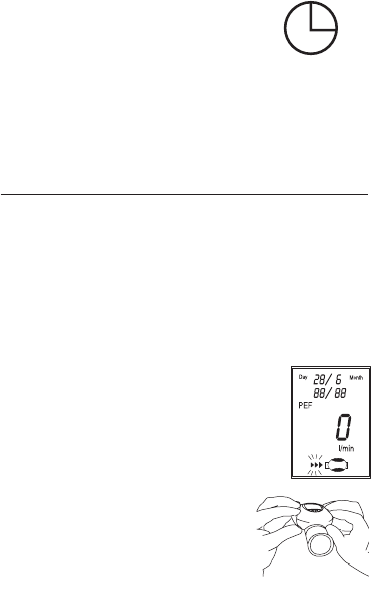37
12. Vuelva a presionar el interruptor de la hora para
confirmar todos los ajustes. Ahora están
almacenados la fecha y la hora, el reloj comienza a
funcionar y el monitor pasa al estado «ready» que
permite realizar su primera medición.
13. Cierre el compartimiento de datos.
Tenga en cuenta, por favor:
• Si pulsa la tecla de flecha durante más de 2 segundos, se acelera.
• La fecha /hora también pueden ajustarse fácilmente desde el ordenador
usando el software
Microlife Asthma Analyser Software.
4. Realizar una medición
• Si este medidor es utilizado por diferentes personas, sus lecturas
individuales no pueden asignarse a diferentes usuarios al almacenar
los datos.
• Si no se ajustó la hora/fecha, las mediciones no se pueden realizar.
• Si otra persona utilizará el dispositivo de forma permanente, todos los datos
del usuario anterior deben ser eliminados según se explica en este manual.
• Si algún otro usuario ya utilizó el monitor, se recomienda desinfectar el tubo
medidor según se explica en este manual. En tal caso, también se recomienda
que cada usuario utilice una nueva boquilla. Boquillas adicionales pueden
obtenerse a través del distribuidor.
1. Pulse la tecla ON/OFF para conectar el monitor.
Primero se indica el último resultado almacenado
(«0» si todavía no se dispusiera de datos) y luego el
dispositivo indicará «READY» para una medición
mediante dos sonidos breves y flechas intermitentes.
2. Puede realizar la medición estando de pie o
sentado de modo erguido. Para una mejor
comparación de los datos, la medición debe
realizarse siempre en una posición similar.
3. Sujete el monitor con ambas manos por las
dos áreas de goma (compartimientos).