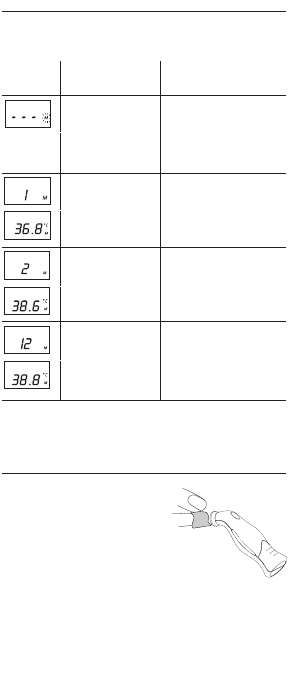9. Visning av de 12 siste målinger i minnemodus
Termometeret husker de siste 12 målingene. For å vise disse går
man frem på følgende måte.
Skjerm Skjermsymbolet
betyr
Beskrivelse
Minnemodus Trykk på startknappen for
å skifte minnemodus
mens apparatet er slått
av. Minnesymbolet «M»
blinker.
Avlesning 1 (siste
avlesning)
Trykk og slipp startknappen
for å hente nest siste
avlesning. Viser 1 alene
med minnesymbolet.
Avlesning 2 (nest
siste avlesning)
Trykk og slipp
startknappen for å hente
nest siste avlesning.
Avlesning 12 (siste
avlesning)
Trykk og slipp
startknappen gjentatte
ganger for å hente inntil
de siste 12 avlesningene i
tur og orden.
Ved å trykke ned og slippe startknappen etter at de siste 12 målin-
gene er vist, vil ovenstående rekkefølge gjentas fra måling 1.
10. Rengjøring og oppbevaring
Bruk en bomullsdott eller bomullsklut
fuktet med alkohol (70% isopropyl) for
å rengjøre termometeret og
målesonden. Pass på at væske ikke
trenger inn i termometeret. Bruk aldri
skuremidler, fortynningsmidler eller
benzen til rengjøring og dypp heller
aldri instrumentet i vann eller andre vaskemidler. Unngå å få
riper i overflaten på LCD-skjermen. For å unngå skader som skyldes
batterilekkasje på instrumentet, bør batteriet tas ut dersom
instrumentet ikke skal brukes på en stund.
21