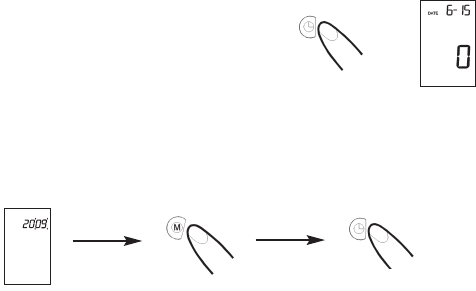8
b) Insert the batteries (2 x size 1.5V), thereby observing the indicated polarity.
c) If the battery warning appears in the display, the batteries are empty and must be replaced
by new ones.
Attention!
• After the battery warning appears, the device is blocked until the batteries have been
replaced.
• Please use «AAA» Long-Life or Alkaline 1.5V Batteries. The use of 1.2V Accumulators is not
recommended.
• If the blood pressure monitor is left unused for long periods, please remove the batteries from
the device.
Functional check: Press and hold the 0/I button to test all the display elements. When functioning
correctly all segments appear.
4.2. Reading the set date
Please press the Time button.
4.3. Setting the time and date
This blood pressure monitor automatically records the time and date of each measurement. This
is very important information as blood pressure normally varies over the course of a day.
1. After new batteries have been inserted the year is blinking in the display. You can adjust the
year by pressing the «M» button. Press the Time button to confirm and switch to month setting.