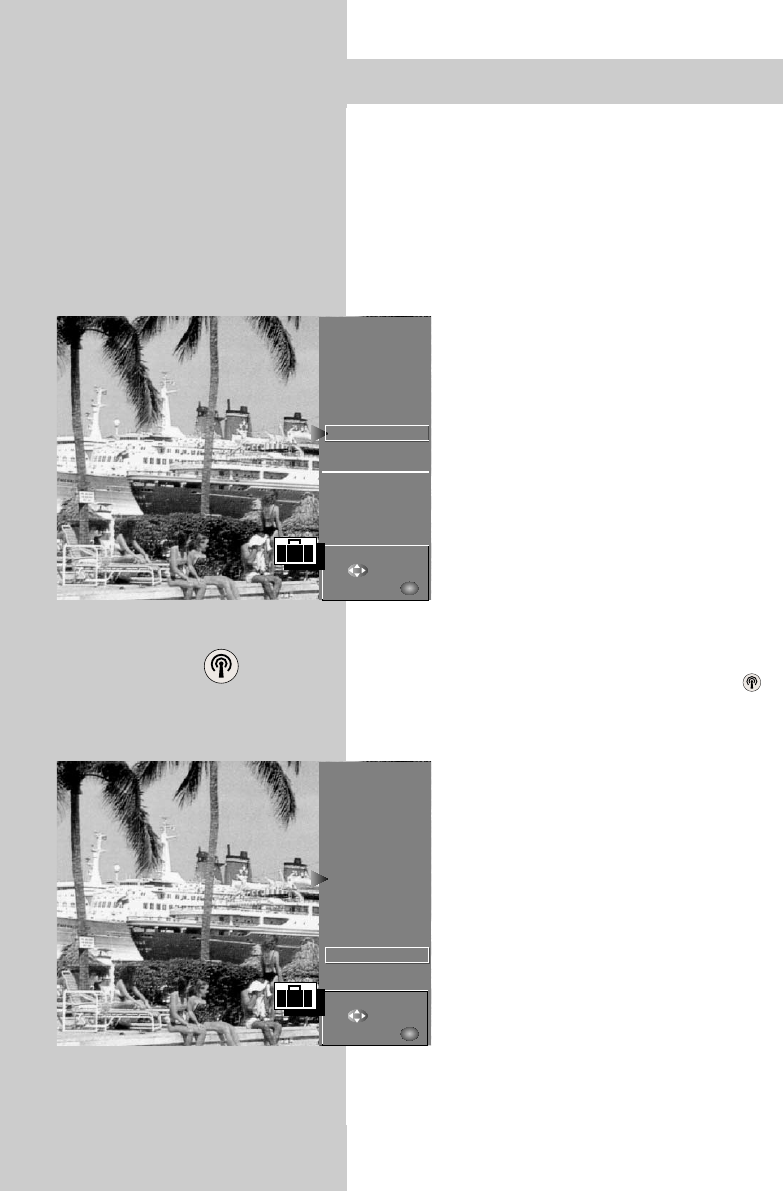114
Verschiedene Pay-TV-Sender strahlen Portalsender
aus. Diese Portalsender sind mit Subsendern bzw.
Optionskanälen gefüllt.
Bei der Sendersuche (siehe Kap. 22) muss bei den
„Sucheinstellungen“ die Einstellung „alle“ oder
„freie+CICAM“ eingestellt sein, damit diese Sen-
der auch gefunden werden.
Nach einer Sendersuche werden die
Portalsender und die dazugehörigen
Optionskanäle (können in der Sender-
tabelle auch als SID=xy bezeichnet
werden) in der Sendertabelle an ver-
schiedenen Programmplätzen darge-
stellt.
Wir haben für Sie einen einfachen
Weg programmiert, um Optionskanäle
schnell zu finden.
Wenn Sie über die Sendertabelle (siehe
S. 9) einen Portalsender anwählen,
erscheint ein Koffersymbol neben dem Senderlo-
go.
Durch wiederholtes Drücken der weißen Taste
kann dieser Koffer geöffnet werden. In der Sen-
dertabelle erscheinen dann alle Optionskanäle,
die in diesem Koffer enthalten sind.
Andere Sender werden gleichzeitig nicht
dargestellt.
Somit kann zwischen den Optionskanä-
len schnell hin- und hergeschaltet wer-
den.
Portalsender
10 Kabel 1
9 Nord 3
8RTL
7 PRO 7
6 Nord 3
5 PRO 7
4SAT1
3
Portalsender
2 ZDF
1 ARD
56 Hessen 3
55 SW-BW
54 N-TV
53 West 3
52 Phönix
Auswahl mit
ᕪ...ᕩ
und .
Bestätigen mit .
OK
5
Optionskanal 4
4
Optionskanal 3
3
Optionskanal 2
2
Optionskanal 1
1
Portalsender
Auswahl mit
ᕪ...ᕩ
und .
Bestätigen mit .
OK