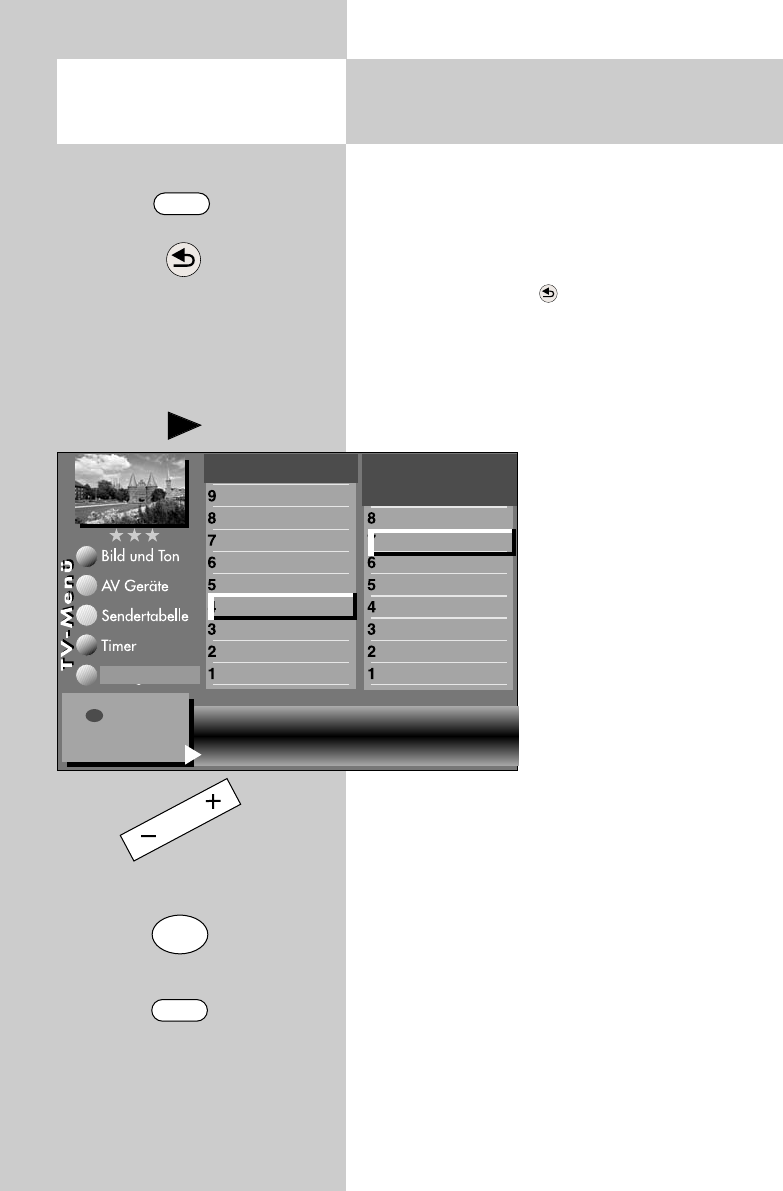106
Bei der manuellen Programmsuche muss die Fre-
quenz, die Symbolrate und die Polarisation des
einzustellenden Programms bekannt sein.
Manuelle Suche durchführen
•
TV-Menü mit der Taste „MENU“ aufrufen.
• Mit der roten Taste das Menü „Konfigura-
tion“ öffnen.
• Mit der zugeordneten Zifferntaste, im Beispiel
ᕤ
, „DVB-S“ ansteuern.
• Der Cursor steht auf der Menüzeile „LNB-Ver-
sorgung“.
•
Mit der zugeordneten Ziffern-
taste, im Beispiel ᕧ,
„Manuelle Suche“ ansteuern.
• Der Cursor steht auf
„Satellit“. Falls Sie mehr
als einen Satelliten zur
Auswahl haben, mit der
– +
Taste
den Satelliten ein-
stellen.
• Im Einstellfenster mit der
Cursorsteuertaste ̈ die
Menüzeile „Frequenz“
ansteuern.
• Mit den Zifferntasten oder
der – +
Taste die Frequenz
einstellen.
• Im Einstellfenster mit der Cursorsteuertaste ̄ die
Menüzeile „Polarisation“ ansteuern. Mit der
–+
Taste die Polarisation H=Horizontal oder
V=Vertikal einstellen.
• Im Einstellfenster mit der Cursorsteuertaste ̇ die
Menüzeile „Symbolraten“ ansteuern und mit
den Zifferntasten die Symbolrate eingeben.
• Im Einstellfenster mit der Cursorsteuertaste ̄ die
Menüzeile „Programmsuche starten“ ansteuern
und mit der Taste „OK“ bestätigen. Das Pro-
gramme wird eingestellt.
Bei Bedarf können die Sender noch sortiert, verscho-
ben oder gelöscht werden, siehe dazu Kap. 24.
A2. Sender einstellen
manuelle Suche
Menü aufrufen
MENU
Die Anzahl der Themen und Kapitel ist abhän-
gig vom eingestellten Bedienumfang. Die
Anordnung der einzelnen Menüpunkte kann
sich, abhängig von der Geräteausstattung, in
der Reihenfolge und Nummerierung ändern.
ᕤ
ᕧ
OK
Satellit Astra1 Frequenz 11836 MHz
Symbolraten 27500 Polarisation H
Programmsuche starten
Allgem. Einstellungen
Manuelle Suche
Automatische Suche
Sucheinstellungen
Satellit B
Astra 19,2°
DiSEqC-Anlage
LNB-Versorgung
Funktion für AV
Funktion für F3
Funktion für F2
Funktion für F1
EURO-Buchsen
DVB-S
Land
Sprache
Bedienung
Konfiguration
Start Sendersuche
mit .
OK
. . . .
ᕡᕩ
EXIT