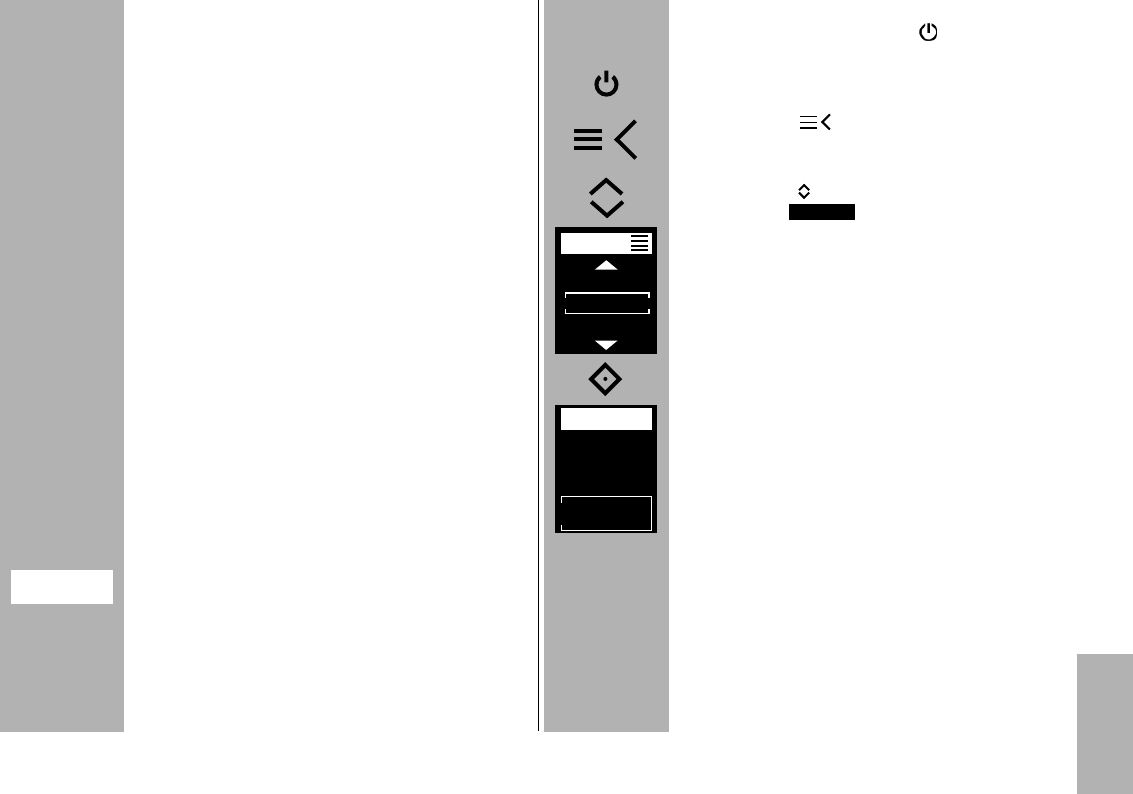247
c
10.2 Modo remoto esclavo
El flash es compatible con el sistema remoto ina-
lámbrico en modo de flash esclavo, e igualmente
con el sistema Sony.
Esto permite controlar a distancia de modo inalám-
brico uno o varios flashes esclavos desde el flash
maestro de la cámara (p. ej. mecablitz M400).
Un flash esclavo puede pertenecer a cualquiera de
los dos grupos esclavos (RMT, RMT2). El flash mae-
stro puede controlar al mismo tiempo todos estos
grupos esclavos, siempre manteniendo los ajustes
individuales aplicados a cada uno de los grupos es
clavos por separado.
Para que los varios sistemas remotos que pueda
haber en la misma habitación no se solapen, exi-
sten cuatro canales remotos independientes (CH 1,
2, 3 y 4).
Los flashes maestro y esclavos del mismo sistema
remoto deben ajustarse en el mismo canal remoto.
Los flashes esclavos deben recibir la luz del flash
maestro mediante el fotosensor integrado
para
funcionamiento remoto .
Dependiendo del modelo de cámara, el flash inter-
no de la cámara también puede trabajar como flash
maestro.
En el modo esclavo, no hay ninguna indicación de
su alcance y sin ajuste automático de la posición de
zoom.
10.2.1 Ajustar modo de flash esclavo remoto
• Encender el flash con la tecla
.
Aparece la pantalla inicial.
El flash se enciende después siempre con el últi-
mo modo de funcionamiento usado.
• Pulsar la tecla y aparecerá el menú de
selección.
• Con las teclas , seleccionar el modo de fun-
cionamiento .
• Pulsar la tecla
° y confirmar el modo de fun-
cionamiento seleccionado.
Se ajusta el funcionamiento esclavo remoto.
Además aparecerán indicados el grupo esclavo (p.
ej. RMT) y el canal remoto (p. ej. CH. 3) selecciona-
dos.