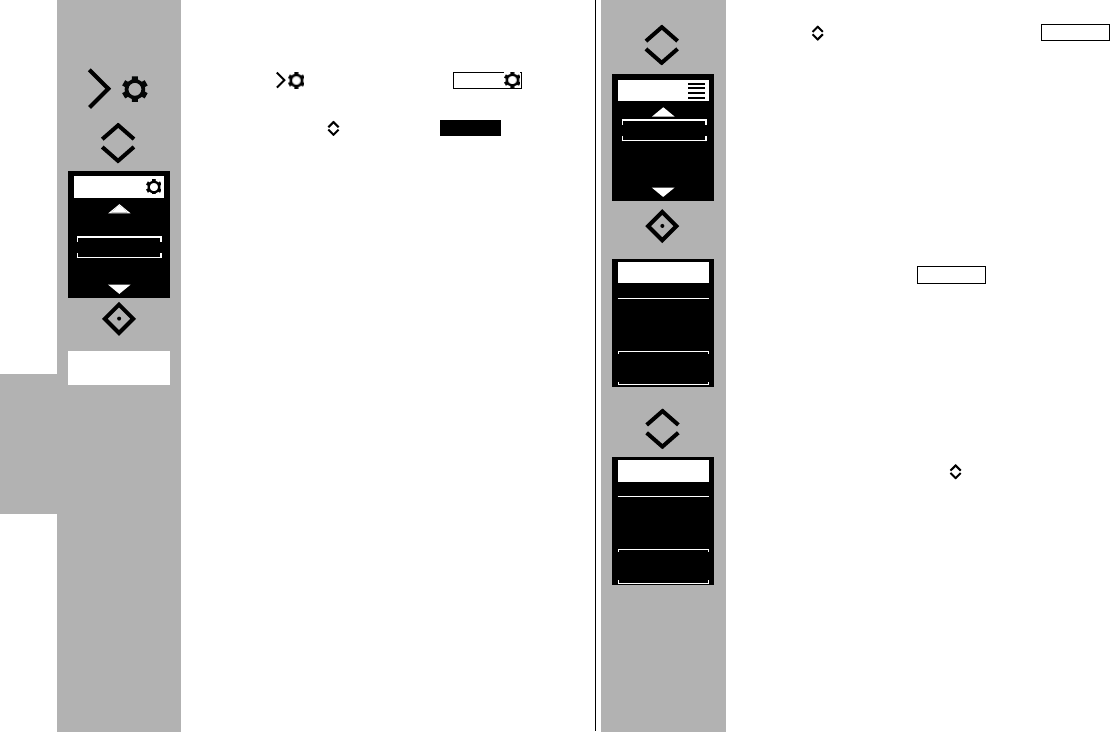156
k
10.1.2 Setting the flash mode type of the master
The flash mode type for the master CTRL is set as
follows:
• Press the button and the menu
will appear.
• Use the buttons to select .
• Press the
° button and confirm the selected
setting.
The type of flash mode for the slave flash units,
must be selected or set on each salve flash unit
individually.
MODE
OPT.
10.1.2.1 Setting the flash unit type Remote TTL
• Use the keys to select the mode .
• Press the ° button and confirm the selected
setting.
The remote flash mode has been set.
In the example, ratio control is deactivated (RATIO
OFF).
If so desired, ratio control RATIO can be activated.
To do so, see Section 10.1.3 Ratio
If needed, manual flash exposure correction (EV)
ranging from -3 to +3 f-stops can be set in steps of 3
in TTL flash mode using the keys. The setting
is effective immediately and automatically saved.
In the example, a manual correction value of -1 2/3
EV is displayed..
TTL
TTL