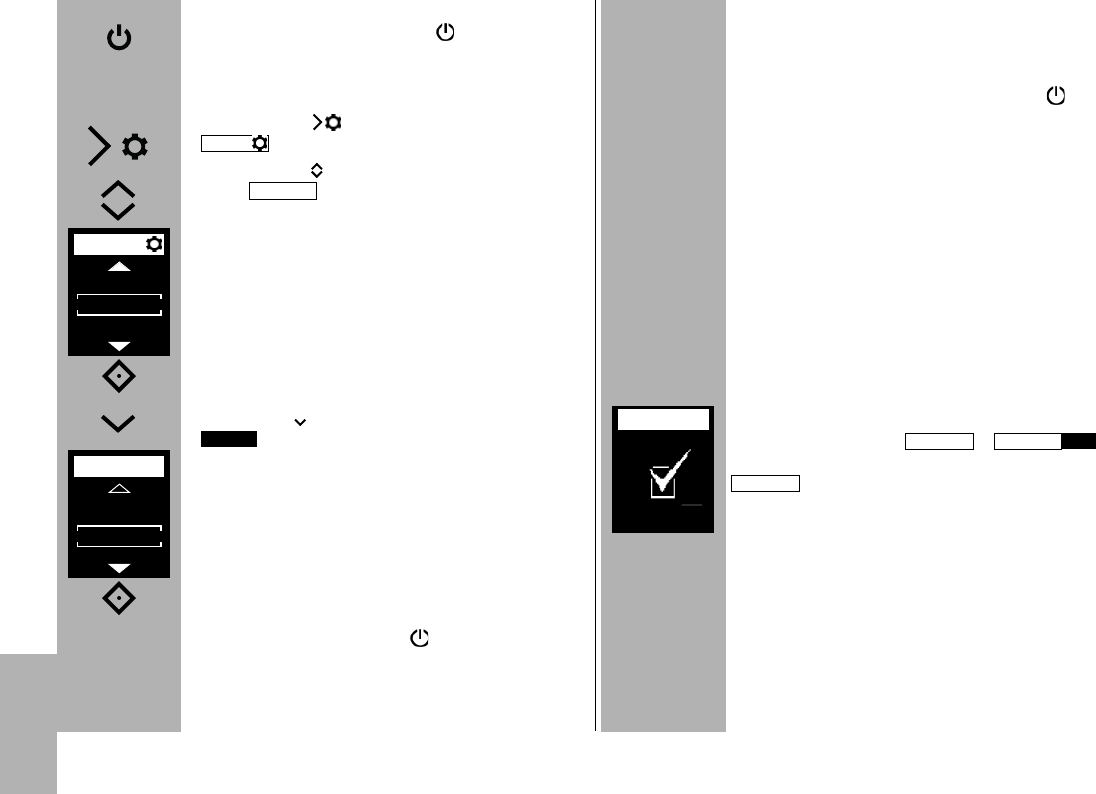202
Ajustar desconexión automática del aparato
• Encender el flash con la tecla
Aparece la pantalla inicial.
El flash se enciende después siempre con el últi-
mo modo de funcionamiento usado.
• Pulsar la tecla y aparecerá el menú
.
• Con las teclas , seleccionar la opción de
menú .
• Pulsar la tecla
° y abrir el menú.
• Con la tecla , seleccionar la opción de menú
.
• Pulsar la tecla
° y confirmar el ajuste seleccio-
nado.
En el modo standby, la tecla
parpadea en
rojo.
OPT.
STANDBY
ON
4 Indicadores LED en el flash
4.1 Indicación de disponibilidad del flash
Cuando el condensador del flash está
cargado, se enciende en el flash la tecla
en
verde que indica que está listo para disparar.
Esto significa que en la próxima toma se
puede utilizar el flash. La disponibilidad del flash
se transmite a la cámara y en el visor de la cámara
aparece también la indicación correspondiente.
Si se toma una foto antes de que aparezca en el
visor la indicación de disponibilidad del flash, éste
no se disparará. Según la situación, la toma queda
mal expuesta si la cámara cambió a velocidad de
sincronización (consultar 14.1).
4.2 Indicación del control de la exposición
Con una exposición adecuada, el símbolo OK se ilu-
mina en la pantalla durante aproximadamente 3
segundos si la toma se ha expuesto correctamente
en los modos de flash y (ver
apartado 7.2), así como en modo automático
.
Si después de la toma no aparece la indica-ción de
control de exposición, esto se debe a que la toma
ha quedado subexpuesta.
Entonces hay que:
- ajustar el siguiente valor más pequeño del diafrag-
ma (p. ej. diafragma 8 en lugar de 11), o
- acortar la distancia al motivo o a la super-ficie de
reflexión (p. ej. con destellos indirectos); o
- ajustar un valor ISO superior en la cámara.
FP
TTLTTL
AUTO
OPT.
ZOOM
STANDBY
AF-BEAM
STANDBY
OFF
ON
OK
c