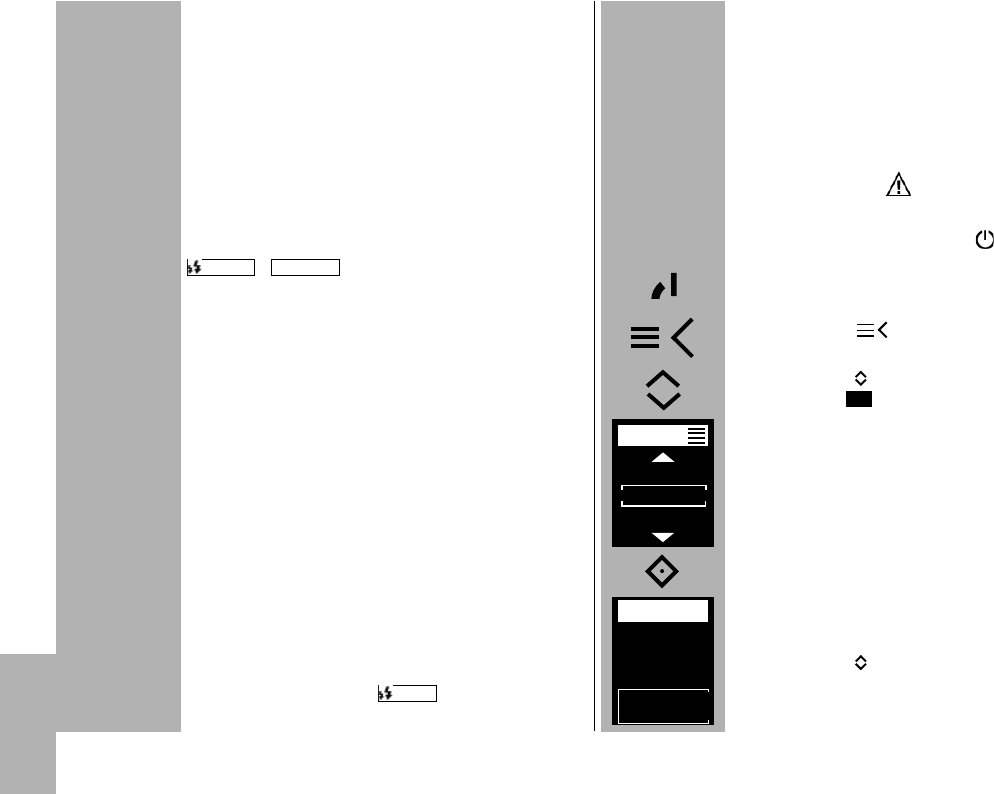236
7.5 Sincronización rápida automática (FP)
Algunas cámaras son compatibles con la sincroni-
zación rápida automática (consultar manual de
instrucciones de la cámara). Con este modo de
flash se puede utilizar un flash incluso con veloci-
dades de obturación más rápidas que la velocidad
de sincronización.
Este modo es interesante, por ejemplo, con retratos
en entornos muy claros cuando debe limitarse la
profundidad de campo mediante un diafragma muy
abierto (p. ej., F 2,0). El flash es compatible con la
sincronización rápida en los modos de flash
y .
Físicamente, el número guía, y con él el alcance del
flash, se reducen mucho debido a la sincronización
rápida.
Por ello, debe tenerse en cuenta la indicación de
alcance que aparece en la pantalla del flash.
La sincronización rápida se realiza automáticamen-
te cuando en la cámara se ajusta de forma manual
o automática una velocidad de obturación más rápi-
da que la velocidad de sincronización del flash
debido al programa de exposición.
Debe recordarse que el número guía del flash
depende también de la velocidad de obturación
cuando se utiliza la sincronización rápida:
Cuanto más rápida sea la velocidad de obturación,
más bajo será el número guía.
La configuración para la sincronización rápida auto-
mática se realiza en la cámara (consultar manual de
instrucciones de la misma)! En la pantalla del flash
aparece, además, “FP” ( ) .
M
TTL
TTL FP
7.6 Funcionamiento de flash manual con indi-
cación de la distancia (GN)
En este modo de funcionamiento del flash, usted
introduce en el flash la distancia al motivo. El mec-
ablitz ajusta la potencia del flash y el valor de aper-
tura que proporciona la cámara.
Si no se logra una iluminación suficiente para la
distancia fijada, antes de las indicaciones de alcan-
ce aparece la señal .
Ajustar modo de funcionamiento
• Encender el flash con la tecla
Aparece la pantalla inicial.
El flash se enciende después siempre con el últi-
mo modo de funcionamiento usado.
• Pulsar la tecla y aparecerá el menú de
selección.
• Con las teclas , seleccionar el modo de fun-
cionamiento .
• Pulsar la tecla
° y confirmar el modo de fun-
cionamiento seleccionado.
• Con las teclas , seleccionar el eliminación
deseado.
El ajuste se aplica de forma inmediata.
GN
1.1m
MODE
M
GN
LED
GN
c