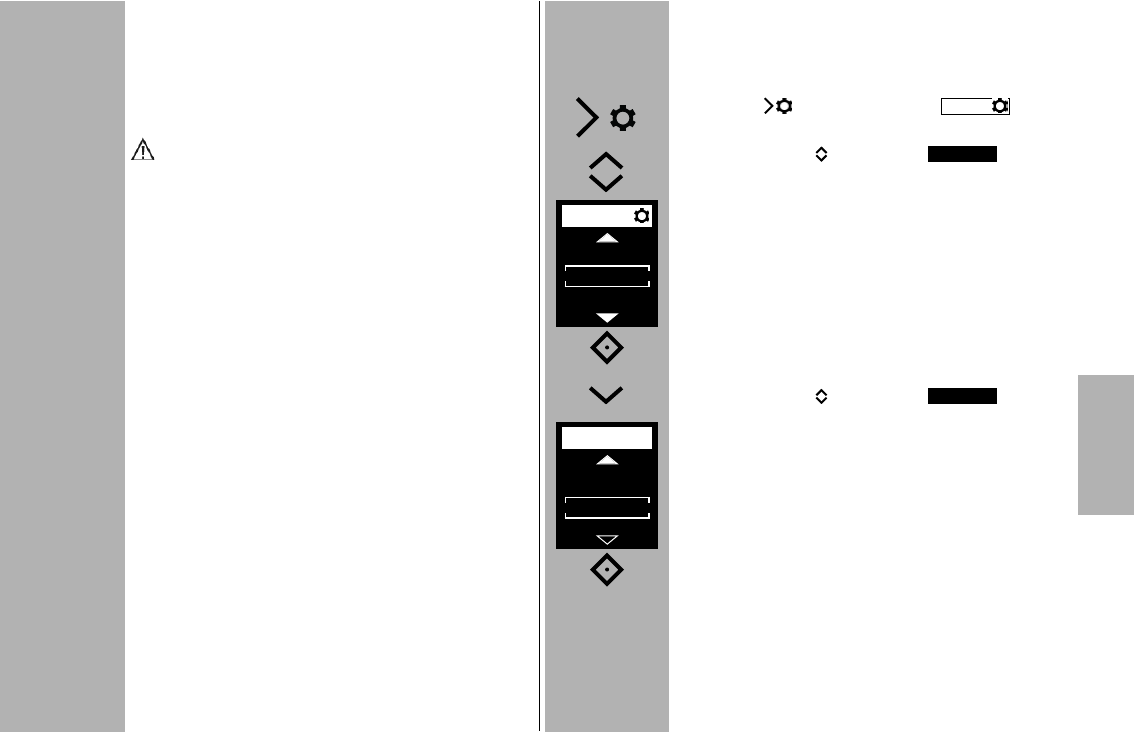169
15 Care and maintenance
• The screen surface should only be cleaned with a
soft, dry cleaning cloth (e.g. microfibre cloth).
• If significant soiling nevertheless occurs, the
screen surface can be cleaned with a slightly
moist soft cloth.
Never spray cleaning fluid on the surface of the
screen! If cleaning fluid penetrates into the
frame of the screen, the components there will
be damaged beyond repair.
15.1 Firmware updates
The firmware version of the flash unit is shown in
the start screen after switching on.
The flash unit’s firmware can be updated through
the Micro-USB port and adjusted to the technical
requirements of future cameras (Firmware Update).
For more information, visit the Metz homepage at
www.metz-mecatech.de.
15.2 Conditioning the flash capacitor
The flash capacitor built into the flash unit undergo-
es a physical change when the device has not been
used for a long time.
For this reason it is necessary to switch the device
every three months for approx. 10 mins. The power
supplies must deliver enough power so that flash
standby lights up no later than 1 min after swit-
ching on.
15.3 Factory settings (RESET)
The flash unit can be reset to the factory settings
when delivered.
Setting procedure
• Press the button and the menu
will appear.
• Use the buttons to select .
• Press the
° button and open the menu.
• Use the buttons to select .
• Press the
° button and confirm the selected
setting.
All settings are adopted immediately and the flash
unit is reset to its factory settings.
This will not affect the firmware updates for the
flash unit!
YES
RESET
OPT.
OPT.
UNIT
RESET
MANUAL
RESET
NO
YES
k