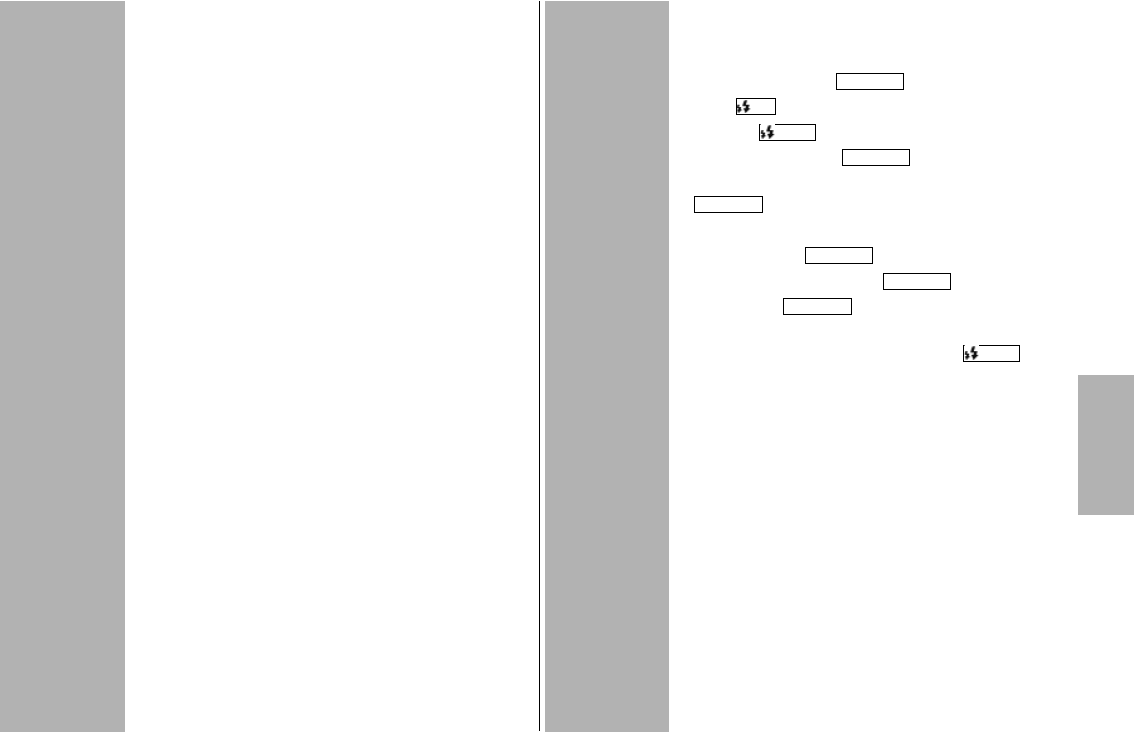145
6 Displays in the camera viewfinder
Examples for the camera viewfinder display:
Flash symbol flashes
Command to switch on or use the flash unit.
Flash symbol is illuminated
The flash unit is ready for firing
Flash symbol remains lit up after the shot or goes out
briefly
The exposure was correct.
Arrow symbol blinks after shooting
The shot was underexposed.
For information applicable to the displays in the
viewfinder of your camera model, refer to the came-
ra's operating instructions!
Incorrect exposure guidelines:
• overexposure: do not use the flash!
• underexposure: switch the flash on or use a tripod
and a longer exposure time.
Reasons for incorrect exposure can lay in the vario-
us exposure and automatic programmes
For information applicable to the displays in the
viewfinder of your camera model, refer to the came-
ra’s operating instructions.
7 Flash modes
There are different flash modes available depen-
ding on the camera type, for example
• AUTO flash mode ( )
• i TTL ( )
• i TTL BL ( )
• manual flash mode
• manual flash mode with distance guideline
( )
• LED mode (video light)
• remote master
• remote slave flash mode
• servo mode .
A data transfer between flash unit and camera is
necessary before setting flash mode ,
e.g. by actuating the shutter release.
7.1 AUTO Flash Mode
With the AUTO flash mode, the flash unit can be
used easily for flash photography. It is not necessa-
ry to select particular settings on the flash unit.
The AUTO flash mode is a simplified flash mode for
digital cameras without settings choices and/or the
camera mode “P mode" and the fully automatic
mode.
AUTO
TTL