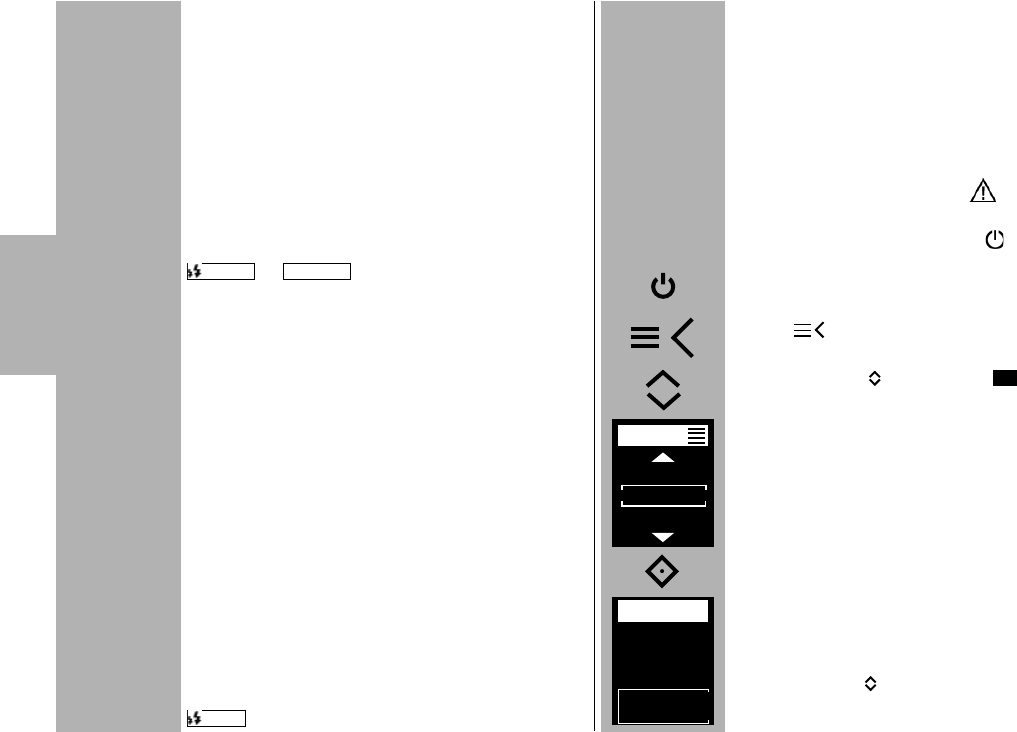104
7.5 Automatische synchronisatie bij
korte belichtingstijden (FP)
Verschillende camera’s ondersteunen de automati-
sche synchronisatie bij korte belichtingstijden (zie de
gebruiksaanwijzing van de camera). Met deze flits-
functie is het mogelijk, ook bij kortere tijden dan de
flitssynchronisatietijd een flitser te gebruiken.
Deze functie is interessant bij bijv. portretten in een
heldere omgeving, als door een ver geopend dia-
fragma (bijv. F 2,0) de scherptediepte begrensd
moet worden! De flitser ondersteunt de synchroni-
satie bij korte belichtingstijden in de functies
en .
Natuurkundig bepaald wordt door deze synchroni-
satie bij korte belichtingstijden het richtgetal en
daarmee tevens de reikwijdte van de flitser behoor-
lijk ingeperkt!
Let daarom op de aanduiding van de reikwijdte in
het display van de flitser!
De synchronisatie bij korte belichtingstijden wordt
automatisch uitgevoerd als op de camera met de
hand, of automatisch door het belichtingsprogram-
ma, een kortere belichtingstijd dan de flitssynchro-
nisatietijd is ingesteld.
Let er op, dat het richtgetal van de flitser bij de syn-
chronisatie bij korte belichtingstijden mede afhangt
van de gekozen belichtingstijd:
hoe korter de belichtingstijd, des te lager het richtgetal!
De instelling voor de automatische synchronisatie
bij korte belichtingstijden vindt plaats op de came-
ra (zie de gebruiksaanwijzing van uw camera)! In
het display van de flitser wordt dan bovendien (
) aangegeven.
M
TTL
TTL FP
7.6 Flitsen met handinstelling en afstandsbe-
rekening (GN)
In deze functie voert u zelf de afstand tot het onder-
werp op de flitser in. De Mecablitz stemt het flits-
vermogen en de door de camera geleverde diafrag-
mawaarde op elkaar af.
Wordt een voldoende belichting voor de ingestelde
afstand niet bereikt, dan verschijnt er voor de
afstandsaanduiding het teken .
Het instellen van de functie
• Schakel de flitser met de toets
in.
Het opstartscherm verschijnt.
De flitser schakelt altijd in met de het laatst
gebruikte flitsfunctie.
• Toets indrukken, het keuzemenu ver-
schijnt.
• Met de toetsen de modus
selecteren.
• Toets
° indrukken en de gekozen modus
bevestigen.
• Met de toetsen de gewenste afstand kiezen.
De instelling treedt onmiddellijk in werking.
GN
1.1m
MODE
M
GN
LED
GN
x