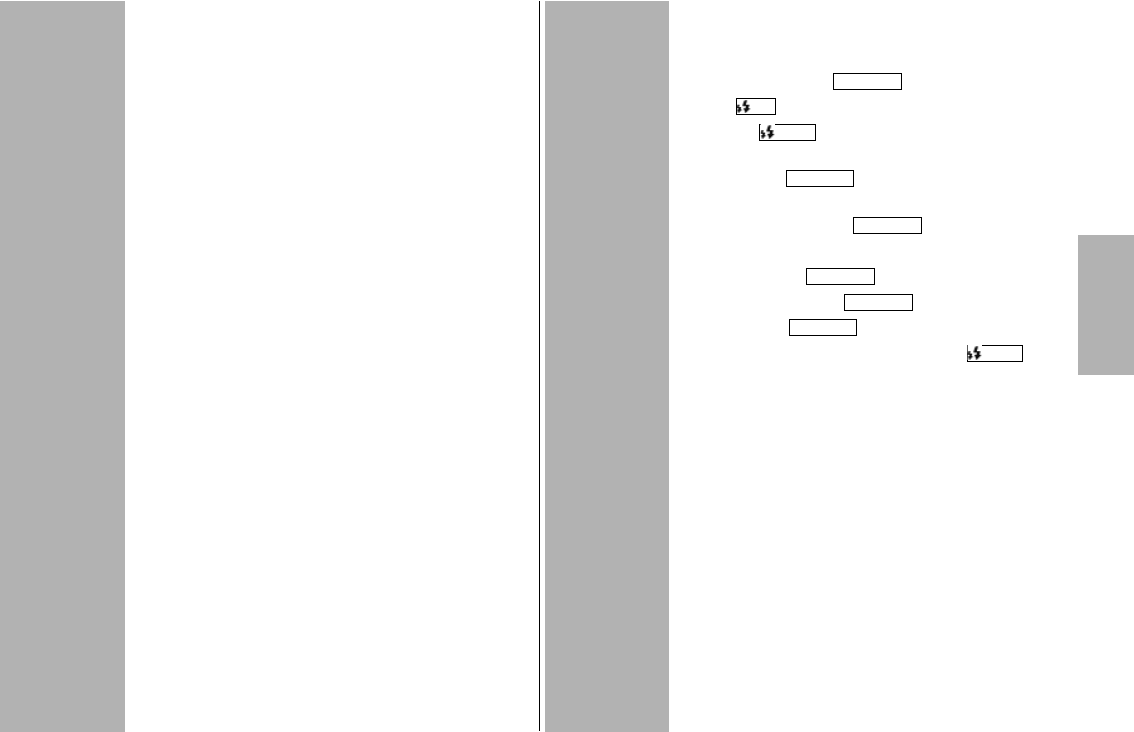101
6 Aanduidingen in de zoeker van de
camerar
Voorbeelden van aanduidingen in de zoeker van de
camera:
Flitssymbool knippert
Dringend verzoek de flitser te gebruiken,
c.q. in te schakelen.
Flitssymbool verschijnt
De flitser is gereed
Na de opname blijft het flitssymbool staan, c.q. dooft
even
De opname is goed belicht.
Na de opname knippert het pijlsymbool
De opname werd te krap belicht
Lees in de gebruiksaanwijzing van uw camera na
welke aanwijzingen voor uw type camera geldend
zijn!
Basiscorrectie bij een foute belichting:
• Bij te ruime belichting: niet flitsen!
• Bij te krappe belichting: schakel de flitser in of
gebruik een statief en een langere belichtingstijd.
In de verschillende belichtings- en automatische
programma's kunnen er verschillende redenen zijn
voor het optreden van een foute belichting.
Zoek voor de aanduidingen in de zoeker van uw
camera in de gebruiksaanwijzing van de camera wat
voor uw camera geldt.
7 Flitsfuncties
Afhankelijk van het type camera staan er verschil-
lende flitsfuncties ter beschikking.
• AUTO-flitsmodus ( )
• i TTL ( )
• i TTL BL ( )
• functie van met de hand uit te voeren instellingen
op de flitser
• met de hand in te stellen flitsfunctie met
afstandsberekening ( )
• LED-modus (videolicht)
• remote-master
• remote-slaaffunctie
• servofunctie
Voor het instellen van de flitsfuncties moet
er eerst een uitwisseling van gegevens tussen
camera en flitser hebben plaatsgevonden, bijv.
door het aantippen van de ontspanknop van de
camera
7.1 De AUTO-flitsmodus
Met de AUTO-flitsmodus is de flitser eenvoudig te
gebruiken bij het maken van een opname. Aparte
instellingen op de flitser zijn hierbij niet nodig.
De AUTO-flitsmodus is bedoeld voor een vereenvou-
digd gebruik van de flitser voor digitale camera's
zonder instellingen, resp. de cameramodus
"Programma P" en het volautomatische programma.
AUTO
TTL