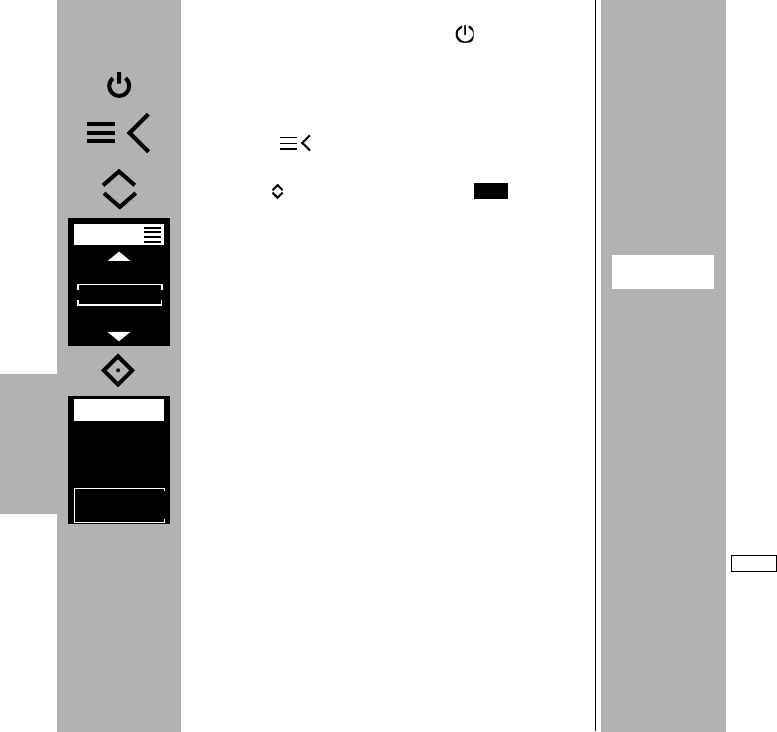122
Setting the mode of operation
• Switch on the flash unit with the
button.
The start screen appears. Thereafter, the flash
unit always switches on with the mode of operati-
on that was used last .
• Press the button and the drop-down
menu will appear.
• Use the buttons to select the operating
mode.
• Press the
° button and confirm the selected
operating mode.
• Set a suitable mode of operation on the camera,
e.g. P, S, A etc.
• Tap the shutter release to transfer data between
the flash unit and the camera.
TTL
7.3 Automatic TTL Fill-in flash mode
The automatic TTL fill-in flash mode is activated by
most cameras when the automatic programme P is
selected and by Vari or subject programmes during
daylight (see camera operating manual).
Fill-in flash mode overcomes troublesome shadows
and produces a more balanced exposure between
subject and background with contre-jour shots. The
camera’s computer-controlled metering system sets
the most suitable combination of shutter speed,
aperture and flash output.
Ensure that the contre-jour light source does not
shine directly into the lens, as this will interfere
with the camera’s TTL metering system!
There is no setting or display for automatic TTL fill-in
flash in the flash unit.
7.4 Manual flash mode
In the manual flash mode M, the flash unit emits
the full uncontrolled amount of light if no partial
light output has been selected. The specific photo-
graphic situation can be taken into account by adju-
sting the aperture setting or by selecting a suitable
manual partial light setting.
The setting area ranges from P 1/1 to P1/256 in
mode.
The display shows the distance at which the subject
is correctly lit (see 5.2).
M
EV
7,9m
MODE
AUTO
TTL
M
TTL
k
+