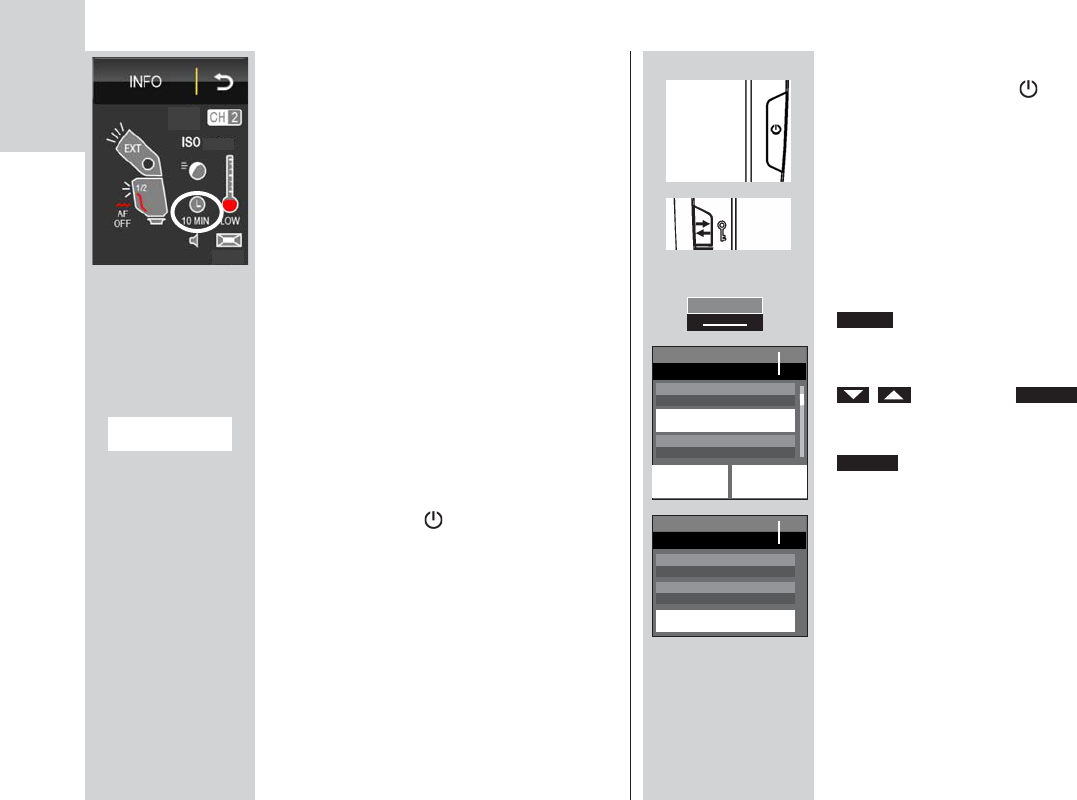+
OFF), um Energie zu sparen und die
Stromquellen vor unbeabsichtigtem Entladen
zu schützen. Die aktive automatische
Geräteabschaltung wird im INFO-Display mit
angezeigt. Die Blitzbereitschaftsanzeige
und die Anzeigen auf dem LC-Display verlö-
schen.
Im Standby-Betrieb blinkt die Taste rot.
Die zuletzt benutzte Betriebseinstellung
bleibt nach der automatischen Abschaltung
erhalten und steht nach dem Einschalten
sofort wieder zur Verfügung.
Das Blitzgerät wird durch Drücken der
Taste bzw. durch Antippen des
Kameraauslösers (Wake-Up-Funktion) wieder
eingeschaltet.
Im Slave-/SERVO-Betrieb ist die automati-
sche Geräteabschaltung nicht aktiv.
Wenn das Blitzgerät längere Zeit nicht benö-
tigt wird, sollte das Gerät grundsätzlich
immer mit der Taste ausgeschaltet
werden!
Bei Bedarf kann die automatische
Geräteabschaltung bereits nach 1 Minute
erfolgen oder ausgeschaltet werden.
Das Blitzgerät schaltet ca. 1 Stunde nach
dem letzten Gebrauch komplett aus.
In allen Betriebsarten wird nach ca. 10 Sek.
der Bildschirm auf die Hälfte der Helligkeit
eingestellt um Energie zu sparen. Mit jedem
Tastendruck oder durch Tippen auf den
Bildschirm wird wieder auf die normale
Helligkeit umgeschaltet.
D
D
Automatische Geräteabschaltung einstellen
• Blitzgerät mit der Taste
einschalten.
Der Startbildschirm erscheint.
Das Blitzgerät schaltet danach immer mit
der zuletzt verwendeten Betriebsart (z.B.
manueller Blitzbetrieb M) ein.
• Taste so oft drücken, bis das
Auswahlmenü erscheint.
• Auf dem Touch-Display die Sensortaste
drücken.
• Auf dem Touch-Display die Sensortasten
drücken und auswählen.
• Auf dem Touch-Display die Sensortaste
drücken.
• Auf dem Touch-Display die Sensortaste für
die gewünschte Zeit tippen. Die Einstellung
wird sofort übernommen.
Im Standby-Betrieb blinkt die Taste rot.
OPTION
STANDBY
STANDBY
D
D
10
OPTION
OPTION
O
q
p
ZOOM MODE
STANDBY
MOD. LIGHT
STANDBY
O
OFF
1 min
10 min
j
200