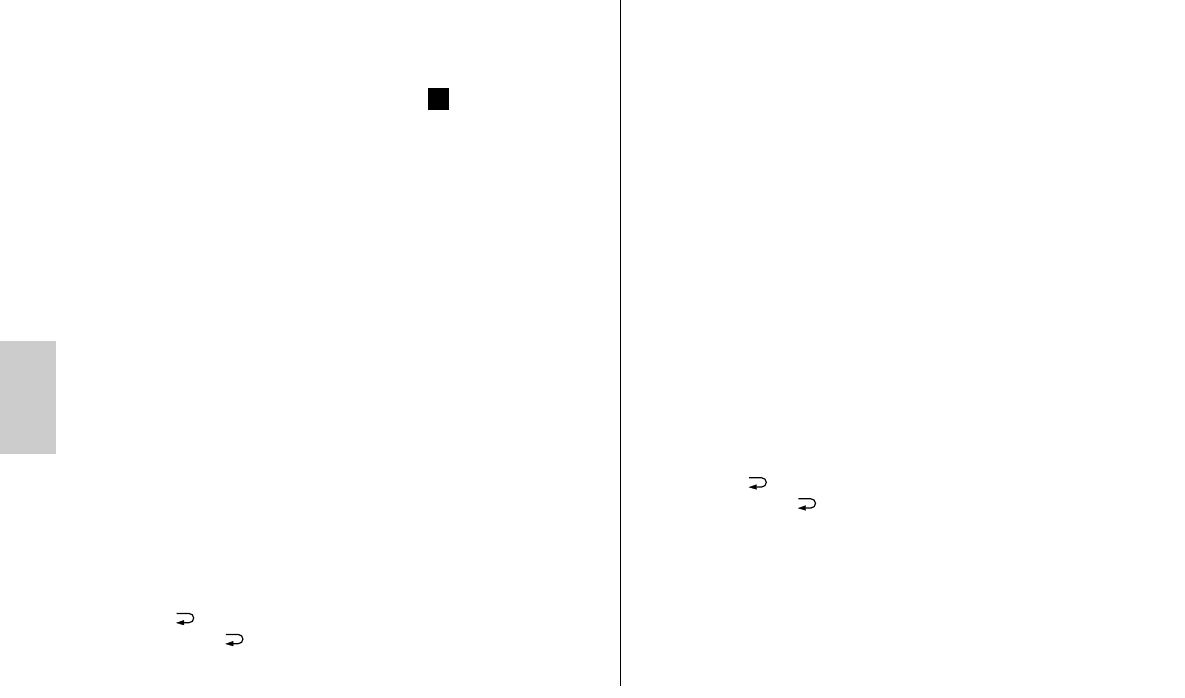98
ķ
Some cameras support the AF measuring beam in the flash unit only with the
camera’s central AF sensor. If a peripheral AF sensor is selected, then the AF
measuring beam will not be activated in the flash unit.
18 Wireless Olympus RC flash system ( )
As a slave flash unit, the flash unit is compatible with the wireless Olympus RC
flash system (RC = remote control/remote mode). The system supports the wire-
less remote control of one or several slave flash units by the camera's integrated
flash unit, which operates as a controller flash unit (remote mode). The flash light
of the controller flash unit controls the slave flash unit and does not significantly
contribute to the exposure of the shot.
The slave flash unit(s) must be able to receive the light from the controller flash
unit with the integrated sensor for the remote mode ቤ .
The slave flash mode is only supported by suitable cameras (e.g.,
Olympus E3, E420, SP570UZ) ! Please refer to the camera operating
manual for information on the camera settings for the remote mode RC.
In the remote mode, the flash range is not indicated on the flash unit!
Switching the wireless RC flash system on and off
• Set the camera to the wireless RC flash mode (see camera operating manual).
• Press the "SEL" key repeatedly until "Select" appears on the display.
• Use the UP
̆ and DOWN ̄ keys to select the menu item "Remote". The
selected menu item will be highlighted with a dark bar.
• Press the „Set“ key to confirm the selection of "Remote".
• Use the UP
̆ and DOWN ̄ keys to select "Remote Slave" to activate (or
"Remote OFF" to deactivate) the remote mode. The setting will take effect
immediately.
• Press „Return“ repeatedly until "SLAVE RC" appears on the display. If you
do not press „Return“ , the display will automatically switch to "SLAVE RC"
after approximately 5 seconds.
☞
SL
In the remote mode, the AF measuring beam ቮ will start blinking as soon
as the flash readiness display ቲ lights up when the flash is
ready.
18.1 Remote modes
The wireless Olympus RC flash system supports the remote modes TTL, automatic
A and manual M. The remote mode must be selected on the camera.
Additionally, FP high-speed synchronisation is supported in the remote modes
TTL and manual M (see camera operating manual for settings and further infor-
mation). The selected remote mode will automatically be transferred from the
controller to the slave flash unit.
In the remove modes TTL and automatic A, additional manual flash expo-
sure corrections can be set on the camera (see camera operating manual).
Remote groups
The slave flash unit can be assigned to one of three possible groups (A, B or C).
Each of these groups may consist of one or more slave flash units.
Setting the slave flash unit (mecablitz)
• In the remote mode, press the "Para" key repeatedly until only "GROUP" (=
remote group) and the remote group are displayed. Press (+) and (-) to per-
form the desired settings. You can select group A, B or C. The setting will take
effect immediately.
• Press „Return“ srepeatedly until "SLAVE RC" appears on the display. If you
do not press „Return“ , the display will automatically switch to "SLAVE RC"
after approximately 5 seconds..
18.2 Remote channels
To prevent several remote systems in the same room from interfering with each
other, there are 4 independent remote channels (CHANNEL 1, 2, 3 or 4).
Controller and slave flash units belonging to the same remote system must all be
set to the same remote channel.
☞
☞