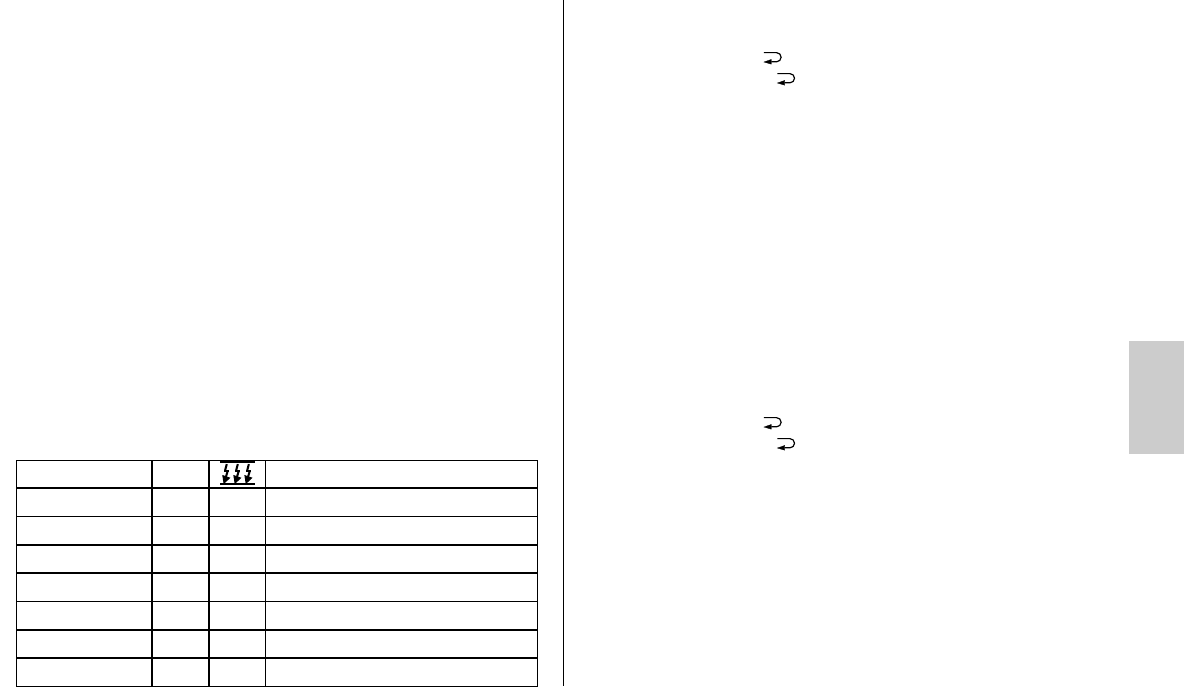87
ķ
6 Flash parameters (Parameter menu)
For the flash unit to operate correctly, various flash parameters such as the zoom
position of the main reflector, aperture, ISO light sensitivity, etc. have to be adju-
sted to match the camera.
For this automatic data transfer to occur, the flash unit has to be mounted on the
camera, and both devices have to be switched on. In addition, a data exchange
between the camera and flash unit has to be initiated, for which you simply brie-
fly press the shutter release. The maximum range as per the current flash parame-
ters is shown on the display.
6.1 Setting procedure for the flash parameters
When a button is pressed for the first time, the LC display is illuminated.
Depending on the flash mode set, various flash parameters are shown in the
menu: For cameras with digital data transfer, the flash parameters for aperture
(F), lens focal length (Zoom), and light sensitivity (ISO) are automatically set on
the flash unit. The flash parameters for aperture (F) and light sensitivity (ISO)
cannot be changed.
• Press the „Para“ button (Parameters) until the desired flash parameter (see
below) appears on the LC display.
The following parameters are available:
☞
• Set the desired value using the +/— buttons. The setting takes effect immedia-
tely.
• Press the „Return“ button to change the LC display back to the normal
view. If the „Return“ button is not pressed, the display will change back to
the normal view after about 5 seconds.
Depending on the system, the aperture setting will not be shown on the
display of the flash!
6.2 Main reflector position (Zoom)
If there is no digital data transfer between the camera and flash unit, the reflector
positions
24 mm - 28 mm - 35 mm - 50 mm - 70 mm - 85 mm - 105 mm (35mm format
24 x 36) can be set manually.
MZoom will then appear in the LC display.
Setting procedure:
• Press the „Para“ button (Parameters) until „Zoom“ appears on the LC display.
• Set the desired value using the +/— buttons. The setting takes effect immedia-
tely.
• Press the „Return“ button to change the LC display back to the normal
view. If the „Return“ button is not pressed, the display will change back to
the normal view after about 5 seconds.
During digital data transfer between the camera and flash unit, the main reflec-
tor positions are adjusted automatically.
AZoom will then appear in the LC display.
6.3 Flash exposure correction (EV)
Manual flash exposure correction (EV) can help offset extreme differences in
contrast between the subject and background. Corrections from -3 f-stops (EV) to
+3 f-stops (EV) can be made, in 1/3 increments (also see 10.5).
☞
—
TTL/TTL-HSS/A
—
—
F
Zoom
EV
ISO
—
M/M HSS
—
P
F
Zoom
—
ISO
N Number of strobe flashe
Table 1
Strobe flash frequency
Manual partial light output
Aperture
Mainreflektor position
Manual flash exposure correction
Light sensitivity
f
P
F
Zoom
—
ISO