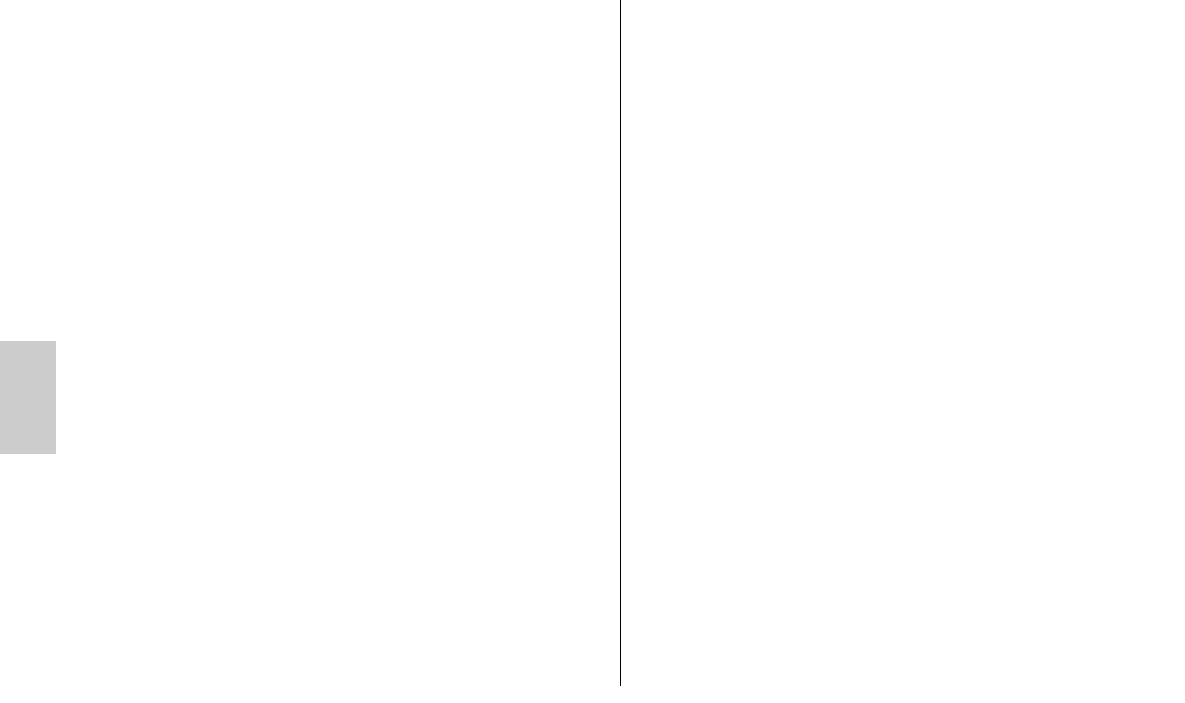82
ķ
2 Dedicated flash functions
Dedicated flash functions are flash functions that have been specially adapted to
a given camera system. Depending on the type of camera, different flash func-
tions are supported.
• Flash-ready indication in camera viewfinder/camera display
• Automatic flash sync speed control
• FourThirds - System compatible
• Automatic flash / triggering control
• TTL with measuring preflash
• Automatic fill-in flash control
• Manual flash exposure correction for TTL
• 1st or 2nd curtain synchronisation (2nd curtain, SLOW2)
• FP high speed synchronisation (HSS) with TTL and M
• Automatic motor zoom control
• Automatic AF measuring beam control (multi-zone AF measuring beam)
• Automatic flash range indication
• Programmed flash mode
• Preflash function for reducing the red-eye effect
• Wireless TTL remote flash mode
• Wake-up function for the flash unit
• Firmware update via USB connector
It is impossible to describe all camera types and their individual dedicated
flash functions within the scope of these instructions. Therefore, please
refer to the flash mode description in your camera’s operating instructions
to find out which functions are supported and which ones have to be set
manually on the camera.
☞
3 Preparing the flash unit for use
3.1 Mounting the flash unit
Mounting the flash unit on the camera
Turn off the camera and flash before mounting or removing.
• Turn the knurled nut
ቧ
towards the flash unit housing as far as it will go. The
locking pin in the adapter shoe is now fully retracted into the case.
• Slide the flash unit foot completely into the camera accessory shoe.
• Turn the knurled nut
ቧ
towards the camera housing as far as it will go, clam-
ping the flash unit in place. If the camera does not have a locking hole, the
spring-loaded locking pin retracts into the adapter case so as not to damage
the surface.
Removing the flash unit from the camera
Turn off the camera and flash before mounting or dismounting.
• Turn the knurled nut
ቧ
towards the flash unit housing as far as it will go.
• Remove the flash unit from the camera’s accessory shoe.
3.2 Power supply
Suitable batteries/rechargeable batteries
The flash unit can be operated with any of the following batteries:
• 4 NiCad batteries 1.2V, type IEC KR (size AA). They permit very fast recycling
times and are economical in use because they are rechargeable.
• 4 nickel-metal-hydride batteries 1.2V, type IEC HR6 (size AA). They have a
significantly higher capacity than NiCad batteries and are less harmful to the
environment, since they have no cadmium.
• 4 alkaline-manganese dry cell batteries 1.5V, type IEC LR6 (size AA).
Maintenance-free power source for moderate power requirements.
• 4 lithium batteries 1.5V, type IEC FR6 (size AA). Maintenance-free high-capa-
city power source with a low self-discharge rate.
☞
☞