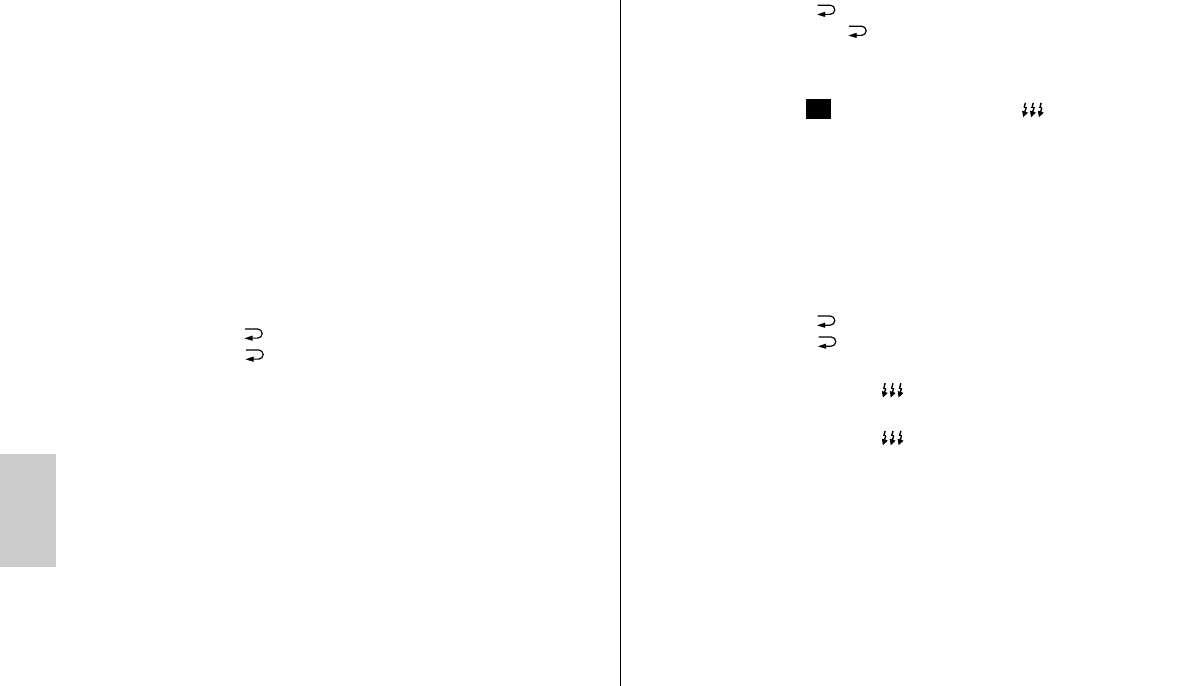112
ƴ
Per motivi di sistema, il valore del diaframma non viene visualizzato sul
display del flash.
6.2 Posizione della parabola (Zoom)
Se non avviene alcuna trasmissione dati digitale tra camera e flash, le posizioni
della parabola possono essere impostate a mano su
24 mm - 28 mm - 35 mm - 50 mm - 70 mm - 85 mm - 105 mm (formato piccolo
24 x 36)
Sul display si visualizzerà Zoom M.
Procedura per l’impostazione:
• Premete il tasto „Para“ (Parametri) più volte finché sul display non compare
„Zoom“.
• Impostate la posizione desiderata della parabola con i tasti PIÙ / MENO.
L'impostazione è immediatamente attiva.
• Premete il tasto „Return“ . Il display ritorna alla schermata normale. Se non
premete il tasto „Return“ il display torna comunque automaticamente alla
schermata normale dopo circa 5 secondi.
In caso di trasmissione dati digitale tra fotocamera e flash é possibile impostare
automaticamente le posizioni della parabola. Sul display si visualizzerà Zoom A.
6.3 Correzione dell’esposizione (EV)
In caso di forte contrasto tra soggetto e sfondo immagine può essere necessaria
una correzione manuale dell’esposizione flash (EV). È possibile impostare valori
di correzione da -3 valori di diaframma (EV) fino a +3 valori di diaframma (EV)
in passaggi da un terzo (vedi anche punto 10.5).
Procedura per l’impostazione:
•
Premete il tasto „Para“ (Parametri) più volte finché sul display non compare „EV“.
• Impostate il valore EV desiderato con i tasti PIÙ / MENO (= valore di compen-
sazione). L'impostazione è immediatamente attiva.
☞
• Premete il tasto „Return“ . Il display ritorna alla schermata normale. Se
non premete il tasto „Return“ il display torna comunque automaticamente
alla schermata normale dopo circa 5 secondi.
6.4 Potenza ridotta manuale (P)
Nel modo flash manuale e nel modo Stroboscopico è possibile adatta-
re la potenza luminosa alle condizioni di ripresa impostando una potenza ridot-
ta manuale (P). L’intervallo di regolazione si estende, nel modo flash manuale M,
da P 1/1 (potenza piena) a P 1/256 in passaggi da un terzo.
Procedura per l’impostazione:
• Premete il tasto „Para“ (Parametri) più volte finché sul display non compare
„P“.
• Impostate il valore desiderato (1/1 ... 1/256) con i tasti PIÙ/MENO.
L’impostazione è immediatamente attiva.
• Premete il tasto „Return“ . Il display ritorna alla schermata normale. Se non
premete il tasto „Return“ il display torna comunque automaticamente alla
schermata normale dopo circa 5 secondi.
Nel modo flash Stroboscopico la potenza ridotta regolabile al massi-
mo si adatta ai parametri del flash impostati.
Nel modo flash Stroboscopico la riduzione della potenza ridotta
manuale è possibile solo in gradi pieni!
La potenza ridotta non si ripristina automaticamente ripristinando il
numero (N) e la frequenza (f) dei lampi.
☞
☞
☞
M