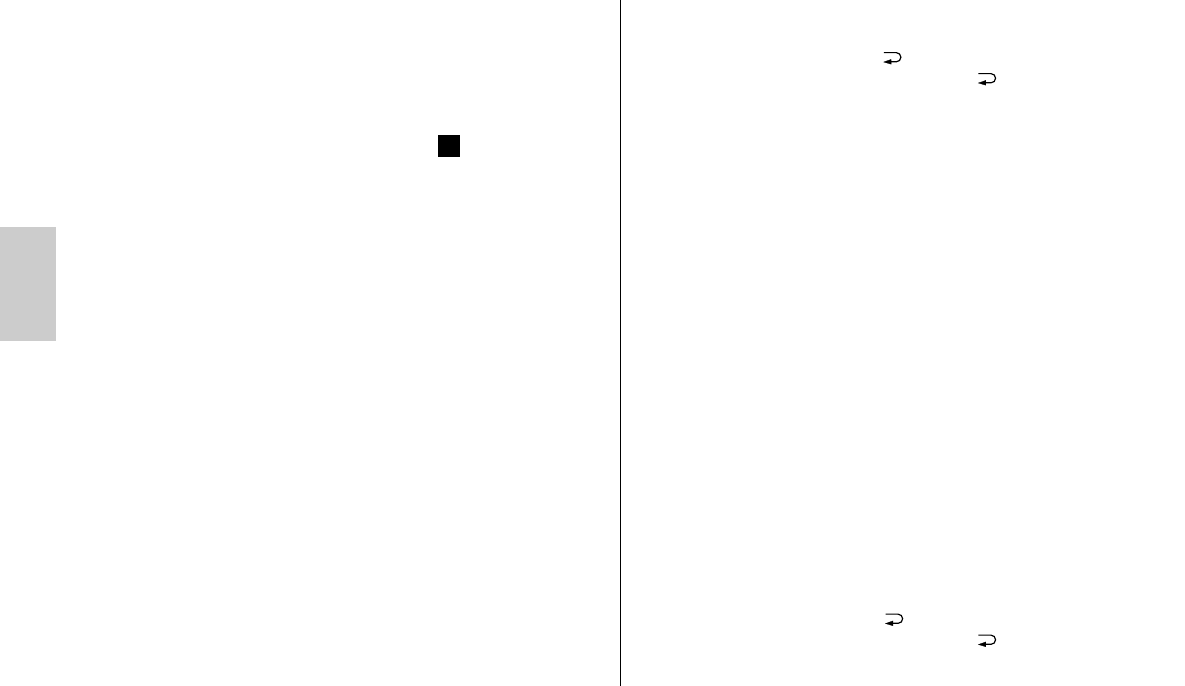74
ń
Zoomobjectieven met een geringe lichtsterkte kunnen de reikwijdte van de meer-
zone AF-meetflits behoorlijk beperken!
Sommige cameratypes ondersteunen alleen met de centrale AF-sensor van de
camera de AF-meetflits van de flitser. Wordt dan een decentrale sensor geselec-
teerd, dan wordt de AF-meetflits in de flitser niet geactiveerd!
18 Draadloos Olympus RC-flitssysteem ( )
De flitser is als slaafflitser compatibel met het draadloze Olympus RC-flitssysteem
(RC = Remote-Control, c.q. remote-functie). Hierbij kunnen een of meerdere
slaafflitsers door de in de camera ingebouwde flitser, die dan als controllerflitser
werkt, draadloos op afstand worden bediend (Remote-functie). Het flitslicht van
de controllerflitser heeft daarbij een sturende functie voor de slaafflitser(s) en
draagt zelf niet of nauwelijks bij aan de belichting van de opname.
De slaafflitsers moeten met de ingebouwde sensor voor de bediening (remote-
functie) ቤ op afstand het licht van de controllerflitser kunnen ontvangen. .
De functie als slaafflitser wordt alleen door de daarvoor geschikte
camera's (bijv. de Olympus E3, E420, SP570UZ) ondersteund! De instel-
ling voor de remote-functie op de camera vindt u in de gebruiksaanwij-
zing van de camera. In de remote-functie wordt de reikwijdte van het
flitslicht niet op de flitser aangegeven!
In- en uitschakelen het draadloze RC-flitssysteem
• Schakel de camera in de draadloze RC-flitsfunctie (zie de gebruiksaanwijzing
van de camera);
• druk zo vaak op de toetscombinatie 'SEL', dat in de display 'Select' wordt aan-
gegeven;
• met de toetsen UP
̆ en DOWN ̄ het menupunt 'Remote' kiezen. Het geko-
zen menupunt wordt tegen een balkje getoond;
• druk op de toets 'Set' en bevestig daarmee de keuze van 'Remote';
• met de toetsen UP
̆ en DOWN ̄ activeert u 'Remote Slave' (c.q. 'Remote
☞
SL
OFF' om de functie uit te schakelen). De instelling treedt onmiddellijk in wer-
king;
• druk zo vaak op de toets „Return“ , dat in de display de aanduiding
'SLAVE RC' staat. Als u niet op de toets „Return“ drukt, schakelt de display
na ong 5 sec. automatisch naar de aanduiding 'SLAVE RC' om.
In de remote-functie knippert de AF-meetflits ቮ van de mecablitz zodra
bij flitsparaatheid de aanduiding ቲ daarvan oplicht.
18.1 Remote-functies
Door het draadloos Olympus RC-flitssysteem worden de remote-functies TTL,
automatisch flitsen A en manual M ondersteund. Het kiezen van de remote-flits-
functie moet op de camera zelf plaatsvinden. Bovendien worden in de remote-
functies TTL en manual M de FP-synchronisatie met korte belichtingstijden onder-
steund (zie voor de instellingen en verdere informaties de gebruiksaanwijzing
van de camera). De gekozen remote-flitsfunctie wordt automatisch door de con-
troller- naar de slaafflitser gestuurd.
In de remote-flitsfuncties TTL en automatisch flitsen A kunnen op de
camera bovendien met de hand correcties op de flitsbelichting worden
ingesteld (zie de gebruiksaanwijzing van de camera).
Remote-groepen
De slaafflitser kan in een van de drie mogelijke groepen (A, B of C) worden
ingedeeld. Daarbij kan elke groep weer uit een of meer slaafflitsers bestaan.
Instellingen op de slaafflitser (mecablitz)
• Druk in de remote-functie de toets 'Para' zo vaak, dat in de display alleen
'GROUP' (= Remote-groep) en de remote-groep aangegeven worden. Stel met
de toetsen ( + ) en ( - ) de gewenste instelling in. Het is mogelijk uit de groepen
A, B of C te kiezen. De instelling treedt onmiddellijk in werking;
• Druk zo vaak op de toets „Return“ , dat in de display de aanduiding
'SLAVE RC' staat. Als u niet op de toets „Return“ drukt, schakelt de display
na ong 5 sec. automatisch naar de aanduiding 'SLAVE RC' om.
☞
☞