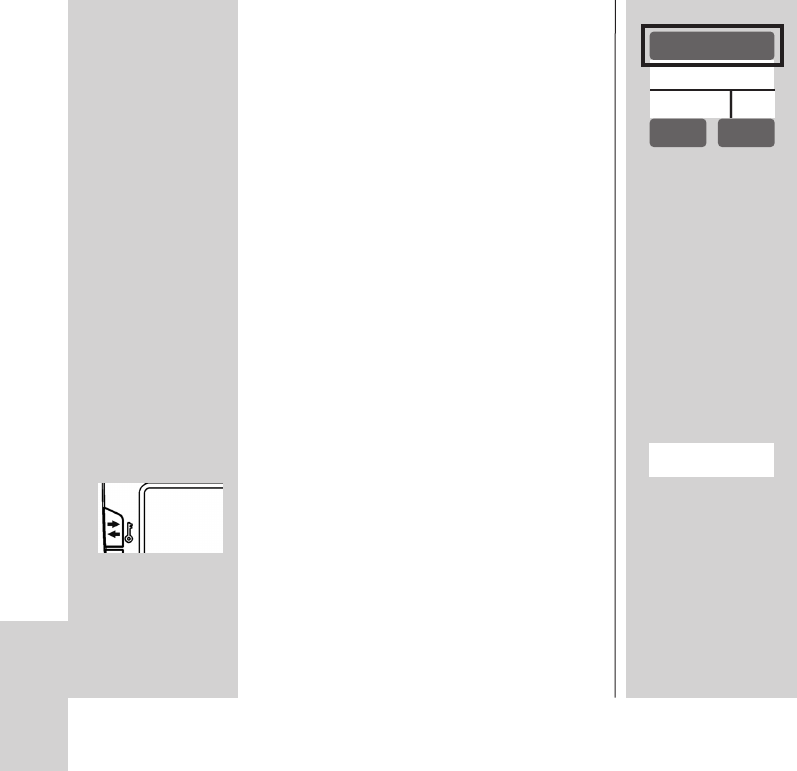+
- acortar la distancia al motivo o a la super-
ficie de reflexión (p. ej. con destellos
indirectos); o
- ajustar un valor ISO superior en la cámara.
Observe el indicador de alcance en la
pantalla del flash (consultar 5.2).
5 Indicaciones en la pantalla
Las cámaras Canon transmiten al flash los
valores de ISO, distancia focal (mm) y aper-
tura. El flash realizará automáticamente sus
ajustes necesarios. A partir de dichos valores
y de su propio número guía, calculará el
alcance máximo de la luz de flash.
En la pantalla del flash se indicarán modo de
funcionamiento,alcance, apertura y posición
de zoom del reflector principal.
Cuando esté utilizándose el flash sin que se
hayan recibido datos de la cámara, se
indi-carán los valores ajustados en el flash.
Iluminación de la pantalla
Tras pulsar la tecla ቨ en el flash o pulsar
la pantalla táctil, se activará la iluminación
de la pantalla unos 10 segundos.
D
5.1 Indicación del modo de
funcionamiento de flash
En la pantalla se indica el modo de funciona-
miento que se ha configurado. A este
respecto, dependiendo del modelo de
cámara, se dispone de distintas indicaciones
para los modos TTL compatibles en cada
caso (p. ej. TTL, TTLFP) y para el modo manu-
al de flash M (consultar 7.3).
5.2 Indicación del alcance
Cuando se utilicen cámaras que transmiten
los datos relativos a ISO, distancia focal de
objetivo y apertura, aparecerá en la pantalla
una indicación de alcance. Para ello debe
haberse producido una transmisión de datos
entre la cámara y el flash, p. ej. pulsando el
disparador de la cámara. La indicación de
alcance puede efectuarse o bien en metros
(m) o en pies (feet = ft) (consultar 11.6).
No aparecerá ninguna indicación
de alcance . . .
- cuando la cámara no haya transmitido
datos.
- cuando el cabezal del reflector esté abatido
sin encontrarse en su posición normal
(hacia arriba o hacia un lado).
- cuando el flash funcione en modo ESCLAVO
o SERVO.
INFO
EV
+ 11/3
0,7-7,9 m
ZOOM 35
F4.0
m
m
224
TTL
c