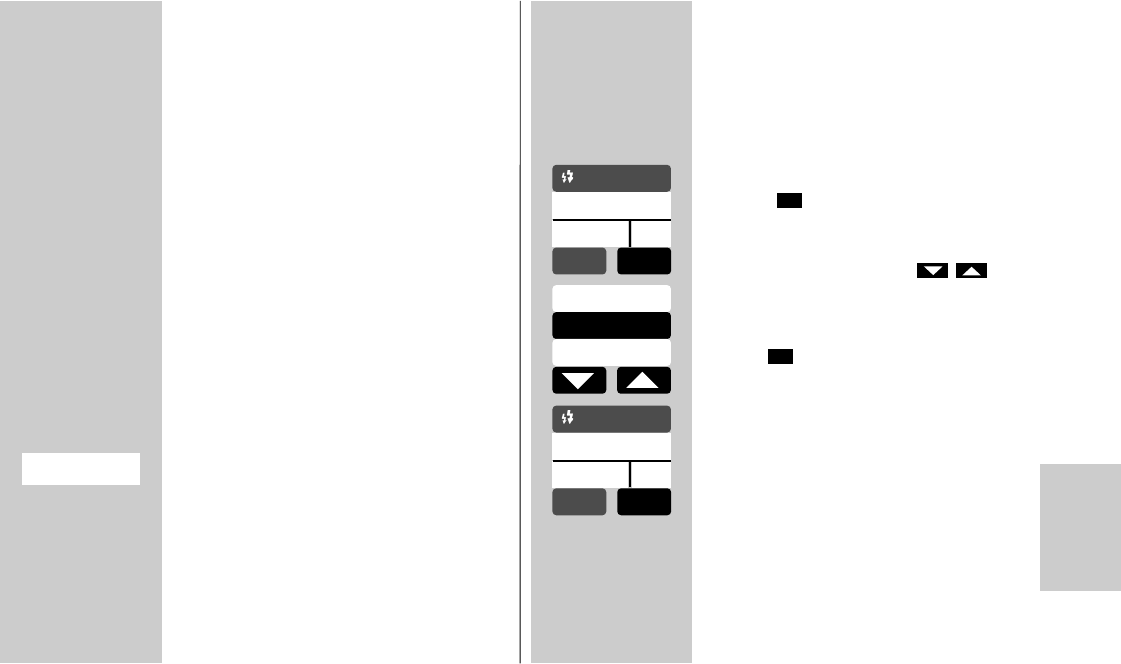203
ö
8 Correzione manuale d’esposi-
zione flash
Il sistema di esposizione automatica del
flash della maggior parte delle fotocamere è
regolata su un fattore di riflessione pari al
25% (fattore medio di riflessione per soggetti
ripresi con flash) Uno sfondo scuro che
assorbe troppa luce o uno sfondo chiaro che
invece che ne riflette troppa (ad esempio,
riprese in controluce), possono provocare
rispettivamente una sovraesposizione o una
sotto-esposizione del soggetto.
Per compensare il suddetto effetto, è pos-
sibile adattare manualmente l’esposizione
flash con un valore di correzione. Il valore di
correzione dipende dal contrasto fra il sog-
getto e lo sfondo dell’immagine!
Sul flash si possono impostare manualmente
in modo flash TTL i valori di correzione per
l’esposizione da -3 EV fino a +3 EV (valori del
diaframma) in passaggi da 1/3.
Suggerimenti:
Soggetto scuro su sfondo chiaro: valore di
correzione positivo.
Soggetto chiarosu sfondo scuro: Valore di
correzione negativo.
Non è possibile correggere l’esposizione
modificando l’apertura del diaframma
sull’obiettivo, poiché l’esposizione auto-
matica della fotocamera considera il dia-
framma modificato comunque come normale
diaframma di lavoro. Impostando un valore
di correzione è possibile che cambi l’indica-
zione del campo d’utilizzo sul display e che
venga adeguato ad esso (in funzione del tipo
di fotocamera)!
Procedura per l’impostazione
• Premere sul display touch il tasto con
sensore finché non appare il menu di
selezione per la potenza ridotta.
• Premere i tasti con sensore sul
display touch e impostare un valore di
correzione.
• Premere il valore di correzione selezionato,
per es. , sul display touch.
L'impostazione verrà subito applicata.
È possibile realizzare una correzione man-
uale dell’esposizione nel modo flash TTL,
solo se la fotocamera supporta tale funzione
(vedi il manuale di istruzioni della foto-
camera).
In caso contrario il valore di correzione impo-
stato non avrà alcun effetto.
In diversi tipi di fotocamera il valore di corre-
zione d’esposizione flash deve essere impo-
stato sulla fotocamera. Sul display del flash
non verrà pertanto indicato alcun valore di
correzione.
EV
-1
+
-1 1/3
-1
-2/3
TTL
INFO
EV
0,7-7,9 m
ZOOM 35
F4.0
m
m
TTL
INFO
EV
-1
0,7-7,9 m
ZOOM 35
F4.0
m
m