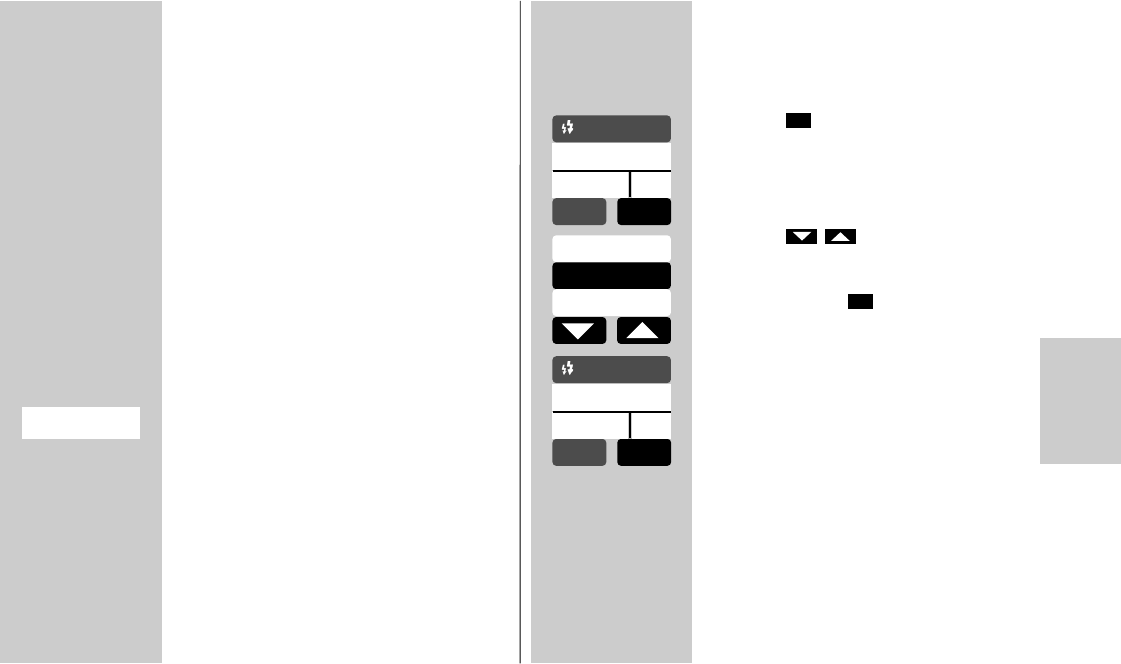157
k
8 Manual flash exposure correc-
tion
The auto flash exposure mode of most came-
ras is adjusted to a reflection factor of 25%
(the average reflection factor of flash sub-
jects). A dark background that absorbs much
of the light or a highly reflective bright back-
ground (backlit shots, for example) may
result in, respectively, underexposure or
overexposure of the subject.
To offset these effects, the flash exposure
can be adjusted manually for the shot with a
correction value. The extent of the correction
depends on the contrast between the subject
and background!
In TTL flash modes, manual flash exposure
correction factors of from -3 EV (f-stops) to
+3 EV (f-stops) can be adjusted on the flash
unit in one-third increments.
Tip:
Dark subject against light background:
positive correction factor.
Light subject against dark background:
negative correction factor.
Exposure correction by means of alteration of
the lens aperture setting is impossible, since
the camera’s automatic exposure program
regards the altered aperture setting as the
normal working aperture setting.
When setting the correction factor, the
distance shown in the display can change
and be adjusted to the correction factor
(depending on the camera model)!
Setting procedure
• Press the sensor buttons on the touch
display as many times as it takes for the
partial light output selection to appear.
• Press the sensor buttons on the
touch display and set a correction value.
• Press the selected correction value on the
touch display, e.g .
The setting will take effect immediately.
Manual flash exposure correction is only
possible in TTL flash mode if the camera
supports this function (consult the camera’s
operating instructions)!
If the camera does not support this function,
the adjusted correction will have no effect.
For some camera models, the manual flash
exposure corrections must be adjusted on
the camera. If this is the case, no correction
value will appear on the flash unit display.
EV
-1
+
-1 1/3
-1
-2/3
TTL
INFO
EV
0,7-7,9 m
ZOOM 35
F4.0
m
m
TTL
INFO
EV
-1
0,7-7,9 m
ZOOM 35
F4.0
m
m