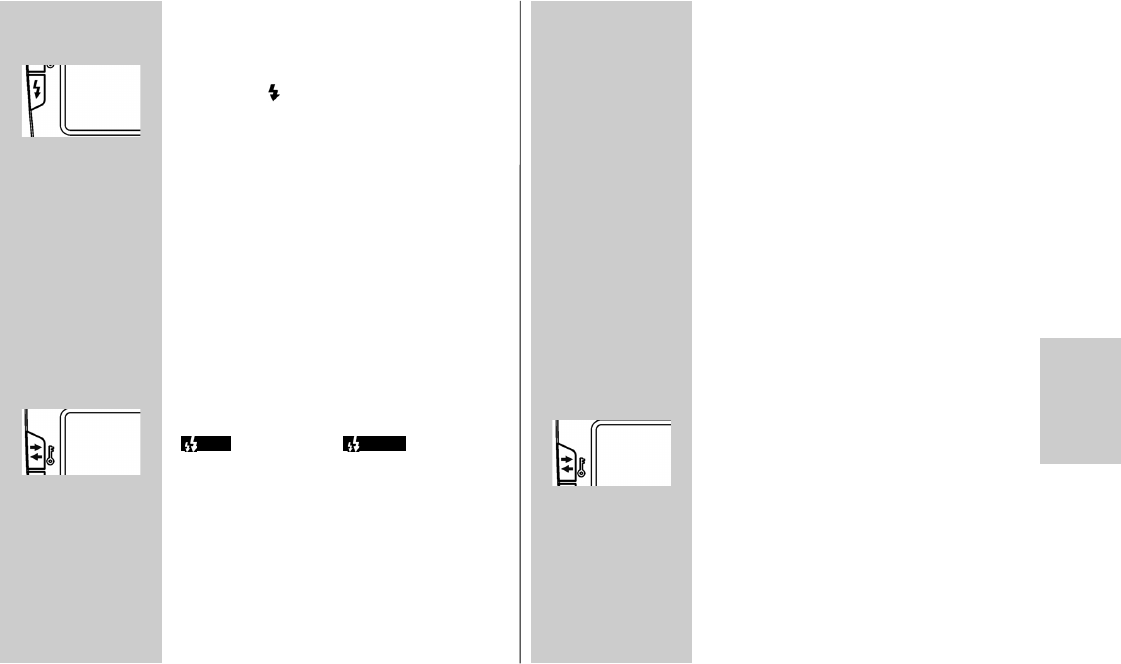149
k
4 LED displays on the flash unit
4.1 Flash readiness indication
When the flash capacitor on the flash unit is
charged, the ቧ button lights up in green,
thus indicating that the flash unit is ready.
This means that flash light can be used for
the next shot. Flash readiness is also trans-
mitted to the camera and indicated accor-
dingly in the camera's viewfinder.
If a photograph is taken before flash readi-
ness appears, then the flash unit will not be
triggered. If the camera has already switched
to flash sync speed, the shot may have the
wrong exposure (see 13.1).
4.2 Correct exposure indication
If the exposure is correct, then button ቨ
lights up in red for around 3 seconds if the
photograph has been correctly exposed in
flash modes i TTL
( ) and i TTL BL ( ) (see 7.1).
If there is no exposure control indication after
the shot, then the photograph was underex-
posed. In that case, you must:
- set the next smaller f-stop (e.g. use f-stop 8
instead of 11), or
- reduce the distance to the subject or to the
reflection surface (e.g. for indirect flashes),
or
D
TTL TTL
BL
- set a higher ISO value on the camera.
Note the maximum flash range indicated on
the display of the flash unit (see 5.2).
5 Information in Display
The Nikon cameras transmit the settings for
ISO, lens focal length (mm) and aperture to
the flash unit.
It calculates the maximum flash range from
the settings and their guide number.
Flash mode, range, aperture and zoom posi-
tion of the reflector are displayed in the
display of the flash unit.
If the flash unit is operated without receiving
data from the camera, then the values set on
the flash unit will be shown.
Display illumination
After pressing the ቨ button on the flash
unit, or after tapping the touch display, the
display illumination will be activated for
approximately 10 sec.
D