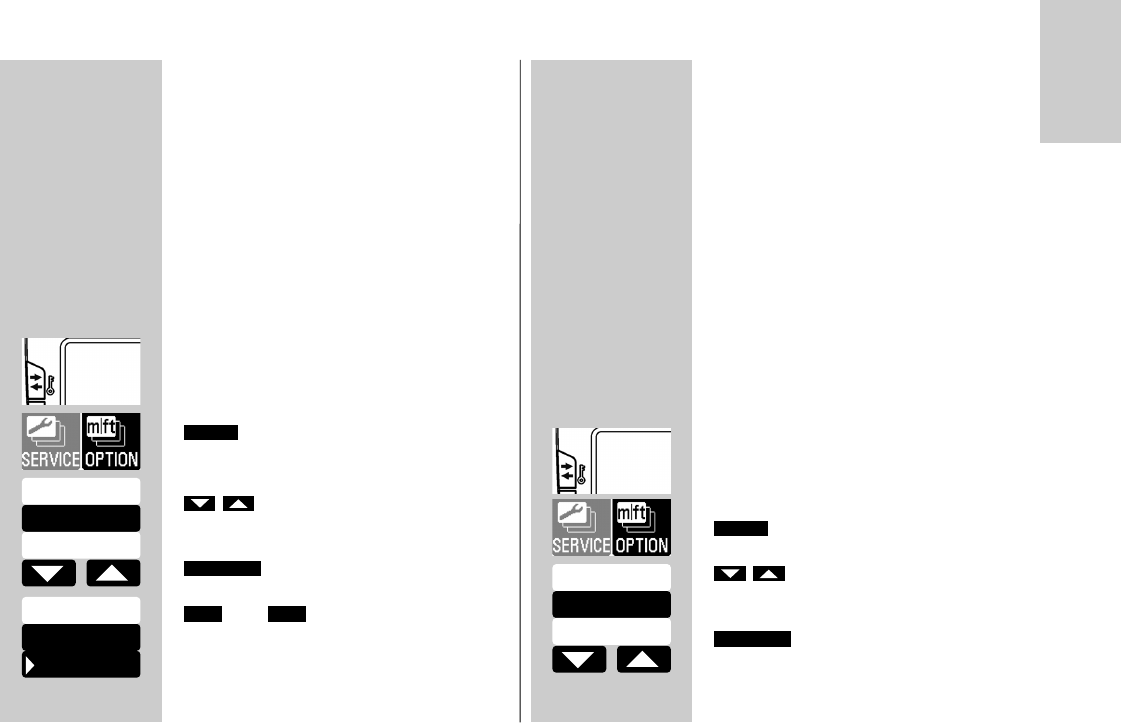11 OPTION-Menü
11.1 Einstelllicht
Beim Einstelllicht (MOD. LIGHT) handelt es
sich um ein Stroboskop-Blitzlicht mit hoher
Frequenz. Bei einer Dauer von ca. 10 Sek.
entsteht der Eindruck eines
Quasi-Dauerlichtes. Mit dem Einstelllicht
kann die Lichtverteilung und
Schattenbildung bereits vor einer Aufnahme
beurteilt werden.
Das Einstelllicht wird mit der
Handauslösetaste ቧ ausgelöst.
Einstellvorgang
• Taste ቨ so oft drücken, bis das
Auswahlmenü erscheint.
• Auf dem Touch-Display die Sensortaste
drücken.
• Auf dem Touch-Display die Sensortasten
drücken und „MOD. LIGHT” aus-
wählen.
• Auf dem Touch-Display die Sensortaste
drücken.
• Auf dem Touch-Display die Sensortaste
bzw. drücken und das
Einstelllicht ein- bzw. ausschalten. Die
Einstellung wird sofort übernommen.
Nach der Aktivierung der Einstelllichtes wird
im INFO-Menü „MOD.LIGHT” angezeigt.
D
OPTION
MOD. LIGHT
OFFON
11.2 Zoom Betrieb
11.2.1 Extended-Zoom-Betrieb
Beim Extended-Zoom-Betrieb wird die
Position des Reflektors um eine Stufe gegen-
über der Objektivbrennweite der Kamera
reduziert. Die daraus resultierende erweiterte
und großflächigere Ausleuchtung sorgt in
Räumen für zusätzliches Streulicht
(Reflexionen) und damit für eine weichere
Blitzlicht-Ausleuchtung.
Beispiel:
Die Objektivbrennweite an der Kamera
beträgt 50 mm. Im Extended-Zoom-Betrieb
steuert das Blitzgerät den Reflektor auf die
Zoom-Position 35 mm. Im Display wird weiter
50 mm angezeigt.
Einstellvorgang
• Taste ቨ so oft drücken, bis das
Auswahlmenü erscheint.
• Auf dem Touch-Display die Sensortaste
drücken.
• Auf dem Touch-Display die Sensortasten
drücken und „ZOOM MODE” aus-
wählen.
• Auf dem Touch-Display die Sensortaste
drücken.
OPTION
ZOOM MODE
D
Off
MOD.LIGHT
On
STANDBY
MOD.LIGHT
AF BEAM
ZOOM SIZE
ZOOM MODE
STANDBY
j
33