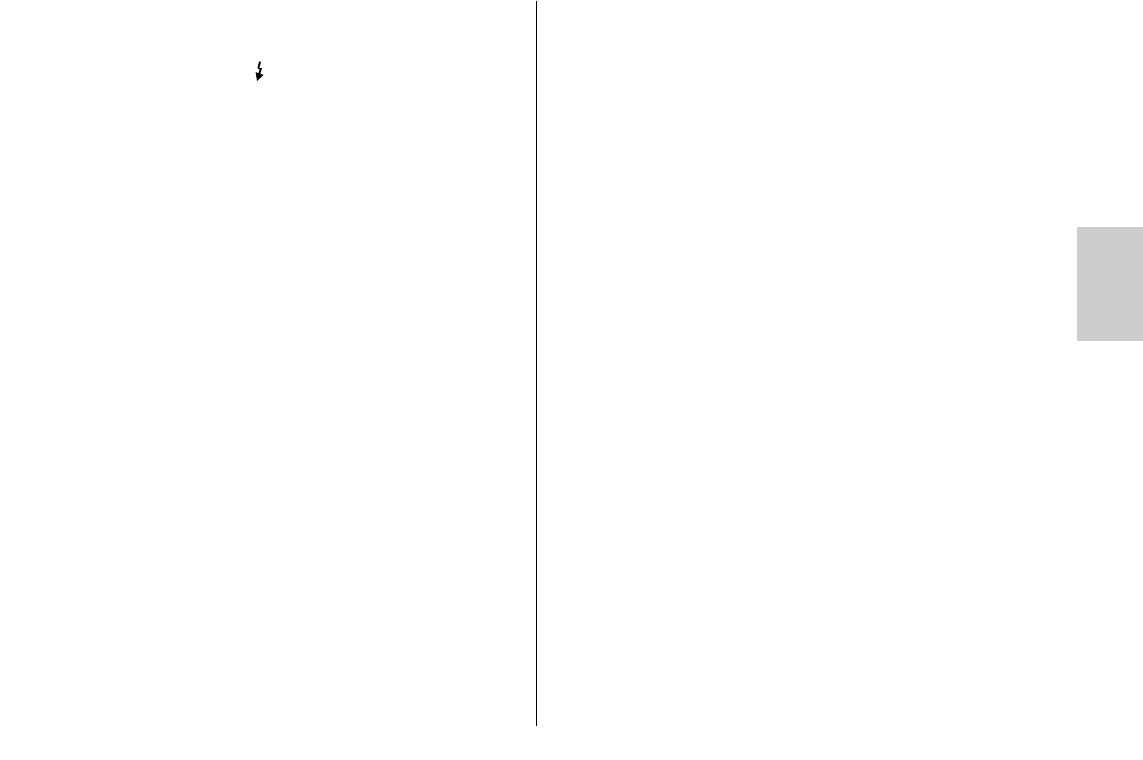49
ń
De ontsteeksturing werkt alleen bij sommige camera’s in de functie program
“P”en diafragma-automatiek “S” (zie de gebruiksaanwijzing van de ca-
mera). De ontsteeksturing kan bij sommige camera’s uitgezet worden: druk
daarvoor op de camera op de toets voor de flitsregeling (zie de gebruiks-
aanwijzing van de camera) en houd deze bij de opname ingedrukt. Bij het
aantippen van de ontspanknop op de camera verschijnt in de zoeker van de
camera nu weer de aanduiding dat de flitser paraat is. De elektronica van
de camera kiest een geschikte combinatie van belichtingstijd en diafragma.
Bij de opname wordt een flits ontstoken.
Bij de Dynax 800si wordt de ontsteeksturing door de persoonlijke
instelling “5” geactiveerd (zie de gebruiksaanwijzing van de camera).
Bij de Dynax 7 vindt de ontsteeksturing alleen plaats bij de camera-
functie “volautomatisch”(groen P-symbool)!
5.9 Terug naar de basisinstellingen
De mecablitz kan, door minstens drie seconden op de „Mode“-toets te druk-
ken, op zijn basisinstellingen terug worden gezet.
De volgende instellingen worden aangezet:
• de flitserfunctie „TTL“;
• de automatische uitschakeling „Auto-Off“ wordt gezctiveerd (On);
• de automatische zoomfunctie „Auto-Zoom“.
• de extended-zoomfunctie „Ex“ wordt uitgeschaakelt.
☞
6. Speciale aanwijzingen per camera
Vanwege het grote aantal typen camera en hun eigenschappen, is het in het
kader van deze gebruiksaanwijzing niet mogelijk om gedetailleerd in te
gaan op alle cameraspecifieke mogelijkheden, instellingen, aanduidingen en
dergelijke. Informaties en aanwijzingen voor het gebruik van een flitser vindt
u n de betreffende hoofdstukken van de gebruiksaanwijzing van uw camera!
6.1 De bij het flitsen niet ondersteunde bijzondere functies
6.1.1 Creatieve onderwerpsprogramma’s PA en PS
Sommige cameratypes beschikken over een programsturing PA en PS (pro-
gramshift) voor de creatieve onderwerpsprogramma’s.
• In deze programsturing kan geen flitser worden gebruikt.
• Bij ingeschakelde flitser kan deze programsturing niet worden geactiveerd.
Let op de aanwijzingen in de gebruiksaanwijzing van de camera!
6.1.2 Synchronisatie bij korte belichtingstijden HSS
Het systeem laat de synchronisatie bij korte belichtingstijden van de meca-
blitz niet toe.
6.1.3 Draadloze afstandsbediening REMOTE van de flitser
Het systeem laat de draadloze afstandsbediening REMOTE van de mecablitz
niet toe.
6.1.4 Flits vooraf tegen het “rode ogeneffect”
Sommige camera’s beschikken over de mogelijkheid om een flits, vooraf-
gaand aan de hoofdflits, tegen het “rode ogen-effect” (Red Eye Reduction) te
activeren. Deze functie wordt alleen ondersteund door de in de camera inge-
bouwde flitser. Externe flitsers als bijv. de mecablitz worden door deze func-
tie in principe niet ondersteund.
☞