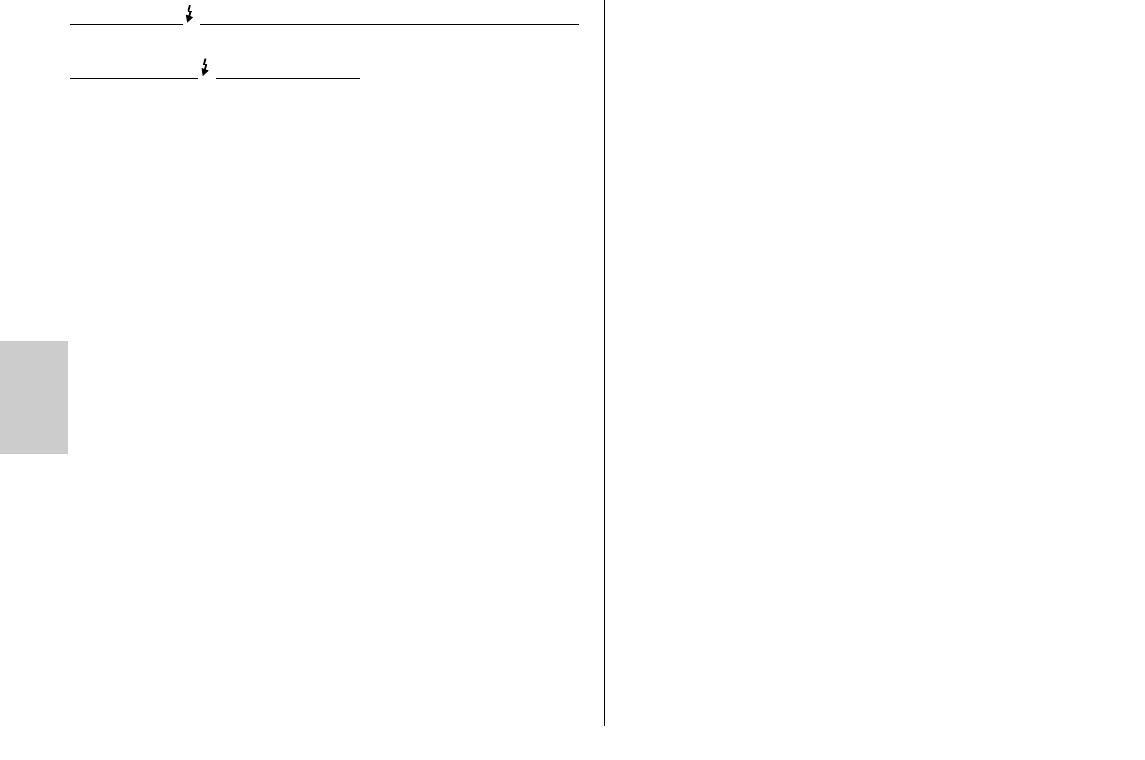76
ķ
Red flash symbol remains illuminated after shooting or goes out momentarily
The exposure was correct.
Red arrow symbol
flashes after shooting
The shot was underexposed.
Refer to the operating instructions to establish whatever is applicable
to the displays in the viewfinder for the given camera model.
5.4 Information in the LC display
Depending on the type of camera and the settings made on the ca-
mera and its lens, the information given on the LC display of the
mecablitz may differ from the examples described in these operating
instructions.
Nikon cameras of Group A (see Table 1) transmit the ISO film speed, focal
length of the lens (mm) and f-stop to the mecablitz and the flash unit then
automatically adapts its settings accordingly. The mecablitz calculates the
maximum flash range from these values and its own guide number. Flash
mode, maximum flash range, aperture and zoom reflector position are all
indicated on the mecablitz LC display.
If the mecablitz is operated without having received any data from the ca-
mera (e.g. when the camera is switched off or if a camera from Group B is
being used), then only the selected flash mode, the reflector position and
“M.Zoom” will be displayed. The aperture and the maximum flash range will
only be displayed after the mecablitz has received the corresponding data
from the camera.
Auto Zoom, aperture and maximum flash range are only displayed in
conjunction with Group A cameras (see Table 1) if these are fitted with
an AF lens or a lens with CPU.
5.4.1 Maximum flash range indication in TTL flash mode
The mecablitz LC display indicates the maximum flash range. The indicated
value relates to a factor of 25 % of light reflection by the subject, which
applies to most photographic situations. Pronounced deviations from this
☞
☞
☞
reflection factor, e.g. highly reflective or poorly reflecting objects, can influen-
ce the maximum flash range of the mecablitz.
Always observe the maximum flash range indicated by the mecablitz LC
display. The subject should be within approx. 40 % to 70 % of the indicated
value. This gives the electronic circuit sufficient scope for compensation. To
avoid overexposure, the minimum flash-to-subject distance should not be less
than 10 % of the indicated value. Adaptation to the given photographic si-
tuation is possible by changing the aperture setting on the lens.
5.4.2 Maximum flash range indication in manual flash modes M
and MLo
The mecablitz LC display indicates the distance to be maintained for correct
exposure of the subject. Adaptation to the given photographic situation is
achieved by changing the aperture setting on the lens and selecting either
“M” for full light output or “MLo” for partial light output (see 4.6).
5.4.3 Exceeding the display range
The mecablitz can indicate a maximum range of 199 m or 199 ft. This
display range can be exceeded in the event of high ISO values (e.g. ISO
6400) and large aperture openings. An arrow or triangle after the distance
value indicates that the display range has been exceeded.
5.4.4 Blanking out the maximum flash range display
The mecablitz LC display does not indicate any distances when the reflector
head is swivelled up or down out of its normal position!
5.4.5 “FEE” error indication on the LC-display of the mecablitz
On some cameras and in some camera modes (e.g. program “P”, Vari-pro-
grams, “S” shutter priority mode) it is necessary to set the aperture ring of
the lens to the maximum f-number. Otherwise the message “FEE” (= error)
will be indicated on the LC-display of the mecablitz or the camera. In such an
instance please check the settings on the camera or lens (see operating
instructions of the camera).