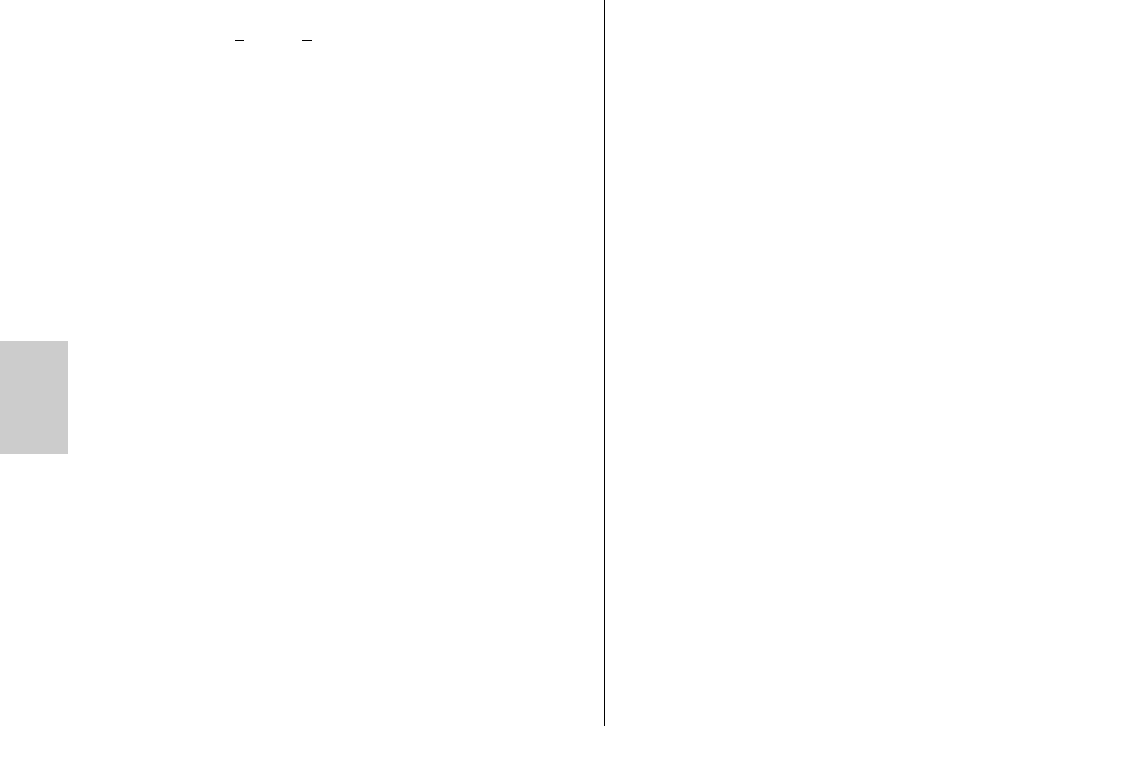72
ķ
• Continue depressing the “Select” key combination (= “Mode” key +
“Zoom” key) until EV (E
xposure Value) is indicated on the LC display.
Alongside EV, the set correction value is flashing on the display (see illus.).
• While the correction value is flashing, a positive value can be adjusted
with the “Zoom” key, and a negative value with the “Mode” key.
The setting range for the correction value extends from -3EV to +1EV in 1/3
stop increments. In our example a correction value of -1 f-stop has been set.
The setting becomes immediately effective. After approx. 5 sec. the LC dis-
play returns to its normal state.
If the camera is used with a CPU lens, then EV will flash alongside the aper-
ture symbol on the LC display of the mecablitz to indicate that a manual cor-
rection value has been set for flash exposure.
If the camera is used with a lens without CPU, then the adjusted manual cor-
rection value for flash exposure (in our example -1 f-stop) will be displayed
on the mecablitz in place of the aperture symbol and the EV exposure value.
Instead of the maximum flash range, the mecablitz indicates its guide number
(in our example GN 48). To determine the maximum flash range of the
mecablitz please refer to the formula given in section 5.4.6.
Many cameras offer the facility to set a manual correction value di-
rectly on the camera. In such an instance we advise setting the cor-
rection value either on the camera or on the mecablitz.
Cancelling manual TTL flash exposure correction on the mecablitz
• Continue depressing the “Select” key combination (= “Mode” key +
“Zoom” key) until EV is indicated on the LC display.
• The set correction value flashes alongside EV on the display.
• While the correction value is flashing, set the correction value at 0.0 with
the “Zoom” key or the “Mode” key, thereby cancelling manual TTL flash
exposure correction.
The setting becomes immediately effective. After approx. 5 sec. the LC dis-
play returns to its normal state.
☞
Setting correction values on the mecablitz 44 AF-4N when using cameras
from Group B of Table 1
The correction value is set on the camera. Please refer to Table 1 for the
camera types or observe the corresponding details in the operating in-
structions for the given camera.
4.4 Correct exposure indication in TTL flash mode (Fig. 4)
“o.k.” correct exposure confirmation only appears on the mecablitz LC
display if the shot was correctly exposed in TTL flash mode (or D-TTL flash
mode when using the 44 AF-4N with a digital SLR camera)!
If “o.k.” is not displayed after the exposure, then this means that the shot
was underexposed. The shot will then have to be repeated with the next
smaller f-number (e.g. f/8 instead of f/11) or the distance to the subject or
the reflecting surface (e.g. when bouncing the flash) must be reduced.
Please observe the maximum flash range indicated on the mecablitz LC dis-
play (see 5.4.1) and the information given in section 5.5.
Also refer to section 5.3 regarding correct exposure indication in the
camera’s viewfinder!
4.5 Underexposure warning in TTL flash mode
In certain modes (for example “P” and “A”), some Group A Nikon cameras
listed in Table 1 will give underexposure warning for flash shots by way of
aperture increments (EV) on the LC display of the mecablitz (see Table 1 and
the operating instructions of the camera).
If the “OK” correct exposure confirmation does not light up on the mecablitz
after a flash shot was taken, or if the flash symbol in the camera viewfinder
flashes, then the LC display of the mecablitz briefly indicates the underex-
posure value between -0.3 EV and -3.0 EV in one-third increments.
In borderline instances it may occur that “o.k.” is not displayed on the meca-
blitz but the flash symbol in the camera viewfinder flashes. In such an event
the exposure will nevertheless be correct.
To enable underexposure indication the TTL mode (or D-TTL mode
with digital SLR cameras) must be set on the mecablitz!
☞
☞