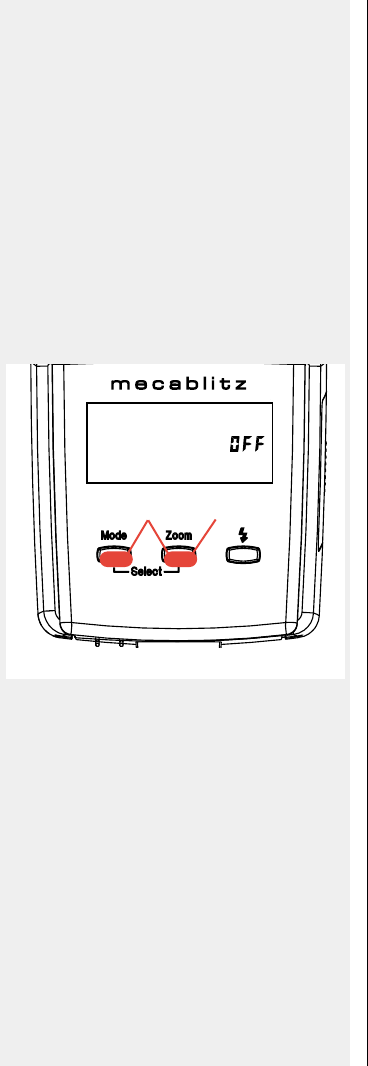Das Symbol „REAR“ für die Synchronisation auf
den zweiten Verschlussvorhang bleibt nach der
Einstellung im LC-Display des mecablitz ange-
zeigt!
Verwenden Sie bei langen Verschlusszeiten ein
Stativ, um verwackelte Aufnahmen zu vermei-
den. Diese Funktion nach der Aufnahme wie-
der ausschalten, da sich sonst auch für die
„normalen“ Blitzlichtaufnahmen unerwünscht
lange Verschlusszeiten ergeben können.
Ausschalten des REAR-Betriebes (Bild 15)
3 Tastenkombination „Select“ (= Taste „Mode“ +
Taste „Zoom“) so oft drücken, bis im LC-Display
„REAR“ erscheint.
4 Taste „Zoom“ so oft drücken, bis im LC-Display
„OFF“ blinkt.
• Die Einstellung wird sofort wirksam. Nach ca.
5s schaltet das LC-Display auf die normale
Anzeige zurück.
Der Rear-Betrieb wird automatisch gelöscht,
wenn die Kontraststeuerung aktiviert wird.
Das Symbol „REAR“ für die Synchronisation auf
den zweiten Verschlussvorhang wird am Display
des mecablitz nicht mehr angezeigt! Der meca-
blitz wird dann wieder auf den 1.Verschluss-
vorhang synchronisiert (Normalsynchronisation).
5.3 Langzeitsynchronisation / SLOW
Verschiedene Kameras bieten in bestimmten
Betriebsarten die Möglichkeit zum Blitzbetrieb mit
Langzeitsynchronisation. Diese Betriebsart bietet
die Möglichkeit, bei geringer Umgebungshellig-
keit den Bildhintergrund stärker zur Geltung zu
bringen. Erreicht wird dies durch Kameraver-
schlusszeiten, die dem Umgebungslicht angepasst
sind. Dabei werden von der Kamera automatisch
Verschlusszeiten, die länger als die Blitzsynchron-
zeit sind, eingesteuert. Bei verschiedenen Kame-
ras wird die Langzeitsynchronisation in bestimm-
ten Kameraprogrammen (z.B. Nachtaufnahme-
Programm) automatisch aktiviert (siehe Kamera-
bedienungsanleitung). Am mecablitz erfolgt keine
Einstellung bzw. Anzeige für diesen Betrieb.
Verwenden Sie bei langen Verschlusszeiten
ein Stativ, um verwackelte Aufnahmen zu
vermeiden!
☞
☞
☞
Blitzsynchronisation
Synchronisation du flash
Flitssynchronisatie
32
Bild 15 / Fig. 15 / Afb. 15