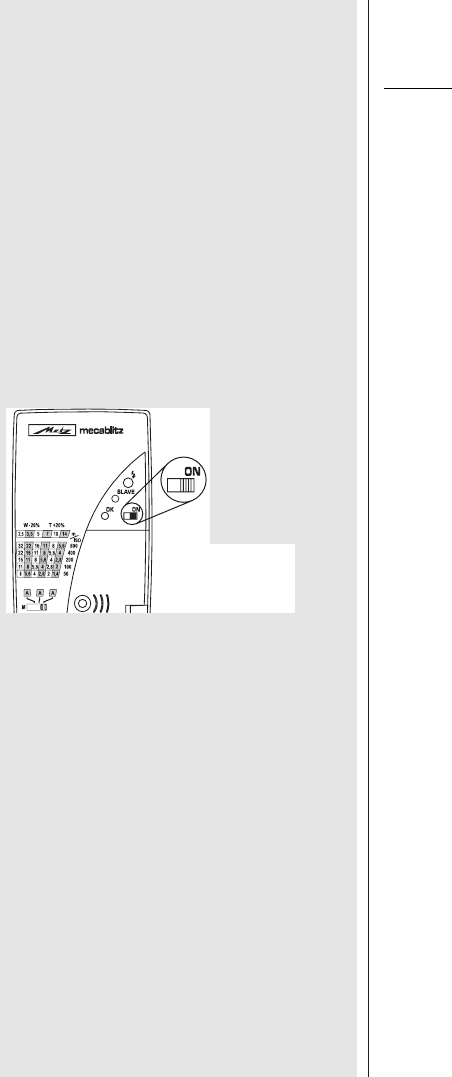48
Preparations
Preparazione
Voorbereiden
• Turn the clamping disk ቪ against the flash bracket, the
SLAVE stand or the camera body to securely clamp the
flash unit.
Remo
ving:
• Turn off the flash unit before removing it.
• Turn the clamping disk
ቪ
upwards against the housing
of the flash unit and then remove the flash unit from the
camera.
A flash unit incorporated in a camera must only
be used additionally if it is completely folded
out into its working position. An incompletely
folded out camera flash can be damaged when
the shutter is tripped.
2.4 Synchronisation
Synchronisation between flash unit and camera is automa-
tically established when the mecablitz is inserted in the
camera’s accessory shoe.
A synch cable (36-50 normal, or 36-52 coiled, optional
extra) can be used for synchronisation if the camera does
not have a hot shoe.
2.5 Switching the flash unit on and off
To turn on the flash unit, push the main switch to „ON“ (fig.
3). The green lamp lights up to indicate flash readiness.
To turn off the flash unit, push the main switch leftwards to
the „OFF“ position.
Automatic switch-off
To avoid inadvertent battery discharge the flash unit is
automatically switched off approx. 8 minutes after:
- it was switched on,
- the last flash was fired,thereby saving power.
Please note that automatic switch-off is effec-
tive also in SLAVE mode!
The green flash-ready light ቢ is extinguished.
To switch on the mecablitz, first turn off the main switch
ቤ and then on again.
If the mecablitz is not being used, always turn it
off by its main switch.
2.6 Selecting the operating mode with the mode
selector ቧ:
Use the operating mode selector ቧ to set the mecablitz
to auto mode A (a choice of 3 auto working apertures is
available) or to manual mode M (see page...)
☞
☞
☞
Preparations
Preparazione
Preparación
Fig.3
Fig. 3
Grab. 3