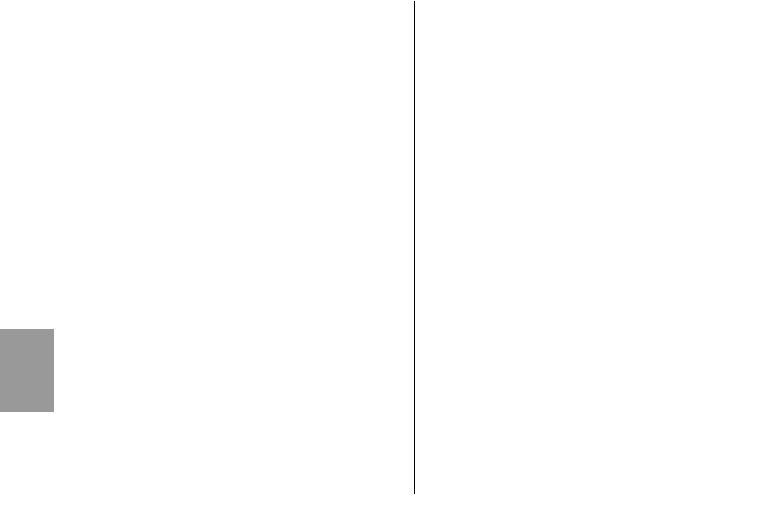(programma completamente automatico o “qua-
dratino verde”), dall’Automatismo dei tempi (“A”
o “Av”), dall’Automatismo del diaframma (“T”,
“Tv” o “S”), dai Programmi Scene (paesaggio,
ritratto, sport ecc.) dal Modo Manuale “M” ecc.
Alcune camere digitali non supportano il modo
flash TTL “normale”. In questo caso è necessa-
rio selezionare sul flash la versione rispettiva-
mente più evoluta del modo flash TTL!
Procedura per l’impostazione sul flash
• Accendete il flash.
• Premete il tasto “MODE” finché sul display non
comincia a lampeggiare “TTL”.
L’impostazione ha effetto immediato e viene me-
morizzata automaticamente dopo 5 s.
Lampi di schiarita automatici TTL
Sulla maggior parte delle camere viene attivata auto-
maticamente, con la luce diurna, la luce di schiarita
nel programma completamente automatico, nell’Au-
tomatismo di programma, nei programmi Scene o
Vari (vedi istruzioni d’uso della camera).
La luce di schiarita consente di eliminare fastidiose
ombre e nelle riprese in controluce di raggiungere
un’esposizione equilibrata tra soggetto e sfondo. Il
sistema di misurazione computerizzato della ca-
mera provvede a combinare adeguatamente tem-
po di otturazione, apertura di diaframma e poten-
za del flash.
Fate attenzione che la fonte del coontroluce
non entri direttamente nell’obiettivo. Il siste-
ma di misurazione della camera non fun-
zionerebbe correttamente!
Per questa funzione sul lampeggiatore non deve
essere effettuata alcuna impostazione né compare
alcuna indicazione.
4.2 Solo 28 AF-3 C digital:
modo flash Canon E-TTL
Il modo flash E-TTL è una versione più evoluta del
modo flash TTL “normale”. Nel modo flash E-TTL
vengono rilevate, tramite un prelampo di misura-
zione, le caratteristiche di riflessione del motivo
durante la ripresa. La luce riflessa del prelampo
viene valutata dalla camera e in base a suddetta
valutazione, la camera adatta l’esposizione suc-
☞
☞
114
ƴ