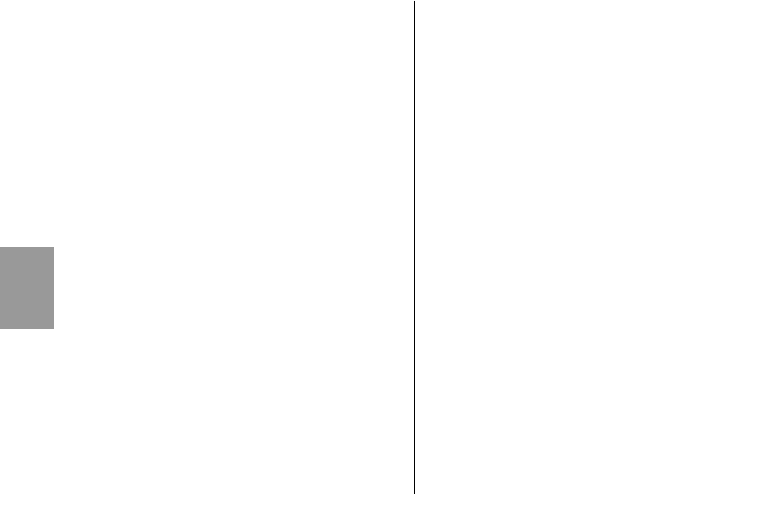pending on the type of camera and flash unit, the
flash unit fires a series of short flashes or the built-
in AF beam emitter is activated (only 28 AF-3 O).
The camera lens must be switched to AF to be able
to activate the AF measuring beam. Besides, the AF
mode “Single AF” or “ONE-SHOT-AF” must be set
on the camera. Should your camera have several
AF sensors we recommend to only activate the ca-
mera’s central AF metering area. If a decentral AF
sensor is manually selected by the photographer, or
automatically by the camera, it may happen that the
AF measuring beam is not activated. In such in-
stances some cameras will use the AF illuminator
integrated in the camera.
On some cameras only the AF illuminator in-
tegrated in the camera will be activated. Or,
it is either the flash unit’s AF measuring
beam that will be activated or the camera’s
AF illuminator, depending on the ambient
lighting conditions. Zoom lenses with a small
initial aperture, converters and filters may
significantly reduce the effective range of the
AF measuring beam. For the settings on the
camera please refer to the corresponding
notes in your camera’s operating instruc-
tions.
5.7 Automatic maximum flash range indication
The maximum flash range is indicated on the flash
unit’s LC display in the flash modes TTL, Manual M
and MLo when the camera automatically transmits
the data for ISO sensitivity and aperture to the
flash unit. The distance range is only indicated
after data exchange between flash unit and ca-
mera has been completed. For this purpose switch
on the camera and lightly touch the shutter re-
lease.
If your camera does not transmit these data then
the maximum flash range will not be indicated.
Correct display presupposes that the reflector
status (operation with wide-angle diffuser or
telephoto attachment) is manually set on the
flash unit according to the corresponding ca-
mera values (see section 3). Indication of the
maximum flash range can be in meters (m)
or feet (ft) (see section 6.2).
☞
☞
98
ķ