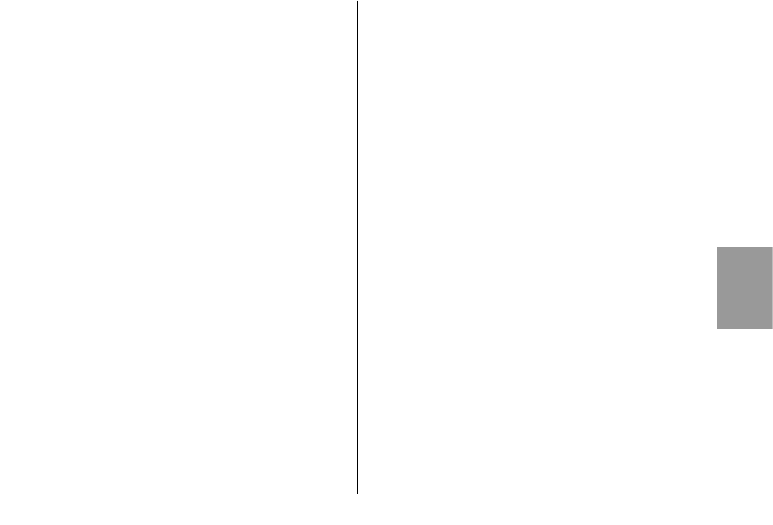by the digital cameras only in the camera’s
manual mode “M”. Please also refer to the
camera’s operating instructions.
Setting on the flash unit
With some cameras the E-TTL mode is auto-
matically activated on the flash unit when the
green full auto mode or a programmed
image control mode is selected.
FE flash exposure storage
Some Canon cameras offer the possibility of FE
flash exposure storage. This is supported by the
flash unit in the E-TTL flash mode.
FE flash exposure storage in E-TTL mode permits the
amount of light required for the subsequent shot to
be determined and stored prior to exposure. This
can be expedient when flash exposure has to be
adapted to specific details that may not necessarily
be identical with the main subject.
Focus the camera’s AF sensor metering area on
the zone whose flash exposure is to be predeter-
mined. When the FE button on the camera is ac-
tuated (the designation may vary with individual
camera models - see camera’s operating instruc-
tions) the flash unit will fire an FE test flash. The
electronic measuring circuit inside the camera
assesses the reflected light of the FE test flash to
determine the light output required for the subse-
quent exposure. The main subject can thereafter
be focused with the AF sensor metering area of
the camera. When the shutter release is pressed
the picture will be exposed with the previously de-
termined light output.
Due to system-inherent reasons any changes in the
light situation after the FE test flash has been fired
will not be taken into account when the picture is
shot.
Some cameras do not support FE flash exposure storage
in the “green” full auto mode or programmed image
control modes (see camera’s operating instructions).
4.3 Only 28 AF-3 M digital:
TTL preflash metering and
ADI-flash metering
For system-induced reasons these flash modes
are only possible with Minolta Dimage digital
cameras!
☞
☞
91
ķ